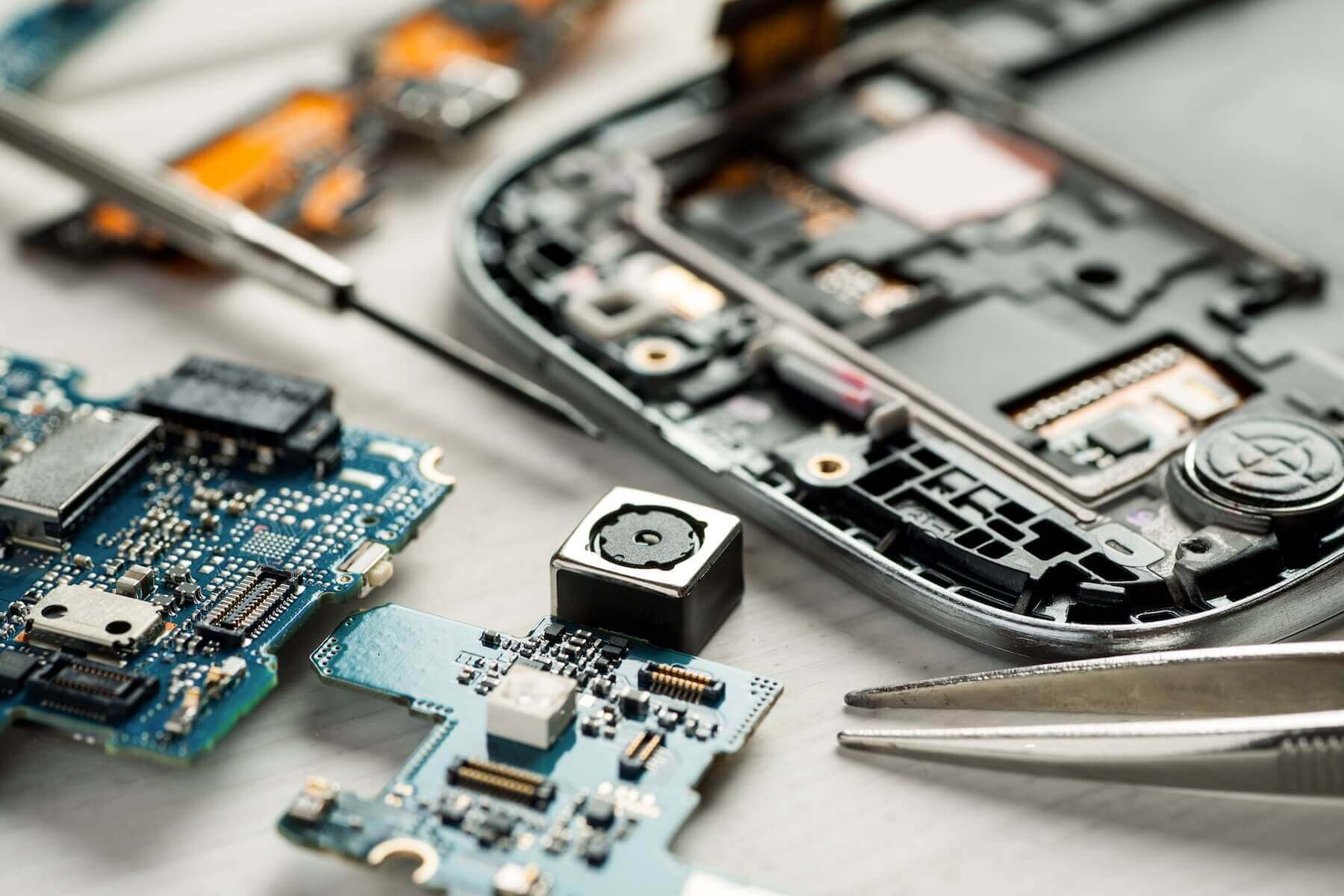
Source: Gadgetfixsb.com
Understanding the Types of Repairs Needed
Smartphones, despite their advanced technology, can face several issues. Knowing the common types of repairs can help you identify what your device might need.
Screen Repair
- Cracked or shattered screens are frequent problems due to accidental drops or scratches.
- Repairs can range from simple glass replacements to more complex fixes involving the digitizer and LCD.
Battery Replacement
- Batteries degrade over time, leading to reduced performance and shorter battery life.
- Replacing the battery can significantly extend your device's lifespan.
Water Damage
- Exposure to water can damage internal components like the motherboard, processor, and memory.
- Specialized care and equipment are required to prevent further damage.
Software Issues
- Glitches or malware infections can cause slow performance or complete system crashes.
- Professional diagnosis and repair can ensure these issues don't recur.
Hardware Malfunctions
- Problems with the charging port, speakers, or other hardware components may need professional repair.
- Identifying the specific issue is crucial for effective repair.
Finding Local Repair Shops
Locating reliable repair services involves a combination of online research, personal recommendations, and physical visits.
Online Directories
Google Search
- Type "Android phone repair near me" or "best Android phone repair services in [your city]" to get a list of nearby options with addresses, phone numbers, and reviews.
Yelp
- Yelp is excellent for finding local businesses. Filter results based on ratings, distance, and other criteria to find the best fit.
Facebook Marketplace
- Local repair services are often listed by individuals or businesses. Ensure they have good reviews before proceeding.
Local Classifieds
- Websites like Craigslist or local newspaper classifieds can list repair services. Exercise caution when dealing with strangers.
Word of Mouth
Friends and Family
- Ask friends or family members for recommendations. Personal recommendations can be highly trustworthy.
Colleagues at Work
- Colleagues may have experience with local repair shops and can provide valuable insights.
Online Forums
- Join forums related to technology or smartphones and ask for recommendations from users with similar experiences.
Physical Locations
Local Electronics Stores
- Many electronics stores like Best Buy offer repair services for various devices, including Android phones.
Specialized Repair Shops
- Look for shops specializing in smartphone repairs. These places usually have experienced technicians familiar with different models and issues.
Manufacturer Authorized Service Centers
- If your device is still under warranty, visit a manufacturer-authorized service center. These centers use genuine parts and follow strict quality control measures.
Tips for Ensuring Your Device is in Good Hands
After identifying potential repair shops, follow these tips to ensure your device receives quality service.
Check Reviews
- Always check reviews on platforms like Yelp or Google Reviews. Look for both positive and negative feedback for a balanced view.
Ask About Warranty
- A reputable repair shop should offer some form of warranty or guarantee on their work. This ensures that if something goes wrong after the repair, it can be fixed again without additional cost.
Inquire About Parts Used
- Ask what kind of parts will be used for the repair (original or aftermarket). Using genuine parts ensures optimal functionality and longevity.
Get a Quote Beforehand
- Request a detailed quote before handing over your device. This helps you understand the work involved and the cost.
Verify Technicians' Experience
- If possible, ask about the experience of the technicians. More experienced technicians are likely to handle repairs more efficiently and effectively.
Check for Certifications
- Look for certifications like those from the International Society of Certified Electronics Technicians (ISCET) or similar organizations indicating the technician's expertise.
Ask About Diagnostic Fees
- Some shops may charge a diagnostic fee to identify the problem before starting the repair process. Understand this fee structure beforehand.
Keep Records
- Keep records of all communication with the repair shop, including emails, phone calls, and any written agreements. This helps in case of disputes later on.
Be Present During Repair (If Possible)
- If possible, be present during the repair process to observe how the technicians work and ensure everything is done correctly.
Follow Up After Repair
- After the repair, follow up with the shop to ensure everything is working as expected and there are no further issues.
By following these steps, you'll be able to find trustworthy local repair services that will get your Android phone back up and running smoothly in no time.
