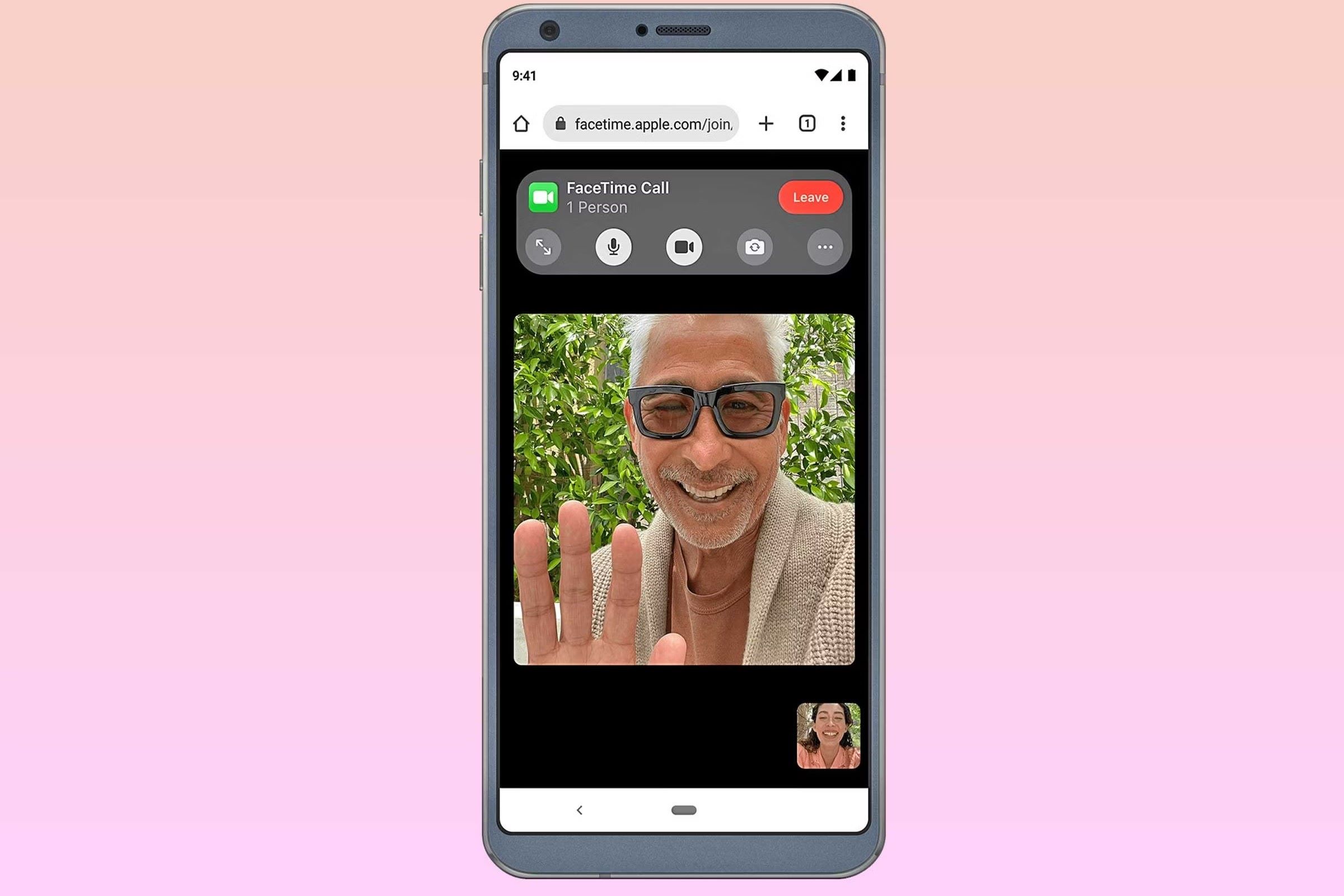
Best Video Chat Apps for Android
In today's digital age, staying connected with friends, family, and colleagues across the globe is easier than ever. With the proliferation of smartphones and high-speed internet, video chat apps have become an essential tool for maintaining relationships and conducting business. If you're an Android user looking for the best video chat app, you're in luck because there are numerous options available, each with its unique features and benefits. Below are the top video chat apps for Android, highlighting their key features, advantages, and user experiences.
Google Meet
Google Meet is one of the most popular and highly recommended video chat apps for Android. It offers a seamless and high-quality video calling experience, making it ideal for both personal and professional use.
Key Features
- High-Quality Video and Audio: Ensures crystal clear video calls with minimal lag and excellent sound quality.
- Cross-Platform Compatibility: Available on Android, iOS, and desktop devices.
- Large Group Calls: Host up to 100 participants for an hour with a Google account. Google Workspace plans allow calls with 500 participants and 100,000 viewers.
- Integrated Features: Includes a photo-taking mode and family mode for doodling, adding masks, and playing with fun effects.
Zoom
Zoom has become synonymous with virtual meetings, offering a robust set of features for both personal and professional use.
Key Features
- Extensive Feature Set: Includes screen sharing, live annotations, and encryption.
- Cross-Platform Compatibility: Available on Android, iOS, Windows, Mac, and web.
- Paid Tiers: Free version has a 40-minute limit for meetings with more than three participants. Pro tier allows up to 100 participants, while the Business tier raises that cap even higher.
Skype
Skype is a veteran in the video chat space, offering a robust set of features for both personal and professional use.
Key Features
- Universal Compatibility: Available on Android, iOS, and desktop devices.
- Instant Messaging and File Sharing: Easy communication and document sharing during a call.
- Call Recording: Unique feature for recording calls, useful for business meetings or important conversations.
Viber
Viber offers a seamless and secure communication experience with several key features.
Key Features
- End-to-End Encryption: Ensures conversations remain private and secure.
- Cross-Platform Compatibility: Available on Android, iOS, and desktop devices.
- Group Video Calls: Start a group video call with up to 39 other participants.
WhatsApp is one of the most widely used messaging apps globally, offering a robust video chat feature.
Key Features
- Cross-Platform Compatibility: Available on Android, iOS, and desktop devices.
- End-to-End Encryption: Ensures conversations remain private and secure.
- Group Video Calls: Allows up to eight participants in a group video call.
NewsTalk
NewsTalk offers a secure and discreet communication experience with several unique features.
Key Features
- Secure Interface: Secret interface that looks like a news app, adding an extra layer of privacy.
- HD Video and Audio: Ensures crystal clear calls.
- End-to-End Encryption: Keeps conversations private and secure.
Telegram
Telegram is a popular messaging app that also offers a robust video chat feature.
Key Features
- End-to-End Encryption: Ensures conversations remain private and secure.
- Cross-Platform Compatibility: Available on Android, iOS, and desktop devices.
- Group Video Calls: Allows multiple participants in a group video call.
Facebook Messenger
Facebook Messenger is widely used globally, offering a robust video chat feature.
Key Features
- Cross-Platform Compatibility: Available on Android, iOS, and desktop devices.
- End-to-End Encryption: Ensures conversations remain private and secure.
- Group Video Calls: Allows up to eight participants in a group video call.
Choosing the Best Video Chat App
Choosing the best video chat app depends on specific needs and preferences. Here are some factors to consider:
Factors to Consider
- Ease of Use: The app should have an intuitive interface for simple call initiation and management.
- Quality of Video and Audio: High-quality video and audio ensure clear, uninterrupted calls.
- Cross-Platform Compatibility: Availability on multiple platforms ensures connectivity with people regardless of their device.
- Special Features: Consider features like screen sharing, group calls, and encryption, especially for business meetings or presentations.
- Security: Ensure the app offers end-to-end encryption to protect conversations and maintain privacy.
Numerous video chat apps are available for Android users, each with unique features and benefits. Whether seeking a secure and discreet communication experience with NewsTalk or a robust set of features with Zoom, there's an app to suit every need. By considering the factors mentioned above and exploring the key features of each app, you can choose the best video chat app for personal or professional use. Staying connected with others across the globe has never been easier or more convenient.
