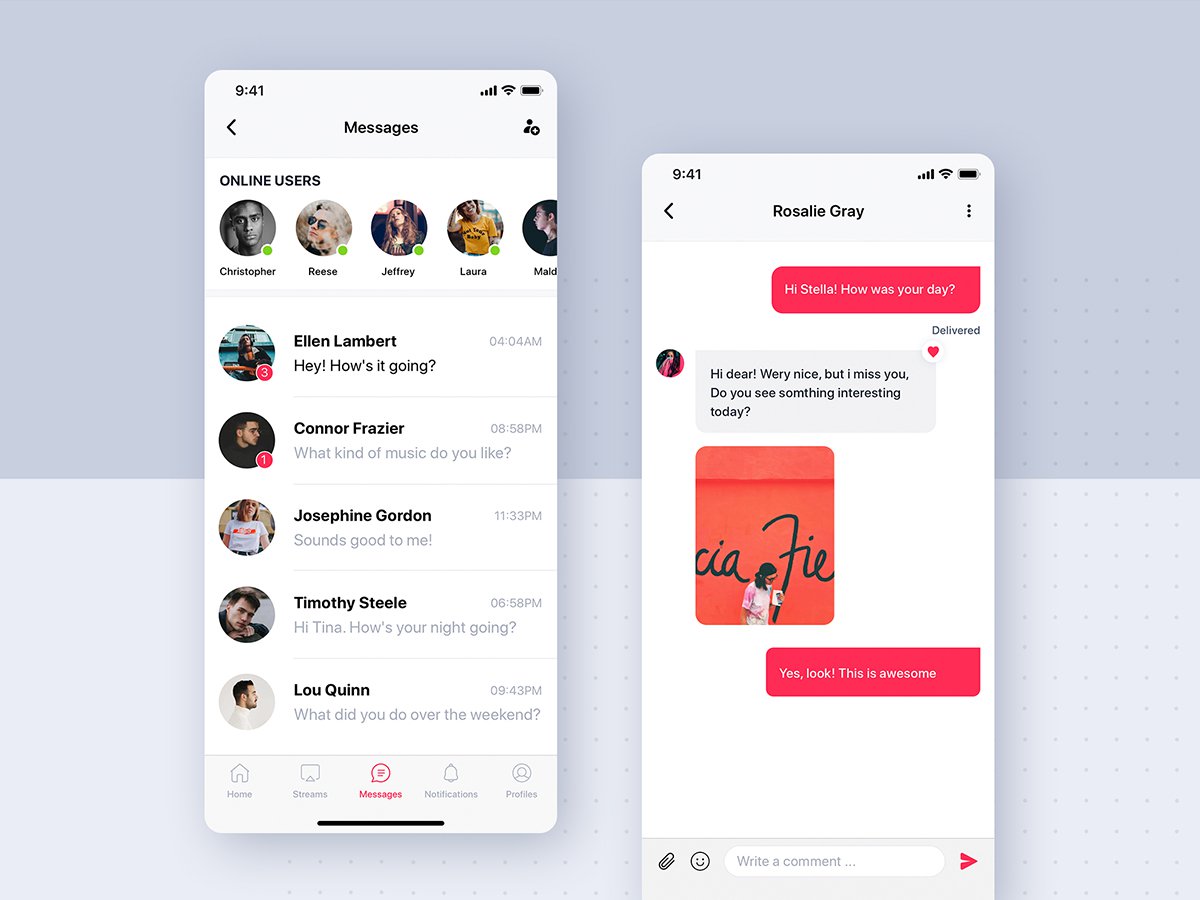
What is an Android App Template Hub?
An Android App Template Hub is a centralized platform offering pre-built templates and frameworks for developing Android applications. These templates streamline the development process by providing a solid foundation for various types of apps, including games, productivity tools, and social media apps. The hub typically includes features such as customizable layouts, pre-written code snippets, and integrated libraries that can be easily incorporated into your project.
Benefits of Using an Android App Template Hub
Time-Saving
Using an Android App Template Hub saves significant time during development. By leveraging pre-built templates, developers can skip the initial stages of setting up a new project from scratch, allowing them to focus on core functionality and features.
Consistency
Templates ensure consistency in design and functionality across different versions of your app. This is particularly important for maintaining a professional look and feel that aligns with your brand identity.
Efficiency
Pre-written code snippets and integrated libraries enhance efficiency by reducing the need for manual coding from scratch. This not only speeds up development but also minimizes the likelihood of errors.
Scalability
Templates are often designed to be scalable, meaning they can accommodate future updates and expansions without requiring significant overhauls. This flexibility is crucial for apps that need to evolve over time.
Community Support
Many template hubs offer community support where developers can share their experiences, provide feedback, and collaborate on projects. This collaborative environment fosters innovation and helps in addressing common issues more effectively.
Cost-Effective
Using templates can be cost-effective compared to hiring a team of developers or spending time on extensive research and development. The initial investment in a template hub can lead to substantial savings in the long run.
How Does an Android App Template Hub Work?
Selection of Template
The first step involves selecting a suitable template from the hub based on your project requirements. Each template usually comes with a brief description outlining its features and functionalities.
Customization
Once you've chosen a template, customize it according to your needs. This might involve modifying layouts, adding custom UI elements, or integrating third-party services.
Integration with IDEs
Most templates are compatible with popular Integrated Development Environments (IDEs) like Android Studio. You can easily import the template into your IDE and start working on it immediately.
Code Editing
The template will provide you with a basic structure of the app's code. You can then edit this code as needed to add more features or functionalities.
Testing and Debugging
After customizing and editing the code, it's essential to test and debug your app thoroughly to ensure it works as expected on various devices and platforms.
Deployment
Once you're satisfied with the performance of your app, you can deploy it on the Google Play Store or other distribution channels.
Popular Features of an Android App Template Hub
Customizable Layouts
Many templates offer customizable layouts that allow you to change colors, fonts, and other design elements easily.
Pre-Written Code Snippets
These snippets save time by providing ready-to-use code segments for common tasks such as user authentication, data storage, and networking.
Integrated Libraries
Some templates come with integrated libraries that simplify tasks like image processing, audio playback, or social media integration.
Responsive Design
Modern templates often include responsive design elements ensuring that your app looks great on both smartphones and tablets.
Security Features
Some hubs provide security features such as encryption methods or secure data storage solutions to protect user data.
Analytics Integration
Many templates include analytics tools that help track user behavior and app performance metrics.
Steps to Use an Android App Template Hub Effectively
Choose the Right Template
- Identify what type of app you want to develop (e.g., game, productivity tool).
- Select a template that aligns with your project requirements.
- Read reviews and check ratings from other users who have used the same template.
Understand the Template Structure
- Familiarize yourself with the basic structure of the template.
- Understand how different components interact with each other (e.g., activities, fragments).
Customize the Layout
- Modify layouts according to your design preferences.
- Use tools like Android Studio's layout editor for easy customization.
Add Custom Features
- Integrate third-party services like APIs or SDKs.
- Write custom code snippets as needed.
Test Thoroughly
- Run unit tests and integration tests to ensure everything works correctly.
- Test on various devices with different screen sizes and Android versions.
Deploy Your App
- Follow Google Play Store guidelines for publishing an app.
- Optimize your app listing with relevant keywords and descriptions.
Real-World Examples
Social Media App
- Use a template that includes features like user authentication, profile management, and posting capabilities.
- Customize the layout to match your brand's aesthetic.
E-commerce App
- Use a template with built-in payment gateways, product listing management systems, and cart functionality.
- Integrate analytics tools to track user behavior and conversion rates.
Gaming App
- Templates often include game engines like Unity or Unreal Engine.
- Customize game mechanics such as scoring systems or level design.
An Android App Template Hub is an invaluable resource for developers looking to streamline their workflow while creating high-quality applications quickly and efficiently. By leveraging pre-built templates and customizable features, developers can focus more on adding unique functionalities rather than spending time setting up basic structures from scratch.
Whether you're a seasoned developer or just starting out in mobile app development, utilizing an Android App Template Hub can significantly enhance productivity and help deliver better results faster. With its numerous benefits ranging from time-saving to scalability, it's no wonder why many developers rely on these platforms to bring their ideas to life effectively.
