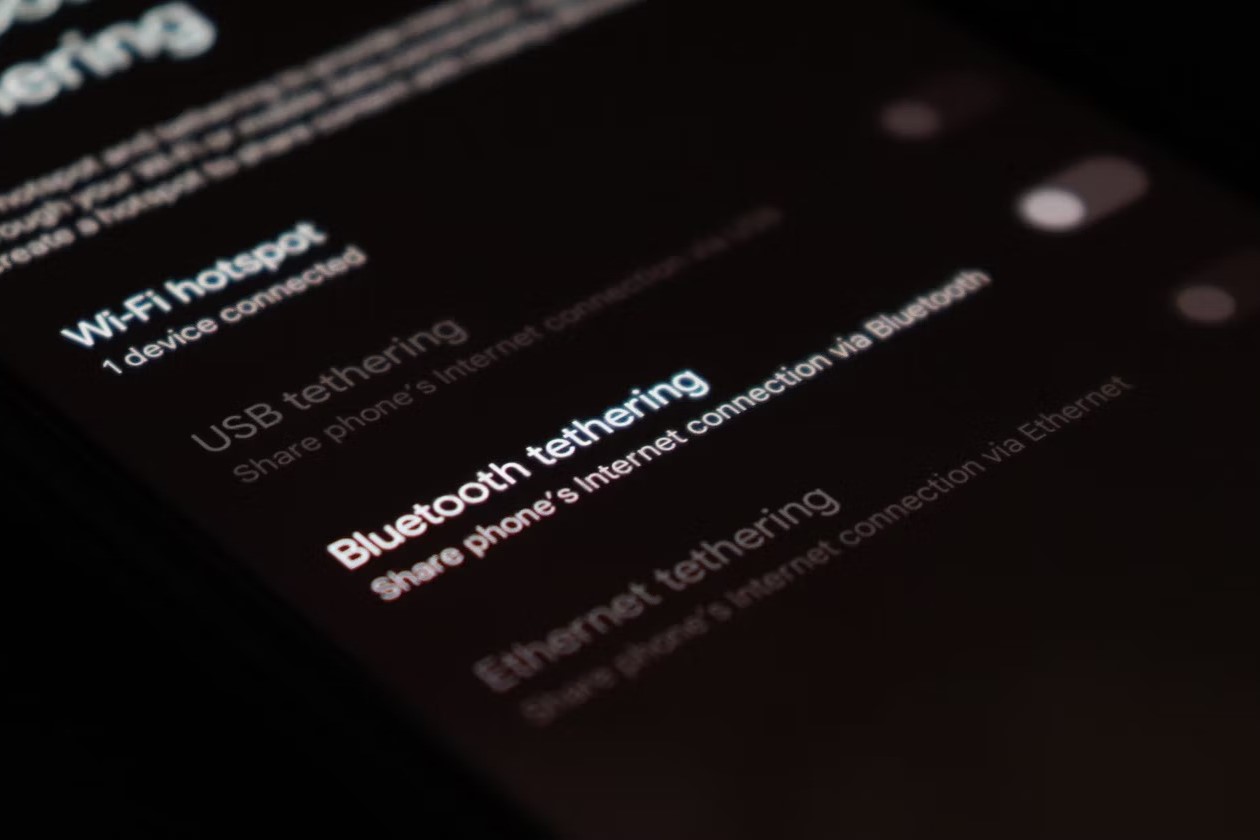
Compatibility and Requirements
To use Bluetooth tethering between an iPhone and an Android device, both gadgets must meet certain requirements.
iPhone Requirements
- iOS Version: Your iPhone must run iOS 7 or later. Check this by going to Settings > General > About.
- Bluetooth Capability: Ensure Bluetooth is enabled on your iPhone. Go to Settings > Bluetooth and toggle it on.
- Personal Hotspot Feature: Your iPhone must have a personal hotspot feature, available on most carrier plans. Activate it by going to Settings > Personal Hotspot and toggling it on. If this option is missing, contact your carrier.
Android Requirements
- Android Version: Your Android device should have Android 4.0 (Ice Cream Sandwich) or newer. Confirm this by navigating to Settings > About phone.
- Bluetooth Capability: Ensure Bluetooth is enabled on your Android device. Go to Settings > Connections > Bluetooth and switch it on.
- Bluetooth PAN Support: Your Android device must support Bluetooth PAN (Personal Area Network). Most modern Android phones do, but you can verify by checking the Bluetooth settings for a tethering option.
Setup Process
-
Enable Personal Hotspot on iPhone:
- Go to Settings > Personal Hotspot.
- Toggle the switch next to "Allow Others to Join" to the right.
- Ensure "Bluetooth" is enabled under the Personal Hotspot settings.
-
Enable Bluetooth on Both Devices:
- On your iPhone, go to Settings > Bluetooth and toggle it on.
- On your Android device, go to Settings > Connections > Bluetooth and switch it on.
-
Pair Devices:
- On your Android device, open the Bluetooth settings.
- Look for your iPhone in the list of available devices and select it.
- If prompted, enter a passcode or confirm pairing.
-
Verify Connection:
- Once paired, you should see your iPhone listed under the Bluetooth settings on your Android device.
- Ensure the connection is stable by checking for any error messages or disconnections.
Effective Usage Tips
Bluetooth tethering offers several advantages over traditional Wi-Fi tethering, making it a preferred method for many users.
Avoiding Expensive Roaming Charges
When traveling abroad, using Bluetooth tethering can help you avoid expensive roaming charges by connecting your Android device to your iPhone's data.
Stable Connection in Cafes
In cafes with spotty Wi-Fi, switching to Bluetooth tethering provides a more stable connection, ensuring you stay online without interruptions.
Power Efficiency
Bluetooth tethering consumes less power than Wi-Fi tethering, which is particularly beneficial when battery life is a concern.
Consistent Gaming Experience
For gamers, Bluetooth tethering offers a more consistent connection, reducing lag and ensuring a smoother gaming experience.
Remote Work
Bluetooth tethering is ideal for remote work scenarios where a reliable data connection is crucial. It keeps your Android device connected to your iPhone's reliable data, ensuring productivity.
Sharing Internet with Friends
Bluetooth tethering allows multiple devices to connect without draining your iPhone's battery quickly. This feature is particularly useful when sharing internet with friends or family members.
Enhanced Security
Bluetooth tethering is more secure than public Wi-Fi, keeping your data safer from potential cyber threats. This is especially important when accessing sensitive information or conducting financial transactions online.
Streaming Media
For streaming music or videos, Bluetooth tethering offers a steady connection, preventing buffering and ensuring a seamless viewing experience.
In-Car Navigation
In a car, using Bluetooth tethering keeps your Android device connected for navigation and music streaming, making it an essential feature for road trips.
Troubleshooting Common Problems
Bluetooth tethering between an Android device and an iPhone can sometimes be tricky. Here are common issues and their solutions:
Connection Drops Frequently
- Ensure Both Devices Have Bluetooth Turned On: Make sure both devices have Bluetooth enabled.
- Keep Devices Close: Keep the devices within 30 feet of each other for a stable connection.
- Restart Both Devices: Restart both devices to refresh connections.
Unable to Connect
- Check Bluetooth Settings: Ensure Bluetooth is enabled on both devices and that they are paired correctly.
- Verify Passcode: If prompted, enter the correct passcode or confirm pairing.
- Restart Devices: If still unable to connect, restart both devices and try pairing again.
Slow Data Transfer
- Check Data Speed: Ensure your iPhone's data speed is sufficient for your needs.
- Reduce Interference: Move devices away from other electronic devices that might interfere with the Bluetooth signal.
- Restart Devices: Restart both devices to refresh connections.
Bluetooth tethering is a versatile and efficient method for sharing an iPhone's internet connection with an Android device. By understanding the compatibility requirements, setup process, and effective usage tips, you can maximize the benefits of this feature. Additionally, being aware of common troubleshooting issues can help you resolve any problems that may arise during use. Whether you're traveling, working remotely, or simply need a stable internet connection in a cafe, Bluetooth tethering is an excellent option to consider.
