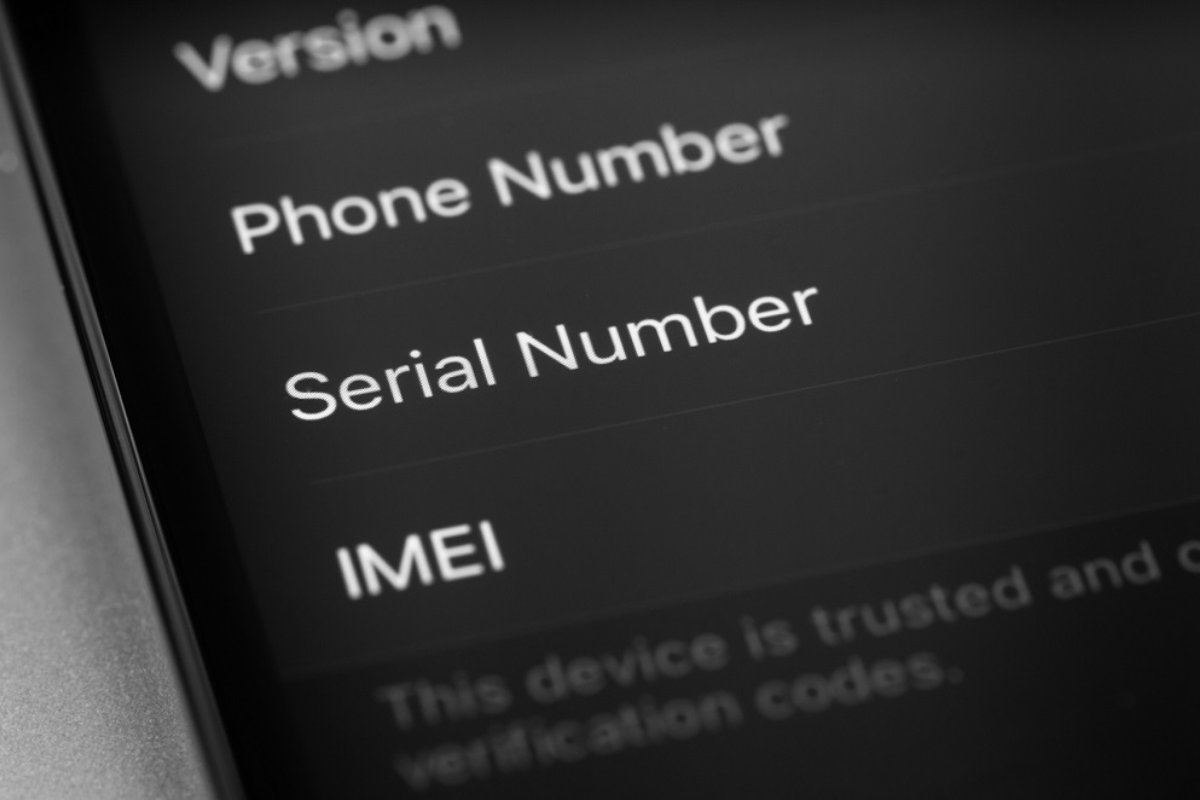
Free Online IMEI Tracking for Lost Phones: A Comprehensive Guide
Losing a phone can be stressful, especially if important data is stored on it. With advancements in technology, several tools and services can help locate a lost phone. One such tool is IMEI tracking, which uses the unique International Mobile Equipment Identity (IMEI) number to track a device. This guide explores how IMEI tracking works, its benefits, and various methods to track a lost phone.
Key Takeaways:
- Losing your phone isn't the end of the world! IMEI tracking, built-in tools like Find My Device, and apps like mSpy can help you find it or keep your data safe.
- Always enable location services and back up your data. These simple steps can make finding your lost phone easier and protect your important stuff!
What is IMEI?
Understanding IMEI is crucial before diving into tracking methods. The International Mobile Equipment Identity (IMEI) is a unique 15-digit number assigned to every mobile device. Network operators use this number to identify and manage devices on their networks. Each IMEI number is unique and can track the device's history, including location and usage.
How Does IMEI Tracking Work?
IMEI tracking involves using the IMEI number of a lost phone to locate it. Here’s how it typically works:
- IMEI Retrieval: Retrieve the IMEI number by dialing *#06# on the phone. The IMEI number will appear on the screen.
- IMEI Tracking Service: Use an IMEI tracking service to locate the device. These services send a request to the network operator or the device itself, which then responds with the device's current location.
- Location Update: The tracking service provides the device's location, displayed on a map. Some services offer additional features like making the phone ring or locking it remotely.
Free Online IMEI Tracking Services
Several free online IMEI tracking services can help locate a lost phone. Here are some popular ones:
Google’s Find My Device
Google’s Find My Device is widely used and effective. Here’s how to use it:
- Sign In: Go to the Find My Device website and sign in with the Google account linked to the lost phone.
- Location Tracking: A map shows the phone’s last known location. If the phone is on and connected to the internet, the location updates in real-time.
- Ring Your Phone: Make the phone ring at full volume using Find My Device. Click on the "Play Sound" option. The phone will start ringing, even if it’s on silent or vibrate mode.
- Secure or Erase Your Phone: Lock or erase the phone remotely to keep data safe. Select the "Secure Device" option to lock the phone with a new password. Display a message or phone number on the lock screen so if someone finds it, they can contact you. If the phone is gone for good, choose the "Erase Device" option to wipe all data.
Apple’s Find My iPhone
For iPhone users, Apple’s Find My iPhone is a powerful tool:
- Sign In: Open the Find My app on another Apple device or visit the iCloud website and sign in with the Apple ID.
- Location Tracking: Select the lost iPhone from the list of devices. A map shows the phone’s location. Options include playing a sound to make the phone ring, marking it as lost, or erasing it if necessary.
Samsung’s Find My Mobile
Samsung device users can use Find My Mobile:
- Sign In: Visit the Find My Mobile website and log in with Samsung account credentials.
- Location Tracking: The device’s location will be displayed on a map. Options include ringing, locking, tracking location, or erasing data.
Utilizing Third-Party Tools
Built-in tracking services are convenient and effective, but several third-party tools can also help locate a lost phone:
Bluetooth Trackers
Bluetooth trackers like Tile can be lifesavers:
- Attach Tracker: Attach a Tile tracker to the phone or keep it in the phone case.
- Install App: Install the Tile app and pair it with the tracker.
- Use App: Use the app to ring the phone or see its last known location on a map.
Smart Home Devices
Smart home devices can also help:
- Link Device: Link the phone to a Google Home or Amazon Alexa device.
- Voice Command: Say, “Hey Google, find my phone,” or “Alexa, find my phone.”
- Ring Your Phone: The phone will start ringing, making it easier to locate.
Offline Methods
Most tracking services require an internet connection, but some offline methods can help find a lost phone:
Find Offline Devices Settings (Android)
Enable offline finding on Android:
- Open Settings: Open Settings and go to Security.
- Toggle On: Tap on Find My Device and toggle on Store recent location and Find offline devices.
Use Last Known Location
If the "Store recent location" option is enabled, use the last known location of the phone even when it’s offline. This can be particularly useful in areas with poor internet connectivity.
Configuring Your Phone for Easy Recovery
Ensure easy recovery of a lost phone by following these steps:
- Open Settings: Open the phone's Settings app.
- Scroll Down: Scroll down and tap on Security.
- Select Find My Device: Select Find My Device.
- Toggle On: Toggle the switch to turn on Find My Device.
By following these steps and utilizing various tools and services, you can significantly reduce the stress of losing a phone and ensure personal information remains secure.
Final Thoughts
IMEI tracking is a powerful tool for locating a lost phone quickly and efficiently. Built-in tracking services like Google’s Find My Device, Apple’s Find My iPhone, and Samsung’s Find My Mobile, along with third-party tools like Bluetooth trackers and smart home devices, can help recover a device and protect data. Always enable these features on the phone and keep data backed up regularly. Being tech-savvy and prepared minimizes the impact of losing a phone and ensures continuous connectivity.
Understanding Free Online IMEI Tracking
This feature tracks lost phones using their IMEI number. It allows users to locate their device on a map, providing the last known location. Users can also lock their phone remotely or erase data to protect personal information. The service is free and accessible online, making it easy to use from any device with internet access.
What You Need for IMEI Tracking
To check if your device supports IMEI tracking, ensure it meets these requirements:
- IMEI Number: Your phone must have a valid IMEI number. Dial *#06# to find it.
- Smartphone Type: Both Android and iOS devices support IMEI tracking. Basic phones might not.
- Internet Connection: A stable internet connection is necessary for online tracking.
- Operating System: For Android, your device should run Android 4.0 or higher. For iOS, ensure it’s iOS 7 or later.
- Google Account: Android users need a Google account linked to their device.
- Apple ID: iPhone users must have an Apple ID connected to their phone.
- Find My Device: Android phones should have Find My Device enabled. Go to Settings > Security > Find My Device.
- Find My iPhone: iOS devices need Find My iPhone activated. Navigate to Settings > [Your Name] > Find My > Find My iPhone.
- Location Services: Ensure location services are turned on. For Android, go to Settings > Location. For iOS, visit Settings > Privacy > Location Services.
- Battery: Your phone should have enough battery to send location data.
Check these points to confirm your device supports IMEI tracking.
How to Set Up IMEI Tracking
Find your IMEI number: Dial *#06# on your phone. Write down the number that appears.
Access an IMEI tracking website: Open your browser. Go to a trusted IMEI tracking site like IMEI.info.
Enter your IMEI: Type your IMEI number into the search bar on the website. Click "Check" or "Track".
Verify your device: Confirm the details of your phone. Ensure the information matches your lost device.
Track your phone: Follow the instructions provided by the website. Some sites might require you to sign up or log in.
Check the location: View the location details provided. Note the address or coordinates.
Contact authorities: If your phone is in a public place or with someone else, inform the police. Provide them with the location details.
Notify your carrier: Call your mobile service provider. Give them your IMEI number and report the phone as lost or stolen.
Lock your phone remotely: Use services like Find My Device (Android) or Find My iPhone (iOS) to lock your phone. This prevents unauthorized access.
Erase data if necessary: If you can't recover your phone, use the same services to erase your data remotely. This protects your personal information.
Monitor for updates: Keep checking the tracking website for any changes in your phone's location.
Update your passwords: Change passwords for accounts accessed through your phone. This includes email, social media, and banking apps.
Inform your contacts: Let friends and family know your phone is lost. They can help watch for any suspicious activity.
Consider insurance: If you have phone insurance, file a claim. Provide all necessary details and documentation.
Stay vigilant: Be cautious of any messages or calls from unknown numbers. Scammers might try to exploit your situation.
Tips for Effective IMEI Tracking
Lost Phone: Immediately use an IMEI tracking service. Enter the unique IMEI number to locate your device. Report the loss to your carrier and police, providing the IMEI for faster recovery.
Buying a Used Phone: Before purchasing, check the phone's IMEI on a reliable database. Ensure it’s not reported stolen or blacklisted. This prevents future issues with network access.
Traveling Abroad: Register your phone’s IMEI with your carrier. If lost, they can assist in tracking or blocking the device, even internationally.
Multiple Devices: Keep a record of all your devices' IMEI numbers. Store them in a secure place, like a password manager, for quick access if needed.
Family Safety: For family members, especially kids, use IMEI tracking to monitor their devices. This adds an extra layer of security, ensuring their phones can be found if misplaced.
Regular Checks: Periodically verify your phone’s IMEI status. This helps catch any unauthorized changes or issues early, maintaining your device’s integrity.
Software Updates: Ensure your phone’s software is up-to-date. Some updates enhance tracking capabilities, making it easier to locate your device using the IMEI.
Backup Plans: Have a secondary method, like a tracking app, alongside IMEI tracking. This provides multiple ways to find your phone if one method fails.
Troubleshooting IMEI Tracking Problems
Phone Not Charging: Check the charging cable and adapter for damage. Try a different outlet. Clean the charging port with a soft brush or compressed air. If it still won't charge, consider replacing the battery or visiting a technician.
Slow Performance: Clear cache and delete unused apps. Restart the device. Ensure the software is up to date. If the problem persists, consider a factory reset after backing up important data.
Overheating: Avoid using the phone while charging. Close background apps. Remove the case to allow better airflow. If overheating continues, have the battery checked.
Wi-Fi Connection Issues: Restart the router and phone. Forget the Wi-Fi network and reconnect. Ensure the router firmware is updated. If problems persist, reset network settings on the phone.
App Crashes: Update the app to the latest version. Clear the app cache. If the issue continues, uninstall and reinstall the app. Check for any available system updates.
Battery Draining Quickly: Lower screen brightness and timeout settings. Turn off unnecessary features like Bluetooth and GPS. Use battery saver mode. If the battery still drains fast, consider replacing it.
Unresponsive Screen: Restart the phone. Remove any screen protectors or cases. Clean the screen with a soft cloth. If the screen remains unresponsive, seek professional help.
Bluetooth Pairing Problems: Turn Bluetooth off and on. Remove old paired devices. Ensure both devices are in pairing mode. If issues persist, reset Bluetooth settings.
No Sound: Check volume settings and ensure the phone isn't on silent. Restart the device. Clean the speaker grills. If there's still no sound, visit a technician.
Camera Not Working: Restart the phone. Clear the camera app cache. Ensure the app has necessary permissions. If the camera still doesn't work, seek professional assistance.
Privacy Concerns with IMEI Tracking
Using free online IMEI tracking for lost phones can be a lifesaver, but security and privacy are crucial. When using these services, ensure the website is reputable and uses encryption to protect your data. Avoid sharing your IMEI number on public forums or with untrusted sources. Always read the privacy policy to understand how your data will be used and stored. To maintain privacy, regularly update your phone's software and use strong passwords. Enable two-factor authentication where possible. Be cautious of phishing scams and never click on suspicious links.
Comparing IMEI Tracking Alternatives
Pros of Free Online IMEI Tracking:
- Cost-effective: No need to spend money.
- Accessibility: Available from any device with internet.
- Ease of Use: Simple interface for most users.
- Immediate Results: Quick tracking information.
Cons of Free Online IMEI Tracking:
- Accuracy: May not always provide precise location.
- Security Risks: Potential for data misuse.
- Limited Features: Basic tracking without advanced options.
- Dependence on Network: Requires internet access.
Similar Features in Other Devices/Systems:
- Find My iPhone (Apple):
- Pros: Accurate, secure, additional features like locking device.
- Cons: Only for Apple devices, requires Apple ID.
- Find My Device (Android):
- Pros: Accurate, secure, can ring or lock device.
- Cons: Only for Android devices, requires Google account.
- Third-Party Apps (e.g., Cerberus, Prey):
- Pros: Advanced features like photos of thief, remote wipe.
- Cons: May require subscription, potential privacy concerns.
Alternatives:
- Carrier Services: Some mobile carriers offer tracking services.
- Police Assistance: Report IMEI to authorities for help.
- Insurance: Device insurance may cover loss or theft.
Finding Your Lost Phone
Losing a phone can be stressful, but free online IMEI tracking offers a practical solution. By using the unique IMEI number, you can locate your device quickly. Many websites and apps provide this service, making it accessible to everyone. Just enter the IMEI number, and the system will show your phone's location.
Remember to report the loss to your carrier and local authorities. They can help block the device, preventing misuse. Also, consider enabling tracking features on your phone beforehand, like Find My iPhone or Google Find My Device. These tools can make the process even smoother.
In short, free online IMEI tracking is a valuable resource for recovering lost phones. It’s simple, effective, and can save you a lot of hassle. Keep your IMEI number handy and stay prepared for any unexpected loss.
How can I track my lost phone using the IMEI number for free?
You can use IMEI trackers available online. These websites help locate and recover your lost phone by accessing data linked to your unique IMEI number.
Is it possible to track my phone with just the IMEI number?
Yes, the IMEI number is a unique 15-digit code assigned to your device. It helps identify your phone and can be used to track it online if lost or stolen.
Can I use Google Maps to track my phone through the IMEI number?
No, Google Maps can't track your IMEI number directly. However, if location services are enabled on your device, Google can help locate it.
What do I need to use Find My Device for tracking my lost Android phone?
To use Find My Device, your phone must be signed into a Google account and connected to Wi-Fi or mobile data.
Are there any free services to track a phone using the IMEI number?
Yes, several free online services and websites offer IMEI tracking to help you locate your lost or stolen phone.
Can I track my phone if it's turned off using the IMEI number?
No, tracking a phone using the IMEI number requires the device to be turned on and connected to a network.
