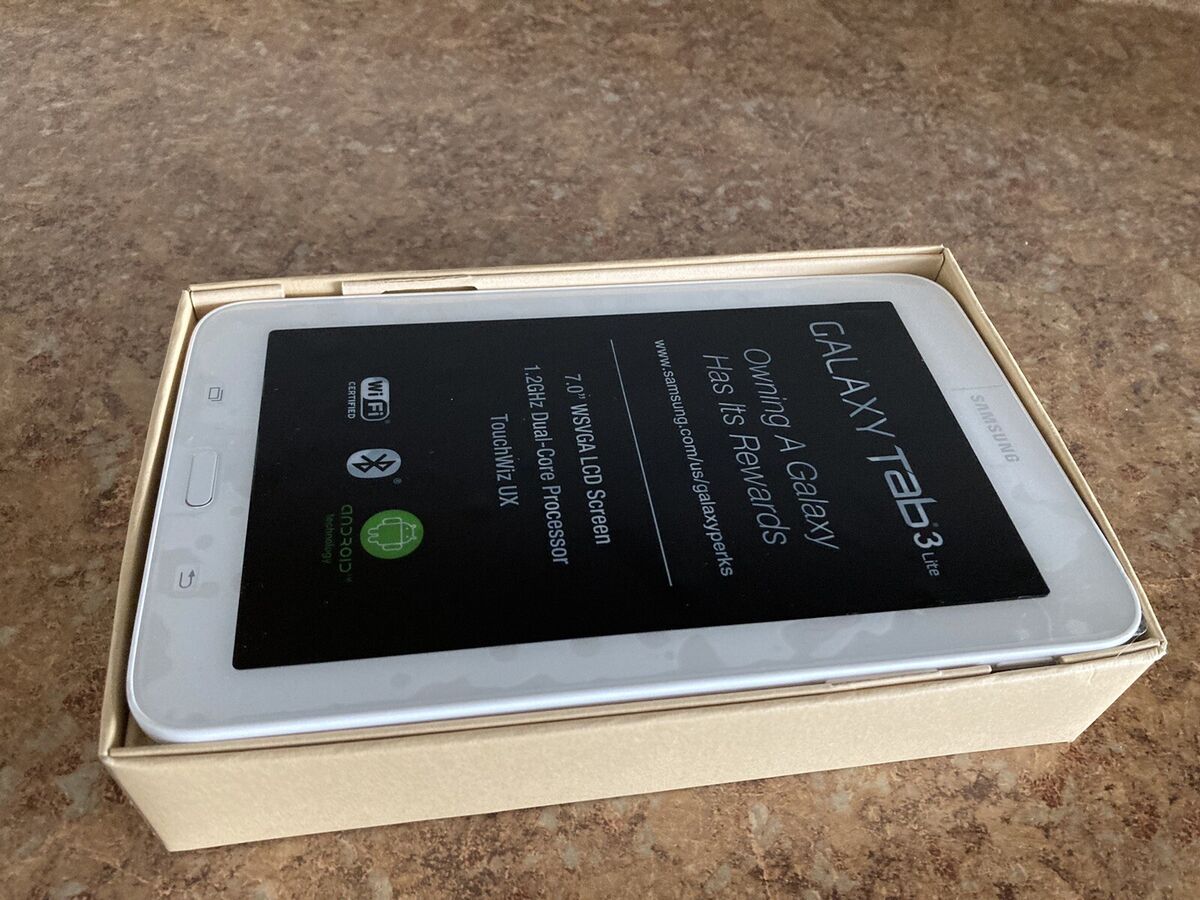
Understanding Your Needs
Before diving into the world of used Android tablets, consider your requirements. Here are some key factors:
Operating System
Ensure the device runs Android 10 or higher. Older versions might not support the latest apps or updates, limiting functionality and security.
Processor
A quad-core processor or better is essential for smooth performance. Devices with dual-core processors may struggle with multitasking, crucial for most users.
RAM
At least 3GB of RAM is needed to handle multiple apps running simultaneously. More RAM ensures better performance and reduces the likelihood of freezing or slowing down.
Storage
A minimum of 32GB of internal storage is recommended. If your device supports expandable storage via microSD, that's a significant plus.
Screen Size
A screen size of 8 inches or larger provides a better viewing experience for reading and note-taking. Larger screens are also more suitable for watching videos or browsing the web.
Battery Life
Look for a device with at least 8 hours of battery life to last through a school day without frequent charging.
Connectivity
Ensure your device supports Wi-Fi 5 (802.11ac) for faster internet speeds. Bluetooth 5.0 is also beneficial for connecting peripherals like headphones or keyboards.
Camera
A front-facing camera with at least 5MP resolution is useful for video calls and online classes. While the rear camera is important for taking photos, the front camera is more critical for real-time communication.
USB-C Port
Devices with a USB-C port offer faster charging and data transfer compared to older micro-USB ports.
Where to Find Used Android Tablets
Online Marketplaces
-
eBay
- Wide variety of used Android tablets.
- Pros: Wide selection, competitive pricing.
- Cons: Quality can vary, need to be cautious of scams.
-
Amazon
- Vast selection of used tablets, often with customer reviews and ratings.
- Pros: Trustworthy platform, easy returns.
- Cons: Prices may fluctuate, shipping times can vary.
-
Craigslist
- Popular platform for buying used items locally.
- Pros: Local purchases possible, often cheaper.
- Cons: Safety concerns, need to inspect the device thoroughly.
-
Facebook Marketplace
- Allows buying and selling items locally within your community.
- Pros: Local transactions, easy communication.
- Cons: Safety concerns similar to Craigslist.
-
Letgo
- App for buying and selling used items locally.
- Pros: Easy to use, local transactions.
- Cons: Limited selection compared to larger platforms.
-
Mercari
- App focused on buying and selling used items.
- Pros: User-friendly interface, competitive pricing.
- Cons: Limited selection in some areas.
Specialized Websites
-
Gazelle
- Specializes in buying and selling used electronics, including Android tablets.
- Pros: Easy returns, certified refurbished options.
- Cons: Prices may be higher than other platforms.
-
Swappa
- Focuses on buying and selling used electronics with a focus on community trust.
- Pros: Trustworthy sellers, competitive pricing.
- Cons: Limited selection compared to larger platforms.
-
Decluttr
- Allows trading in old devices for cash or buying used ones directly.
- Pros: Easy trade-in process, competitive prices.
- Cons: Limited selection of used tablets.
Brick-and-Mortar Stores
-
Best Buy
- Often has a section dedicated to refurbished electronics.
- Pros: In-store inspection possible, warranty options available.
- Cons: Limited selection compared to online platforms.
-
GameStop
- Occasionally carries used tablets, especially those with gaming capabilities.
- Pros: In-store inspection possible, gaming-focused selection.
- Cons: Limited non-gaming tablet options.
-
Local Electronics Stores
- Small local electronics stores might carry used tablets or be able to order one.
- Pros: Personalized service, potential for better deals.
- Cons: Limited selection and availability.
Inspecting and Testing Used Devices
When purchasing a used device, inspect and test it thoroughly. Follow these steps:
-
Visual Inspection
- Check for any physical damage such as cracks on the screen or dents on the body.
- Ensure all ports (USB-C, headphone jack) are functional.
-
Power On Test
- Turn on the device and check if it boots up correctly.
- Verify that the screen is working properly and there are no dead pixels.
-
Performance Test
- Run some basic apps like Google Maps or YouTube to check for smooth performance.
- Open multiple apps simultaneously to test multitasking capabilities.
-
Battery Life Test
- Charge the device fully and then use it continuously until it runs out of battery.
- Compare this with the manufacturer's claimed battery life.
-
Camera Test
- Take photos using both front and rear cameras to check image quality.
- Conduct video calls using the front camera to ensure clear video transmission.
-
Connectivity Test
- Connect to Wi-Fi and check internet speeds using speed test apps.
- Test Bluetooth connectivity by pairing it with other devices.
-
Software Update Check
- Check if there are any software updates available for download.
- Ensure that all necessary security patches have been applied.
-
Return Policy Check
- Understand the return policy of the seller in case you encounter any issues post-purchase.
Troubleshooting Common Issues
Even with thorough inspection and testing, issues can still arise. Here are some common problems and troubleshooting tips:
-
Battery Draining Quickly
- Lower screen brightness.
- Close unused apps.
- Turn off Bluetooth and Wi-Fi when not in use.
- Disable location services for apps that don’t need them.
-
Slow Performance
- Clear cache and data of frequently used apps.
- Uninstall unused apps.
- Restart your device regularly.
-
Screen Issues
- Check for dead pixels by looking at a white screen.
- Clean the screen gently with a soft cloth.
-
Software Glitches
- Restart your device in safe mode to isolate software issues.
- Update your operating system if an update is available.
-
Connectivity Problems
- Restart your router or modem if Wi-Fi connectivity issues persist.
- Forget network settings and reconnect.
Comparing Different School Tablets
When choosing a used Android tablet for school use, compare different models based on their pros and cons:
Samsung Galaxy Tab S7
Pros:
- High-resolution screen
- S Pen included
- Fast performance
Cons:
- Expensive
- Limited app optimization for tablets
Alternative: iPad Air
Pros:
- Similar performance
- Apple Pencil support
- More optimized apps
Amazon Fire HD 10
Pros:
- Affordable
- Good battery life
- Alexa integration
Cons:
- Limited app store
- Lower performance
Alternative: Lenovo Tab M10
Pros:
- Similar price
- Google Play Store access
- Better performance
Lenovo Tab P11 Pro
Pros:
- OLED display
- Good battery life
- Keyboard support
Cons:
- Mediocre cameras
- Software bugs
Alternative: Microsoft Surface Go 2
Pros:
- Similar price
- Windows 10
- Better productivity apps
Huawei MatePad Pro
Pros:
- Fast performance
- Good display
- M-Pencil support
Cons:
- No Google services
- Limited app availability
Alternative: Samsung Galaxy Tab S6 Lite
Pros:
- Google services
- S Pen included
- Lower price
Finding the right used Android tablet requires careful consideration of several factors including operating system compatibility, processor speed, RAM capacity, storage options, screen size, battery life, connectivity features, and camera resolution. By understanding your needs and knowing where to look for these devices, you can make an informed decision that fits both your budget and requirements.
Whether you choose to purchase from online marketplaces like eBay or Amazon or opt for specialized websites like Gazelle or Swappa; ensuring thorough inspection and testing before making a purchase is crucial. Additionally being aware of common issues that may arise post-purchase helps in troubleshooting effectively.
Buying a used Android tablet can be an excellent way to acquire a reliable device without breaking the bank provided you take necessary precautions during the buying process ensuring that you get value for money spent on it.
