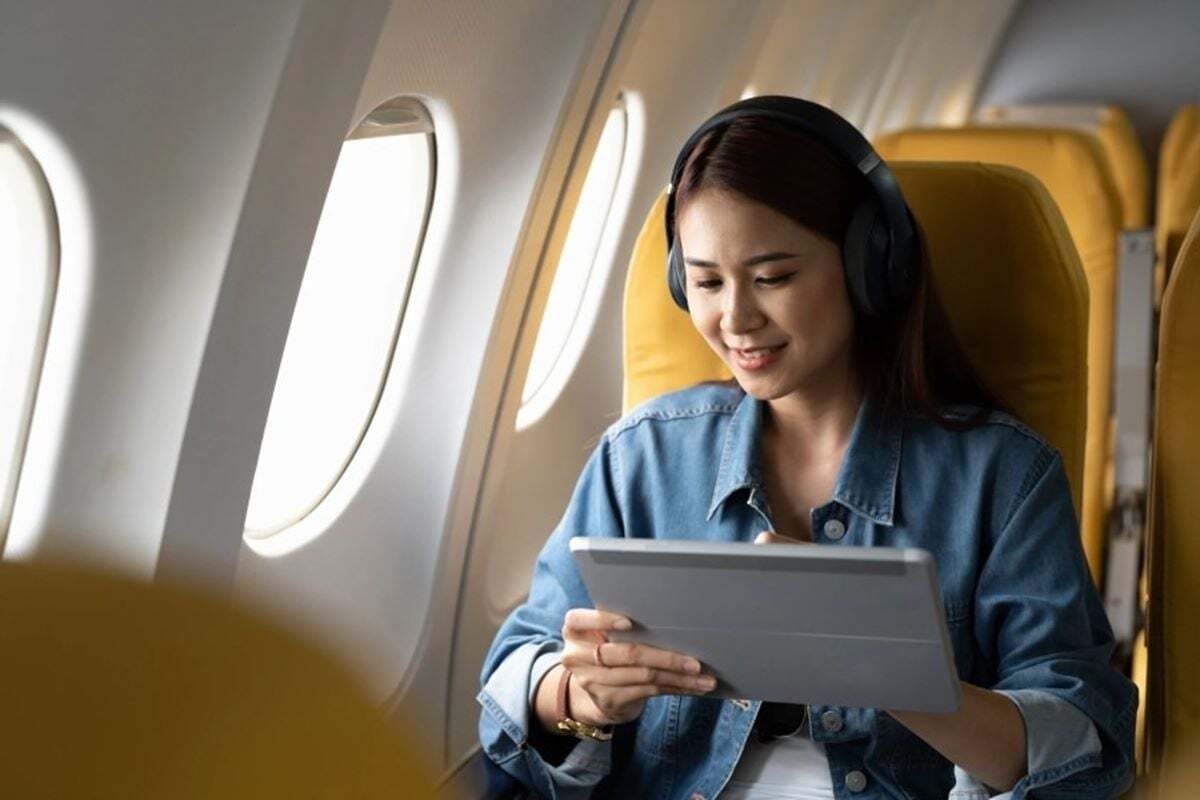
Introduction
Downloading free movies on Android tablets offers a fantastic way to enjoy films without additional costs. With streaming services on the rise, accessing a wide variety of movies has become easier. However, downloading movies for offline viewing can be particularly useful when traveling or in areas with poor internet connectivity. This article guides you through the process of downloading free movies for Android tablets, covering both official and unofficial methods.
Understanding the Legal Aspects
Before diving into the methods, understanding the legal implications of downloading movies is crucial. While downloading free movies is tempting, many sources are either pirated or violate copyright laws. Downloading copyrighted content without permission is illegal and can result in serious consequences, including fines and legal action.
However, legitimate ways to download movies for free exist. Some websites offer free movies under Creative Commons licenses or public domain, while others provide free trials or promotional content. Always ensure that the source used is legitimate and compliant with copyright laws.
Method 1: Using Official Sources
Google Play Movies & TV
Google Play Movies & TV offers various movies and TV shows for purchase or rent. Some movies are available for free with ads. Here’s how to download movies from Google Play:
- Open Google Play Movies & TV: Find this app on the Google Play Store.
- Search for Free Movies: Look for movies labeled as "Free with Ads."
- Download the Movie: Tap the "Download" button after selecting a free movie.
- Manage Downloads: Go to the "Library" section of the app to manage downloaded movies.
Tubi
Tubi is a streaming service offering a wide selection of free movies and TV shows with minimal ads. Here’s how to download movies from Tubi:
- Download the Tubi App: Get the Tubi app from the Google Play Store.
- Search for Movies: Look for movies to download.
- Select Download Option: Tap the download option to start the process.
- Manage Downloads: Find downloaded movies in the "Library" section of the app.
Yidio
Yidio aggregates content from various streaming services, offering a simple way to find and download free movies:
- Download the Yidio App: Get Yidio from the Google Play Store.
- Search for Movies: Use Yidio's search function to find downloadable movies.
- Select Downloadable Content: Yidio directs you to the source for downloading the movie.
- Manage Downloads: Manage downloads through the specific app or website.
Method 2: Using Unofficial Sources
Public Domain Websites
Public domain websites offer movies no longer under copyright or released under Creative Commons licenses:
- Public Domain Torrents: Websites like Public Domain Torrents provide movies in the public domain.
- Internet Archive: The Internet Archive has a vast collection of public domain movies and TV shows.
- YouTube Public Domain Movies: Some creators upload public domain movies to YouTube.
Be cautious when using these sources as they may not always be reliable or up-to-date.
Free Trial Services
Some streaming services offer free trials that include access to a wide range of movies:
- Netflix Free Trial: While not all content is available for download, Netflix often includes a free trial period where some movies can be downloaded.
- Amazon Prime Video Free Trial: Similar to Netflix, Amazon Prime Video offers a free trial period with downloadable movies.
Keep in mind that these trials are usually limited in duration and may not include all available content.
Online Communities
Online communities like Reddit can sometimes provide links to free movies:
- Reddit’s r/Movies: This subreddit often shares links to free movies, but always ensure the source is legitimate and compliant with copyright laws.
Method 3: Using Third-Party Apps
Several third-party apps allow downloading movies from various sources:
- MX Player: This media player app supports downloading movies from various sources, including YouTube and other streaming services.
- VLC for Android: VLC is a versatile media player supporting video downloads from the internet.
- Download Manager Apps: Apps like Download Manager or Download Master help manage downloads more efficiently.
Be aware that using third-party apps may pose security risks, so always download from trusted sources and read reviews before installing any app.
Tips for Downloading Movies Safely
- Use Official Sources: Whenever possible, use official sources like Google Play Movies & TV or Tubi for downloading movies.
- Check Reviews: Before installing any third-party app, check reviews on the Google Play Store to ensure safety and reliability.
- Be Cautious with Unofficial Sources: Avoid using unofficial sources unless certain they are legitimate and compliant with copyright laws.
- Use VPNs: Consider using a VPN when downloading movies to protect data and maintain anonymity.
- Update Your Apps Regularly: Keep apps updated to ensure the latest security patches and features.
Downloading free movies for Android tablets can be a convenient way to enjoy films without additional costs. By using official sources like Google Play Movies & TV and Tubi, downloads remain safe and compliant with copyright laws. Public domain websites and free trial services also provide valuable content. Always be cautious when using unofficial sources and third-party apps, taking necessary precautions to protect data and device security. Enjoy a wide variety of movies on your Android tablet without breaking the bank or compromising on safety. Happy downloading!
