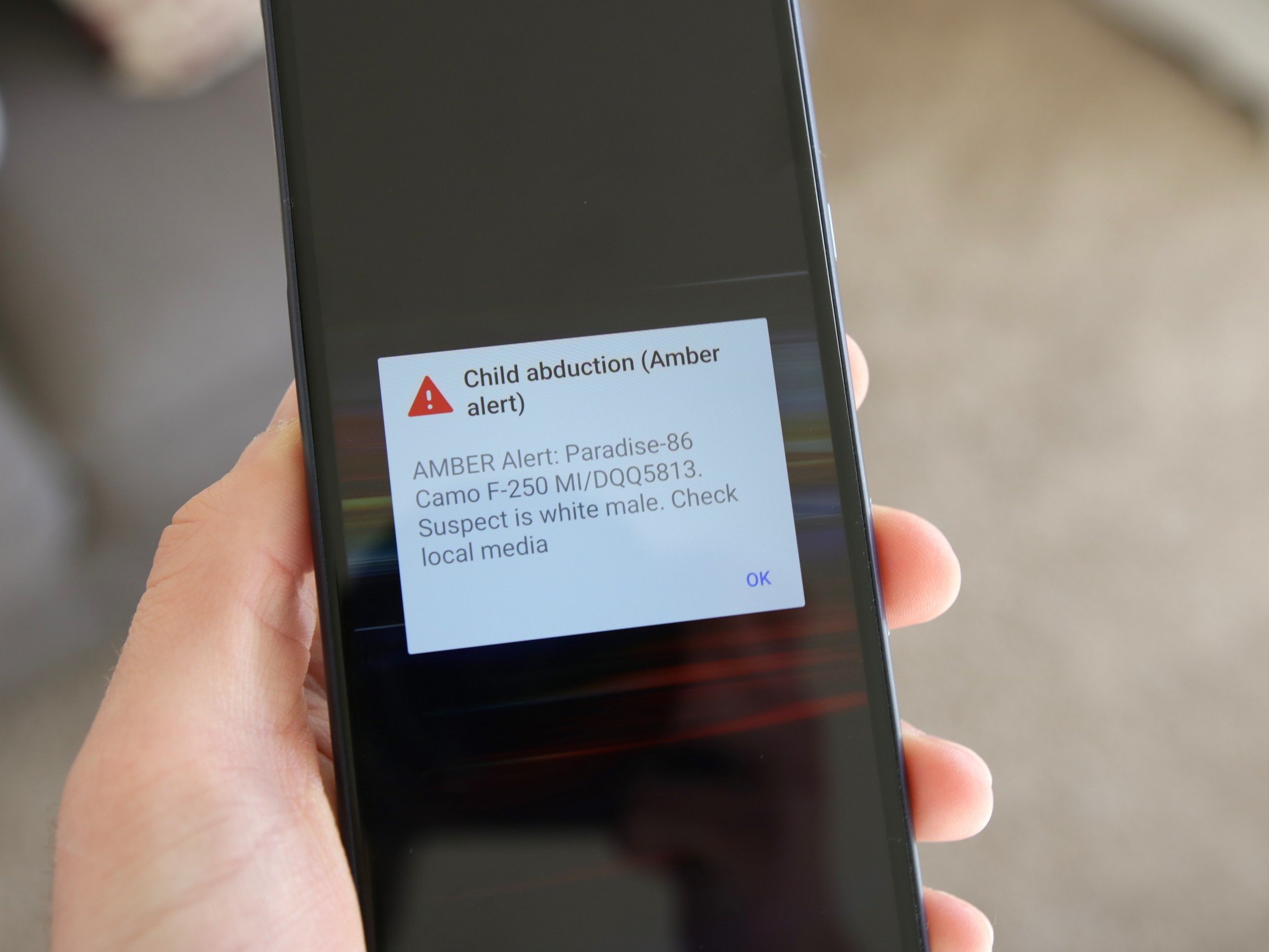
Stay Informed with Android Phone Weather Alerts
In today's fast-paced world, staying connected and informed is more crucial than ever. With advanced technology, smartphones have become indispensable tools that not only keep us connected but also provide a wealth of information at our fingertips. One significant feature smartphones offer is the ability to receive weather alerts, which can be particularly useful for planning daily activities, traveling, and even managing health. This article delves into Android phone weather alerts, exploring how they work, their benefits, and some troubleshooting tips to ensure you stay informed and prepared.
Understanding Android Phone Weather Alerts
Android phones have evolved significantly over the years, offering a wide range of features designed to enhance daily lives. One such feature is the ability to receive weather alerts. These alerts are generated by weather apps that use real-time data from various sources to provide updates on current and forecasted weather conditions.
How It Works
-
Weather Apps: Numerous weather apps are available for Android devices, each offering unique features and functionalities. Popular options include Google Weather, Dark Sky, Weather Underground, and The Weather Channel. These apps use APIs (Application Programming Interfaces) to fetch data from weather services like OpenWeatherMap or the National Weather Service (NWS).
-
Data Collection: Weather apps collect data from various sources such as weather stations, satellites, radar systems, and even crowd-sourced reports from users. This data is then processed and analyzed to provide accurate and up-to-date information about current weather conditions and forecasts.
-
Notification System: Once data is collected and analyzed, the weather app sends notifications to your device based on the settings you have configured. These notifications can range from simple text messages to detailed alerts with visual elements like maps and graphs.
Benefits of Android Phone Weather Alerts
Receiving weather alerts on your Android phone offers several benefits that can significantly improve daily life:
Planning and Preparation
- Travel Planning: Knowing the weather forecast before traveling can help you pack accordingly and plan your itinerary more effectively.
- Outdoor Activities: If you enjoy outdoor activities like hiking or biking, receiving weather alerts can help you avoid bad weather conditions.
- Work and School: Understanding the weather forecast can help you plan your commute and prepare for any potential disruptions.
Health and Safety
- Heatwaves and Cold Spells: Extreme temperatures can be dangerous, especially for vulnerable populations like the elderly and young children. Receiving alerts about heatwaves or cold spells can help you take necessary precautions.
- Weather-Related Health Issues: Certain weather conditions like thunderstorms or heavy rain can trigger health issues such as asthma attacks or allergic reactions. Being informed about these conditions can help you prepare and seek medical attention if needed.
Emergency Preparedness
- Natural Disasters: Weather alerts can serve as early warnings for natural disasters like hurricanes, tornadoes, or floods, allowing you to take necessary precautions and evacuate if required.
- Power Outages: Knowing about impending storms or extreme weather conditions can help you prepare for potential power outages by stocking up on supplies and charging your devices.
Economic Benefits
- Travel and Tourism: Accurate weather forecasts can influence travel decisions, impacting local economies positively or negatively depending on the season.
- Agriculture and Farming: Farmers rely heavily on accurate weather forecasts to plan their planting schedules, irrigation systems, and harvesting times.
Convenience and Accessibility
- Real-Time Updates: Weather apps provide real-time updates, ensuring that you always have the latest information at your fingertips.
- Customizable Notifications: Most weather apps allow you to customize notification settings according to your preferences, ensuring that you receive only the information that is relevant to you.
Setting Up Weather Alerts on Your Android Device
Setting up weather alerts on your Android device is a straightforward process that involves downloading and installing a weather app, configuring your notification settings, and ensuring that your device is connected to the internet.
Step-by-Step Guide
-
Download and Install a Weather App:
- Open the Google Play Store on your Android device.
- Search for a reliable weather app (e.g., Google Weather, Dark Sky).
- Click on the app icon to open its page.
- Click the “Install” button to download and install the app.
-
Configure Notification Settings:
- Once the app is installed, open it from your app drawer.
- Look for the settings or preferences section within the app.
- Enable notifications by toggling the switch next to “Notifications” or “Alerts.”
- Customize notification settings by choosing what type of alerts you want to receive (e.g., temperature updates, precipitation alerts, severe weather warnings).
-
Set Up Location Services:
- Ensure that location services are enabled on your device. This allows the weather app to access your location data and provide location-specific weather forecasts.
- Go to Settings > Location > Location Services and toggle it on.
-
Connect to Wi-Fi or Mobile Data:
- Make sure your device is connected to either Wi-Fi or mobile data. This ensures that you receive real-time updates from the weather app.
-
Customize Your Alerts:
- Many weather apps allow you to set specific locations for which you want to receive alerts. This is particularly useful if you travel frequently or have multiple locations where you spend time.
- Some apps also offer advanced features like customizable alert tones and vibration patterns.
Troubleshooting Common Issues
While setting up and using weather alerts is generally straightforward, some common issues might arise:
False Alerts
- False alerts can be caused by poor GPS signals or incorrect location data. If you notice frequent false alerts, try restarting your device or checking if any other apps are interfering with location services.
Notification Not Working
- If notifications are not working as expected, check if notifications are enabled in your device’s settings (Settings > Apps > [Weather App Name] > Notifications).
- Ensure that the app has permission to send notifications by checking under “App Permissions.”
Data Connection Issues
- If you're experiencing issues with data connection, try switching between Wi-Fi and mobile data or restarting your router if using Wi-Fi.
App Crashes
- If the app crashes frequently, try uninstalling and reinstalling it or clearing its cache/data from Settings > Apps > [Weather App Name].
Customization Issues
- If you're having trouble customizing alert settings within an app, refer to its user manual or contact customer support for assistance.
Advanced Features of Weather Apps
Beyond basic functionality like receiving weather alerts, many modern weather apps offer advanced features that enhance their utility:
Detailed Forecasts
- Some apps provide detailed forecasts including temperature graphs, precipitation charts, wind speed indicators, etc.
- These visual elements help users understand complex weather patterns more effectively.
Real-Time Updates
- Real-time updates ensure that users always have access to current weather conditions without needing manual refreshes.
- This feature is particularly useful during severe weather events where timely information can be life-saving.
Severe Weather Warnings
- Many apps integrate severe weather warnings from national weather services like NWS or Met Office.
- These warnings provide critical information about impending natural disasters such as hurricanes or tornadoes.
Air Quality Index (AQI)
- Some apps also include AQI data which helps users understand air quality levels in their area.
- This feature is especially useful for people with respiratory issues who need to monitor air quality closely.
Historical Data
- Some advanced apps offer historical data analysis which helps users understand long-term trends in weather patterns.
- This feature can be useful for farmers planning planting schedules or urban planners designing infrastructure projects.
Staying informed about weather conditions is crucial in today's world where extreme weather events are becoming more frequent and unpredictable. Android phone weather alerts provide a convenient way to stay updated with real-time information about current and forecasted weather conditions. By understanding how these alerts work, their benefits, and troubleshooting common issues, you can maximize their utility and ensure peace of mind knowing you're always prepared for whatever nature throws your way.
