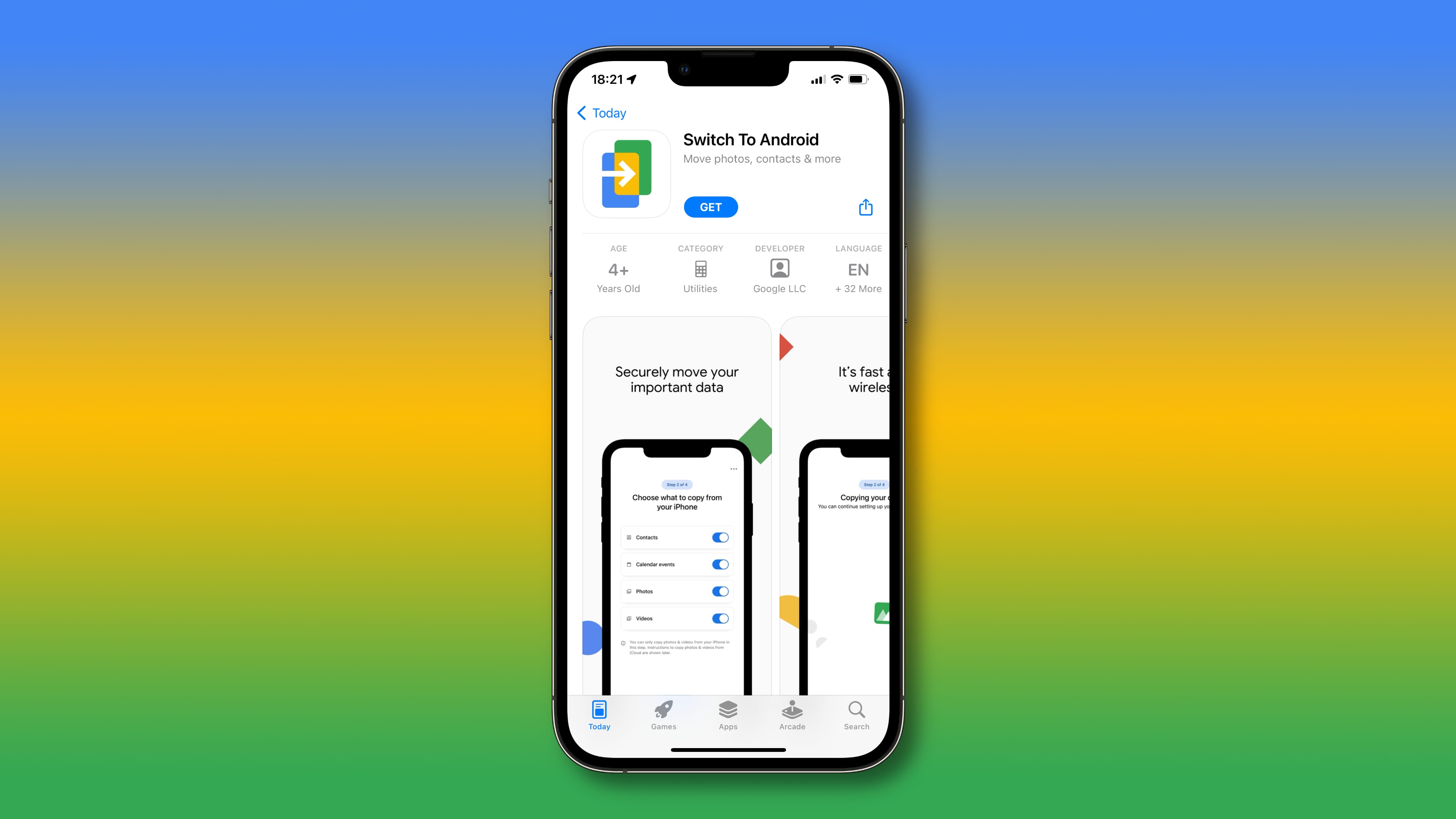
Introduction
The iPhone, developed by Apple, has significantly impacted the smartphone industry since its launch in 2007. Initially, it was a game-changer with its touch interface and sleek design. Over the years, Apple has released numerous models, each adding new features like better cameras, faster processors, and improved displays. The iPhone has consistently set trends, influencing the entire smartphone market.
Android, developed by Google, made its debut in 2008. Unlike the iPhone, Android is an open-source platform, allowing various manufacturers to create devices running the Android OS. This has led to a wide range of Android phones, from budget-friendly options to high-end models. Android's flexibility and customization options have made it a popular choice worldwide.
Key Differences: iPhone vs Android
User Interface and Experience
One of the most significant differences between an iPhone and an Android device is the user interface. iPhones are known for their smooth, intuitive design. The interface is sleek and easy to navigate, making it perfect for users who value simplicity. The home screen is clean and minimalistic, with a focus on functionality over customization.
Android devices, on the other hand, offer more customization options. Users can personalize their home screens with various widgets, change app icons, and even customize the look and feel of their interface. This flexibility is a major draw for those who love tweaking settings and having many choices.
Ecosystem
iPhones integrate seamlessly with other Apple products, such as MacBooks, iPads, and Apple Watches. This ecosystem provides a cohesive experience across all devices, making it easy to share files, photos, and more between them. For example, you can start something on your iPhone and pick it up where you left off on your MacBook.
Android devices also offer some level of integration with other devices, but it's not as seamless as Apple's ecosystem. However, Google has been working to improve this with features like Google Drive and Google Photos, which allow for easy sharing and syncing across different devices.
Security
Security is a critical aspect of any smartphone, and both platforms have their strengths and weaknesses.
iPhones are generally considered more secure due to Apple's strict control over both hardware and software. iOS gets regular updates, and the App Store has rigorous vetting processes to ensure that apps are safe to download. Additionally, Face ID and Touch ID provide robust biometric security features.
Android can be secure too, but it depends on the manufacturer and how often they push updates. Some Android devices may not receive timely updates, which can leave them vulnerable to security threats. However, Google has been improving this with regular security patches and updates for its Pixel series.
Hardware Choices
Android users have a ton of options to choose from. Brands like Samsung, Google, OnePlus, and many others offer a wide range of devices. Whether you want a budget phone or a high-end flagship, there's an Android device for you. Plus, many Android phones allow you to customize hardware features like expandable storage and replaceable batteries.
iPhones, on the other hand, are known for their premium build quality. Apple uses high-quality materials like glass and aluminum, giving iPhones a luxurious feel. However, this comes at a cost, and iPhones tend to be more expensive than many Android devices.
Pros and Cons of Switching to an iPhone
Pros:
-
Smooth Experience:
- iPhones are renowned for their smooth performance. The operating system is optimized to run on Apple's hardware, ensuring that everything works seamlessly together.
- The user interface is intuitive and easy to use, making it perfect for those who value simplicity.
-
Seamless Ecosystem:
- As mentioned earlier, iPhones integrate beautifully with other Apple products. This ecosystem provides a cohesive experience across all devices.
- Sharing files, photos, and more between your iPhone and other Apple devices is effortless.
-
Strong Security:
- Apple's strict control over both hardware and software ensures that iOS is highly secure.
- Regular updates and rigorous vetting processes for apps in the App Store further enhance security.
-
Premium Build Quality:
- iPhones are built with high-quality materials like glass and aluminum, giving them a luxurious feel.
- The design is consistent across all models, making it easy to recognize an iPhone from a distance.
Cons:
-
Limited Customization:
- One of the biggest drawbacks of switching to an iPhone is the limited customization options.
- You can't personalize your home screen, download apps from other platforms, change app icons, and do many other things that an Android phone would allow you to do.
-
Cost:
- iPhones tend to be more expensive than many Android devices.
- While the premium build quality justifies the cost for some users, it may be out of budget for others.
-
No Expandable Storage:
- Unlike some Android devices, iPhones do not have expandable storage options.
- This means you're limited by the internal storage capacity of your device.
-
No Headphone Jack:
- Another drawback is that iPhones no longer have a headphone jack.
- This change was made to make the phone thinner and more water-resistant but can be inconvenient for users who prefer wired headphones.
What You'll Lose Switching from Android to iPhone
If you're used to the flexibility and customization options offered by Android, switching to an iPhone might feel restrictive. Here are some things you'll lose:
-
Personalization:
- You won't be able to personalize your home screen with various widgets or change app icons.
- The interface is clean and minimalistic but lacks the flexibility that Android offers.
-
App Choices:
- While the App Store has a wide selection of apps, you won't be able to download apps from other platforms like Google Play Store.
- This might limit your choices if you prefer certain apps available only on Google Play.
-
Hardware Customization:
- Many Android devices allow you to customize hardware features like expandable storage and replaceable batteries.
- iPhones do not offer these options, so you're limited by the internal storage capacity and battery life.
-
Tinkering:
- Android users often enjoy tinkering with their devices, customizing settings, and exploring different features.
- iPhones are more straightforward and less open to customization, which might be frustrating for those who love tweaking settings.
Who Should Switch to an iPhone?
While switching to an iPhone might not be ideal for everyone, especially those who value customization and flexibility, there are certain groups of users who might find it beneficial:
-
Video Creators:
- If you're a video creator or editor, an iPhone might be your best bet. The cameras on iPhones are highly regarded for their quality and ease of use.
- The seamless integration with other Apple devices makes it easy to edit videos on your MacBook or iPad.
-
MacBook Users:
- If you already use a MacBook, switching to an iPhone can enhance your overall experience.
- The ecosystem provides a cohesive environment where you can share files, photos, and more effortlessly between your devices.
-
Those Valuing Simplicity:
- If you prefer a smooth, intuitive interface without the need for extensive customization, an iPhone is perfect.
- The user-friendly design makes it easy for anyone to use, regardless of their technical expertise.
-
Security-Conscious Users:
- If security is your top priority, an iPhone is generally considered more secure due to Apple's strict control over both hardware and software.
- Regular updates and rigorous vetting processes for apps ensure that your device remains safe from potential threats.
Additional Considerations
Foldable Devices
If you're interested in cutting-edge technology, foldable devices running Android might be something to consider. These devices offer unique features like expandable screens that can be folded into different configurations.
Budget-Friendly Options
If budget is a concern, Android devices often offer more affordable options without compromising on quality. Brands like Samsung and Google provide a wide range of devices at different price points.
Customer Support
Apple is known for its excellent customer support, offering comprehensive resources and assistance through its website, stores, and customer service. Android manufacturers also provide support, but it may vary depending on the brand and device.
Switching to an iPhone is not a decision to be taken lightly. It's essential to weigh the pros and cons based on your specific needs and preferences. Whether you're drawn to Apple's sleek design or Android's flexibility, there's a smartphone out there that fits your lifestyle perfectly.
