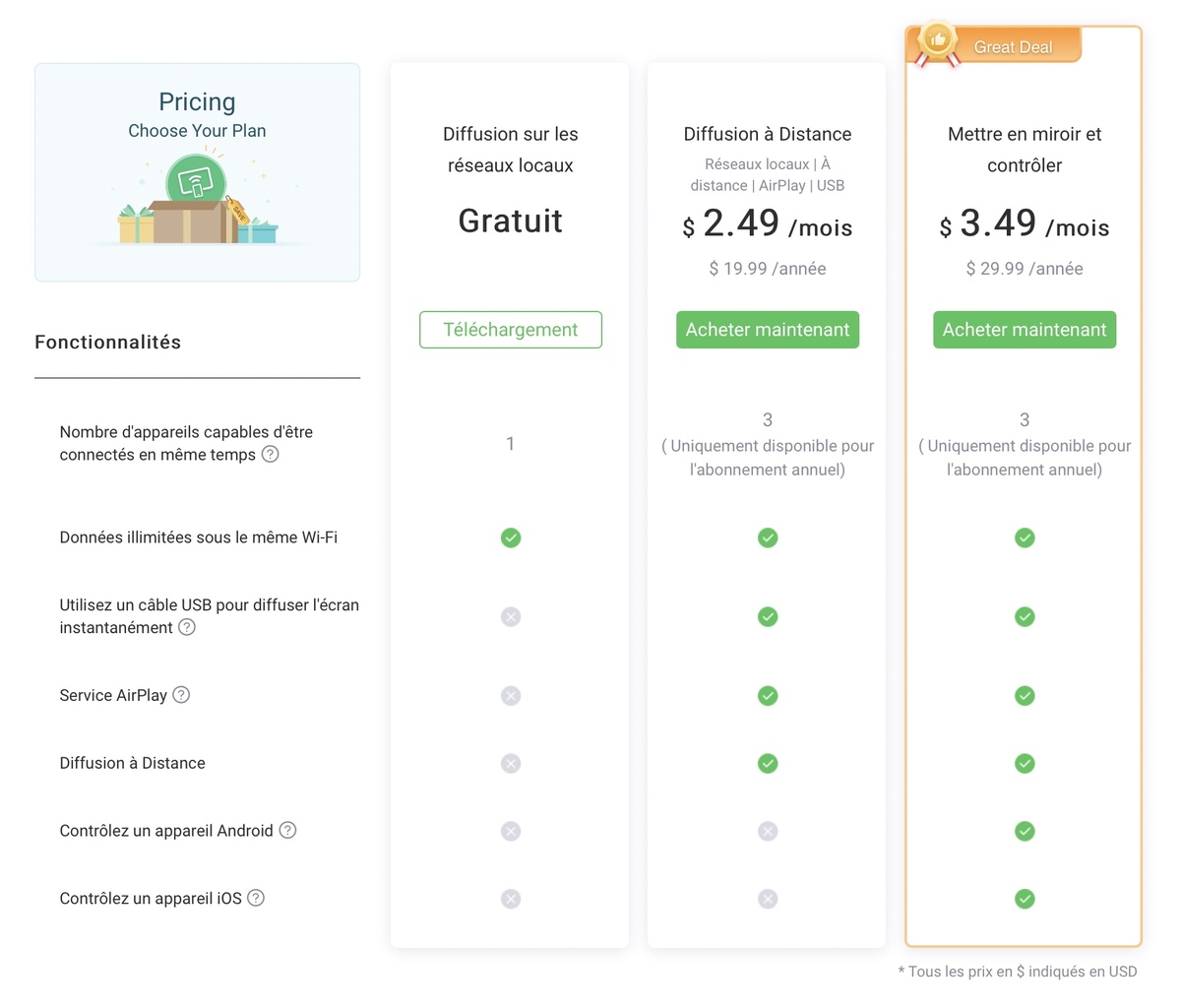
Introduction to AirDroid Cast
AirDroid Cast is a versatile screen mirroring and remote control application designed to facilitate seamless interactions between mobile devices and computers. Developed by AirDroid, this app is compatible with a wide range of devices including Android, iOS, Windows, and Mac. Whether enhancing productivity during remote meetings, presentations, online teaching sessions, gaming, or live-streaming activities, AirDroid Cast offers a robust set of features to meet your needs.
Key Features of AirDroid Cast
Screen Mirroring
- Wireless and USB Connection: Share your device's screen with full audio in any situation. Choose between wireless and USB connections for casting. The wireless method uses QR codes or casting codes, while the USB connection is ideal for stable and delay-free mirroring, especially suitable for game streaming and entertainment.
Remote Control
- Control Mobile Devices from PC: Control mobile devices directly from your computers. After installing the app, click, scroll, and type on your mobile devices through your desktop, eliminating the need to physically handle the phone or tablet. This feature proves highly beneficial for multitasking and enhancing workflow during remote work scenarios.
Two-Way Audio
- Enhanced Communication: Communicate directly with meeting attendees during remote meetings or online presentations. This feature enhances communication efficiency and facilitates productive discussions, bridging the gap between participants regardless of their physical location.
Multi-Device Support
- Cast Multiple Devices Simultaneously: Cast multiple devices simultaneously onto a single computer. Supporting up to five devices at once, enjoy multiplayer gaming or view all attendees' content during meetings, making it ideal for interactive and collaborative sessions.
Compatibility
- Wide Range of Devices: Compatible with a wide range of devices including Android, iOS, Windows, and Mac. It supports most smart Android TVs such as Sony, Hisense, TCL, Skyworth, Philips, etc., making it easy to mirror your phone or tablet screen onto your smart TV for a better visual experience.
System Requirements
- Minimum System Requirements: For screen mirroring, the minimum system requirements include Windows 7 and higher with at least 500 MB of free space. For remote control features, Windows 10 (1803 and above) is required. On the macOS side, it supports macOS 10.11 and higher with at least 500 MB of free space.
Pricing Plans
- Free Trial and Subscription: AirDroid Cast offers a free trial for three days, after which you can subscribe to the service starting from $2.49 per month. The free version allows basic mirroring, but upgrading to the premium version provides full touch control via your Windows PC or Mac.
How to Use AirDroid Cast
Download and Install the App
First, download the AirDroid Cast app from the Google Play Store or Apple App Store. Install it on both your mobile device and computer (Windows or Mac).
Choose Your Connection Method
Choose between wireless and USB connections for casting.
- Wireless Connection: Use a QR code or casting code. Open the AirDroid Cast app on your mobile device and follow the on-screen instructions to generate a QR code or casting code. Scan this code using your computer's camera or input the code manually.
- USB Connection: For a stable and delay-free connection, use a USB cable to connect your mobile device to your computer. This method is ideal for game streaming and entertainment. Ensure that your device supports USB OTG (On-The-Go) for this method to work.
Remote Control
Once connected, control your mobile device directly from your computer. Use your mouse or keyboard to click, scroll, and type on your mobile device. This feature is particularly useful during remote meetings or presentations.
Two-Way Audio
To enable two-way audio, ensure that both devices are connected via the same network. This feature allows you to communicate directly with meeting attendees, enhancing communication efficiency and facilitating productive discussions.
Multi-Device Support
To cast multiple devices simultaneously, open the AirDroid Cast app on each device and follow the on-screen instructions to connect them to your computer. This feature is ideal for interactive and collaborative sessions such as multiplayer gaming or viewing all attendees' content during meetings.
Benefits of Using AirDroid Cast
Enhanced Productivity
AirDroid Cast enhances productivity during remote meetings, presentations, online teaching sessions, gaming, and live-streaming activities. The ability to control mobile devices directly from your computer eliminates the need to physically handle the phone or tablet, making multitasking easier and more efficient.
Improved Communication
The two-way audio feature enhances communication efficiency by allowing direct communication with meeting attendees. This feature bridges the gap between participants regardless of their physical location, making remote interactions more productive and effective.
Collaborative Sessions
The multi-device support feature makes it ideal for interactive and collaborative sessions. Enjoy multiplayer gaming or view all attendees' content during meetings, making it a valuable tool for team collaboration and project management.
User-Friendly Interface
AirDroid Cast has a user-friendly interface that makes it easy to use even for those who are not tech-savvy. The app provides clear instructions and guides you through the process of setting up and using the app, ensuring that you can start using it quickly and efficiently.
Compatibility with Various Devices
AirDroid Cast is compatible with a wide range of devices including Android, iOS, Windows, and Mac. It supports most smart Android TVs, making it easy to mirror your phone or tablet screen onto your smart TV for a better visual experience.
Cost-Effective Solution
The app offers a free trial for three days, after which you can subscribe to the service starting from $2.49 per month. This makes it a cost-effective solution for those who need to cast and control their devices regularly.
