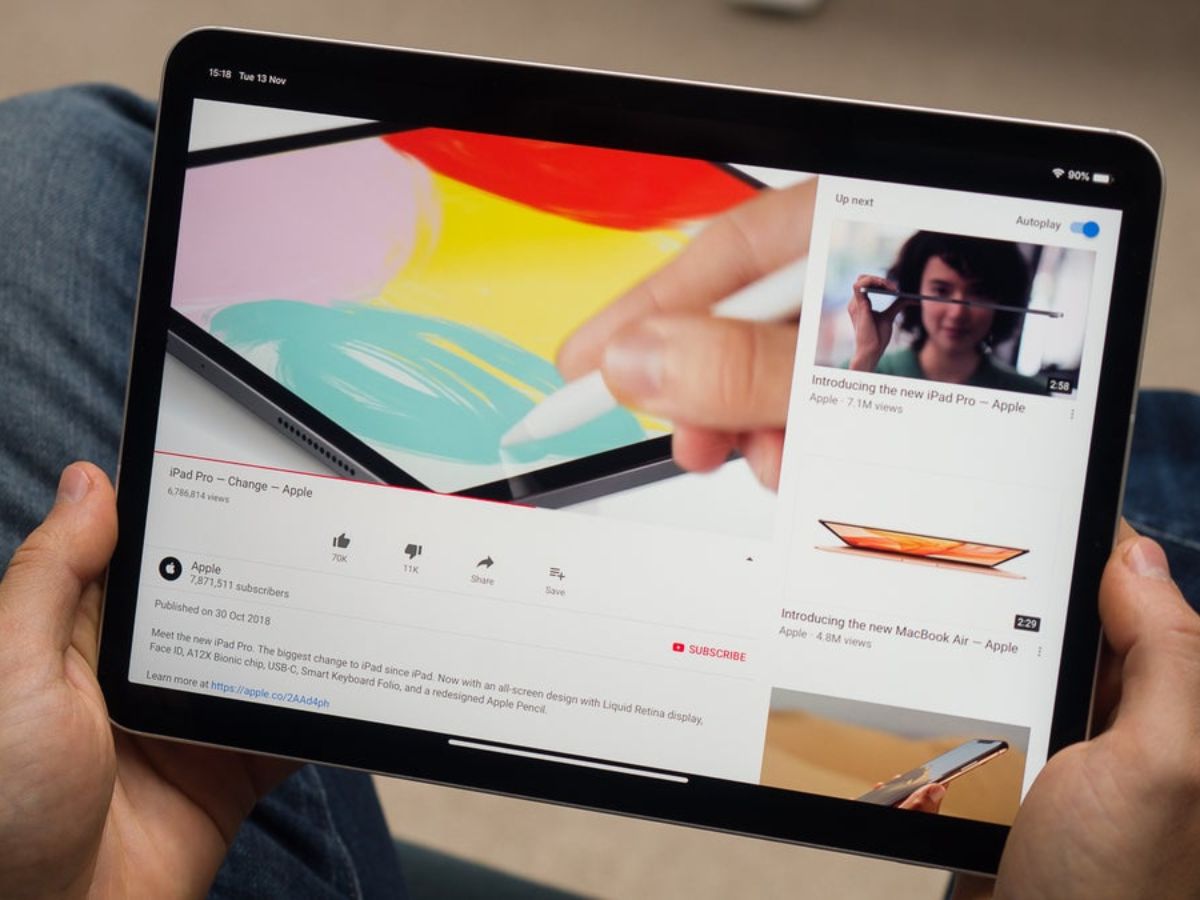
The Best Overall Android Tablet: OnePlus Pad
The OnePlus Pad stands out as a top contender for the best overall Android tablet. This device boasts a stunning 11.6-inch display with a resolution of 2800 x 2000 pixels and a refresh rate of 144Hz, perfect for viewing movies, playing games, and browsing the web with exceptional clarity and smoothness.
Key Features
- Display: 11.6-inch, 2800 x 2000 pixels, 144Hz refresh rate
- Battery Life: 9,510mAh, lasting a full day of heavy use
- Price: $479 / £449
- Processor: MediaTek Dimensity 9000 chip
Pros
- Impressive battery life
- Class-leading charging speeds
- Excellent value for money
Cons
- Struggles with very demanding tasks like photo editing
- Not the best laptop replacement
The Best Premium Android Tablet: Samsung Galaxy Tab S9 Ultra
For those seeking a high-end Android tablet experience, the Samsung Galaxy Tab S9 Ultra is an excellent choice. This device features a vibrant 14.6-inch AMOLED display with a resolution of 2,960 by 1,848 pixels and a 120Hz refresh rate, providing an immersive viewing experience.
Key Features
- Display: 14.6-inch AMOLED, 2,960 by 1,848 pixels, 120Hz refresh rate
- Processor: Qualcomm Snapdragon 8 Gen 2
- RAM and Storage: 12GB RAM, minimum 256GB storage
- S Pen Stylus: Included
Pros
- Exceptional performance and multitasking capabilities
- S Pen stylus for precise control
- Immersive display
Cons
- Large size, not very portable
- Disappointing rear camera module
- Lacks wireless charging support
The Best Affordable Android Tablet: Amazon Fire HD 10
For those on a budget, the Amazon Fire HD 10 is an excellent option. This tablet offers a vibrant 10.1-inch display with a resolution of 1,300 by 800 pixels, making it perfect for watching movies and playing games.
Key Features
- Display: 10.1-inch, 1,300 by 800 pixels
- Battery Life: Over 10 hours
- Price: Around $89.99
- Smart Home Integration: Alexa Echo
Pros
- Very affordable
- Decent battery life
- Alexa Echo integration
Cons
- Performance can be sluggish
- Limited app selection
The Best Samsung Tablet: Samsung Galaxy Tab S9
The Samsung Galaxy Tab S9 is another top contender in the Samsung lineup. This device features an OLED-equipped slate that is versatile for both work and play.
Key Features
- Display: 12.4-inch, 2,560 by 1,600 pixels, 120Hz refresh rate
- Processor: Qualcomm Snapdragon 8 Gen 2
- RAM and Storage: 8GB RAM, minimum 128GB storage
- Durability: IP68 rating
- Connectivity: 5G support
Pros
- Fast performance
- Excellent productivity software
- Dust and water-resistant
Cons
- Higher price than some competitors
- Size can be awkward to handle
The Best Smart Home Android Tablet: Google Pixel Tablet
The Google Pixel Tablet stands out by being the only tablet on this list to come with its own speaker/charging dock. This feature makes it an out-of-the-box smart home hub, integrating seamlessly with other Google devices.
Key Features
- Display: 11-inch, 2,000 by 1,200 pixels, 120Hz refresh rate
- Processor: Google Tensor G2
- Smart Home Integration: Built-in speaker and charging dock
Pros
- Doubles as a smart home hub
- Fast performance
- Excellent integration with Google services
Cons
- Limited app selection
- Lacks advanced multitasking capabilities
The Best Big Screen Android Tablet: Lenovo Yoga Tab 13
For those who prefer a larger screen, the Lenovo Yoga Tab 13 is an excellent option. This entertainment-focused tablet features a 13-inch display with a resolution of 2,160 by 1,440 pixels and quality speakers.
Key Features
- Display: 13-inch, 2,160 by 1,440 pixels
- Processor: Snapdragon 870
- RAM: 8GB
- Battery Life: Over 15 hours
- Connectivity: 4G support
Pros
- Impressive battery life
- Ideal for gaming and video consumption
- Supports 4G connectivity
Cons
- Performance can be sluggish
- Limited app selection
Final Thoughts
Choosing the best Android tablet in 2024 depends on specific needs and preferences. If you're looking for an all-around device with excellent display quality and battery life, the OnePlus Pad is an excellent choice. For those seeking a high-end experience with advanced multitasking capabilities and an immersive display, the Samsung Galaxy Tab S9 Ultra is the way to go.
If budget is a concern, the Amazon Fire HD 10 offers an affordable option without compromising too much on performance. For those who prefer Samsung devices, the Galaxy Tab S9 is an excellent choice with its versatile features and durability.
Lastly, if you're looking for a smart home hub that doubles as a tablet, the Google Pixel Tablet is an excellent option with its built-in speaker and charging dock. Each of these devices has unique strengths and weaknesses, making them suitable for different user needs. Whether you're a gamer, artist, or just someone looking for an excellent viewing experience, there's an Android tablet out there that's perfect for you.
