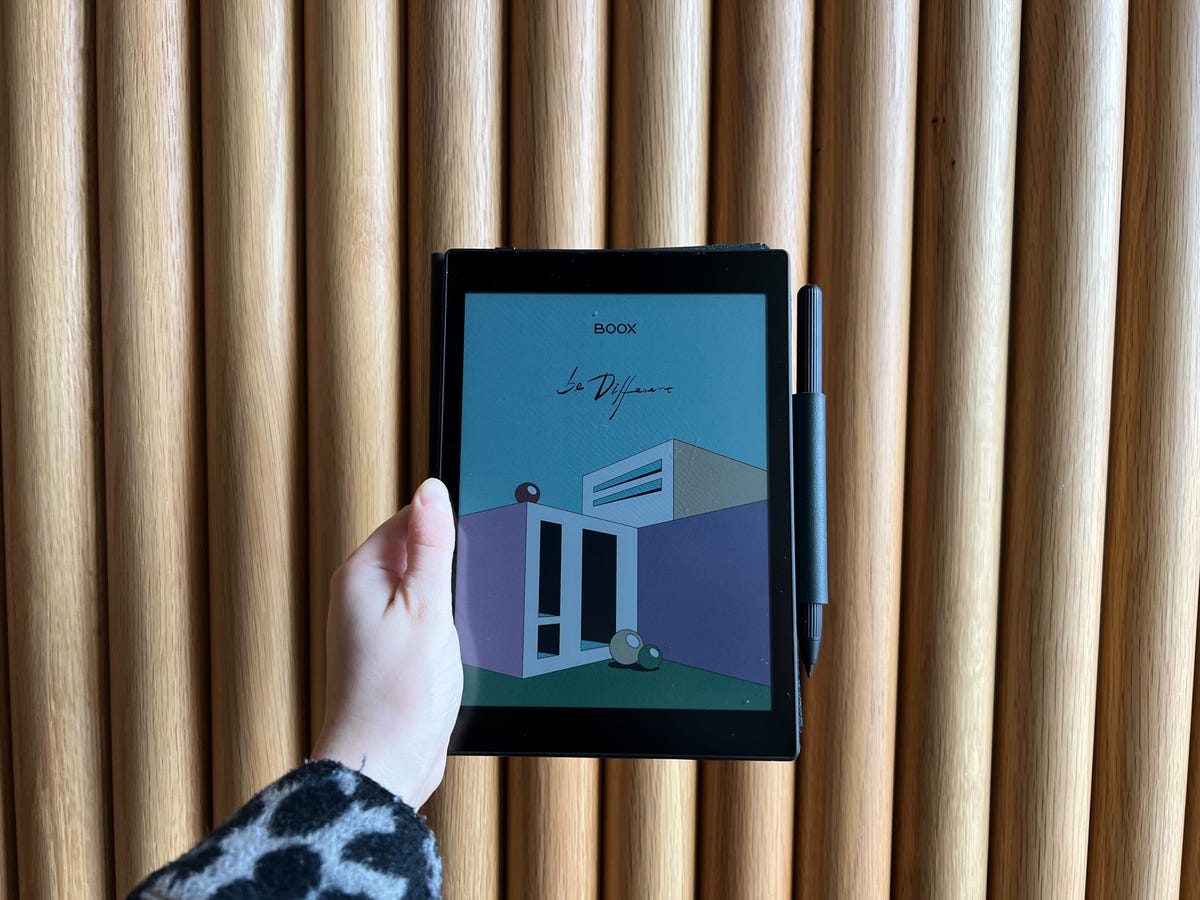
The Best Affordable Android Tablets of 2024
Samsung Galaxy Tab A9+
The Samsung Galaxy Tab A9+ stands out as a top pick for affordability in 2024. This tablet features a modern design with a large 11-inch LCD screen, offering a resolution of 1,920 by 1,200 pixels and an adaptive refresh rate of 90Hz for smooth animations. Powered by a Qualcomm Snapdragon 695 processor, it delivers respectable performance for most tasks. Starting storage is 64GB, expandable via microSD card, making it a great option for those needing more space.
Key Features:
- Display: 11-inch LCD with 1,920 by 1,200 pixels and adaptive refresh rate of 90Hz
- Performance: Qualcomm Snapdragon 695 processor
- Storage: 64GB, expandable via microSD card
- Battery Life: Up to 10 hours
- Software Support: Supported until fall of 2027
- Additional Features: 5G model available
Pros:
- Long-term software support
- Expandable storage
- 5G model option
Cons:
- Lacks fingerprint sensor
- Low base storage
Amazon Fire HD 10 (2023)
Another strong contender is the Amazon Fire HD 10 (2023). Designed for streaming, it offers a vibrant display ideal for watching shows and movies on the go. The Fire HD 10 features a 10.1-inch screen with a resolution of 1,920 by 1,280 pixels, perfect for entertainment purposes.
Key Features:
- Display: 10.1-inch screen with 1,920 by 1,280 pixels
- Performance: Octa-core MediaTek processor
- Storage: 32GB or 64GB, expandable via microSD card
- Battery Life: Up to 12 hours
- Software Support: Seamless integration with Amazon’s ecosystem
- Additional Features: Limited app selection
Pros:
- Budget-friendly
- Excellent for streaming
- Seamless integration with Amazon devices
Cons:
- Limited app selection
Samsung Galaxy Tab A8
The Samsung Galaxy Tab A8 offers strong battery life and a versatile design. Available in 8-inch or 10.5-inch models, it features resolutions of 1,280 by 800 pixels for the smaller model and 1,920 by 1,200 pixels for the larger one. Powered by an Octa-core processor, it provides decent performance for everyday tasks.
Key Features:
- Display: 8-inch or 10.5-inch display with varying resolutions
- Performance: Octa-core processor
- Storage: Expandable via microSD card
- Battery Life: Up to 12 hours
- Software Support: No specific long-term support mentioned
- Additional Features: No fingerprint sensor
Pros:
- Affordable
- Strong battery life
- Expandable storage
Cons:
- Lacks premium features
- No fingerprint sensor
Key Features to Consider
When selecting an affordable Android tablet, consider the following aspects:
- Display Quality: High-resolution screens (at least 1,920 by 1,200 pixels) and adaptive refresh rates for smooth animations.
- Performance: A capable processor, such as an Octa-core, should suffice for everyday tasks like browsing, streaming, and basic productivity.
- Storage: Check if storage is expandable via microSD card for more flexibility.
- Battery Life: Look for tablets offering at least 10 hours of battery life.
- Software Support: Ensure the manufacturer plans to support the tablet with software updates for several years.
- Additional Features: Consider features like fingerprint sensors, stylus support, or 5G connectivity for an enhanced user experience.
Comparison of Affordable Android Tablets
Samsung Galaxy Tab A9+
- Display: 11-inch LCD with 1,920 by 1,200 pixels and adaptive refresh rate of 90Hz
- Performance: Qualcomm Snapdragon 695 processor
- Storage: 64GB expandable via microSD card
- Battery Life: Up to 10 hours
- Software Support: Supported until fall of 2027
- Additional Features: 5G model available
Amazon Fire HD 10 (2023)
- Display: 10.1-inch screen with 1,920 by 1,280 pixels
- Performance: Octa-core MediaTek processor
- Storage: 32GB or 64GB expandable via microSD card
- Battery Life: Up to 12 hours
- Software Support: Amazon’s ecosystem provides seamless integration
- Additional Features: Limited app selection
Samsung Galaxy Tab A8
- Display: 8-inch or 10.5-inch display with varying resolutions
- Performance: Octa-core processor
- Storage: Expandable via microSD card
- Battery Life: Up to 12 hours
- Software Support: No specific long-term support mentioned
- Additional Features: No fingerprint sensor
Choosing the most affordable Android tablet in 2024 depends on specific needs and preferences. For those prioritizing performance and long-term support, the Samsung Galaxy Tab A9+ is an excellent choice. If budget-friendly options for streaming and basic tasks are preferred, the Amazon Fire HD 10 (2023) is a great option. For a versatile design with strong battery life, the Samsung Galaxy Tab A8 is worth considering.
Each of these tablets offers unique advantages and disadvantages. By understanding requirements and comparing key features, an informed decision can be made that best suits needs and budget. Affordable Android tablets in 2024 offer a range of features and functionalities to meet diverse user needs without breaking the bank.
