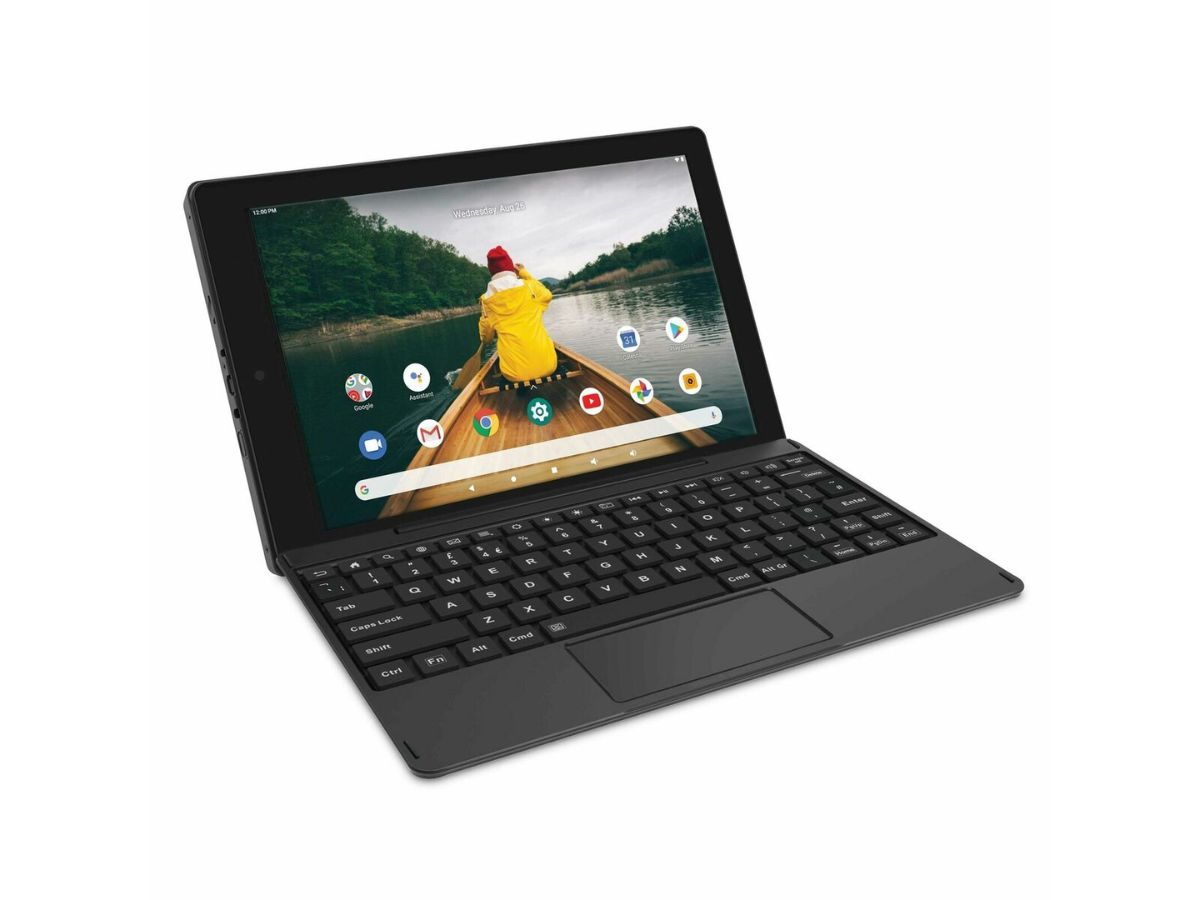
Understanding Your Needs
Before diving into the specifics, understanding your requirements is essential. Consider the following questions:
- Purpose: What will you use the tablet for? Entertainment, education, or work may require different features.
- Budget: Set a budget and stick to it. RCA tablets are affordable, but higher-end options exist.
- Screen Size: A 10.1-inch screen offers ample viewing space without being cumbersome.
- Performance: For multitasking or resource-heavy apps, a faster processor and more RAM are crucial.
- Battery Life: A long-lasting battery is vital if you're always on the move.
- Storage: Consider how much storage you'll need for apps, photos, and media.
Key Features to Look For
Processor Speed
The processor is the brain of your tablet, responsible for smooth performance and multitasking. Look for a quad-core processor or higher for optimal performance. While higher-end tablets may offer octa-core processors, a quad-core processor in an RCA tablet should suffice for everyday tasks like browsing, streaming, and light gaming.
RAM
RAM (Random Access Memory) determines how many apps you can run simultaneously without experiencing lag. A minimum of 2GB RAM is recommended, but 3GB or more is ideal for smoother performance.
Screen Resolution
A vibrant display is essential for an enjoyable viewing experience. Look for tablets with high-resolution screens (HD or Full HD) that provide clear and vibrant visuals. The 10.1-inch screen size offers ample viewing space without being too large.
Battery Life
Battery life is crucial if you plan on using your tablet on the move or during extended periods without access to a charger. A long-lasting battery ensures extended usage without frequent charging. While RCA tablets may not have the longest battery life compared to competitors, they still offer decent battery performance.
Storage Capacity
Storage capacity is important if you plan on downloading lots of apps, photos, and media. While some RCA tablets come with limited internal storage, many offer expandable storage options via microSD cards. This allows you to add more space as needed.
Operating System Updates
Keeping your tablet's software updated is crucial for security and performance. Regularly check for updates in the settings menu to ensure you have the latest bug fixes and new features.
Camera Quality
While cameras on tablets are not as critical as those on smartphones, dual cameras can be useful for capturing photos and making video calls. However, camera quality may not be as high as on higher-end devices.
Build Quality and Design
RCA tablets often have a plastic body which feels less premium compared to higher-end models. However, this does not necessarily affect performance or functionality.
Pros and Cons of 10.1 RCA Android Tablets
Pros
- Affordable Price: Great for budget-conscious buyers.
- Large Screen: 10.1 inches provides ample viewing space.
- Expandable Storage: MicroSD slot allows for more storage.
- Android OS: Access to Google Play Store and apps.
Cons
- Performance: Slower compared to higher-end tablets.
- Build Quality: Plastic body feels less premium.
- Battery Life: Shorter compared to competitors.
- Camera Quality: Lower resolution cameras.
Alternative Options
Amazon Fire HD 10
- Pros: Similar price, better build quality, longer battery life, Alexa integration.
- Cons: Limited to Amazon Appstore, less customizable.
Samsung Galaxy Tab A 10.1
- Pros: Better performance, higher resolution screen, premium build.
- Cons: Higher price, less storage in base model.
Lenovo Tab M10 Plus
- Pros: Good performance, metal body, decent battery life.
- Cons: Slightly more expensive, pre-installed bloatware.
Step-by-Step Setup Guide
- Unbox Your Tablet: Carefully remove the tablet from its packaging and ensure all accessories are included (charger, USB cable, etc.).
- Charge Your Tablet: Plug in the charger and let it charge for at least an hour before using it.
- Turn On Your Tablet: Press and hold the power button until you see the RCA logo on the screen.
- Language Selection: Choose your preferred language for the interface.
- Wi-Fi Setup: Connect to a Wi-Fi network by selecting it from the available options.
- Google Account Setup: If you have a Google account, sign in to sync your data across devices.
- App Installation: Download and install essential apps like Google Play Store, email clients, and social media apps.
- Customization: Personalize your home screen by adding widgets or changing wallpapers.
Optimizing Performance
To get the best performance out of your RCA tablet:
- Close Unused Apps: Regularly close apps running in the background that you’re not using to free up RAM and CPU resources.
- Clear Cache: Clearing the cache regularly can help speed up your tablet by removing temporary data that apps store.
- Uninstall Unnecessary Apps: If your tablet feels sluggish, consider uninstalling apps you don’t need or use frequently.
- Update Software: Keep your tablet’s software updated as new updates often include bug fixes and performance improvements.
Battery Management
Managing battery life is crucial for getting the most out of your tablet:
- Lower Screen Brightness: Lowering screen brightness can significantly extend battery life.
- Turn Off WiFi/Bluetooth: Turn off WiFi and Bluetooth when not in use to conserve battery power.
- Use Battery Saver Modes: Enable battery saver modes to limit background data usage and reduce CPU performance when the battery is low.
- Avoid Resource-Heavy Apps: Avoid using resource-heavy apps that consume a lot of power.
Final Thoughts
RCA tablets offer a great balance of affordability and functionality, making them an excellent choice for families, students, and anyone needing a reliable device for everyday tasks like browsing, streaming, and light gaming. By focusing on key features such as processor speed, RAM, screen resolution, battery life, storage capacity, operating system updates, camera quality, build quality, and design considerations, you can find a tablet that fits your needs perfectly.
- Opt for a Quad-Core Processor: For smooth performance and multitasking.
- Ensure Adequate RAM: For running multiple apps simultaneously without lag.
- Choose High-Resolution Screen: For clear and vibrant visuals.
- Check Battery Life: To ensure extended usage without frequent charging.
- Consider Expandable Storage: To add more space as needed.
- Keep Software Updated: For security and performance improvements.
- Read User Reviews: To get a sense of real-world performance and reliability.
By following these guidelines, you'll be able to choose the best 10.1-inch RCA Android tablet that meets your requirements without breaking the bank.
