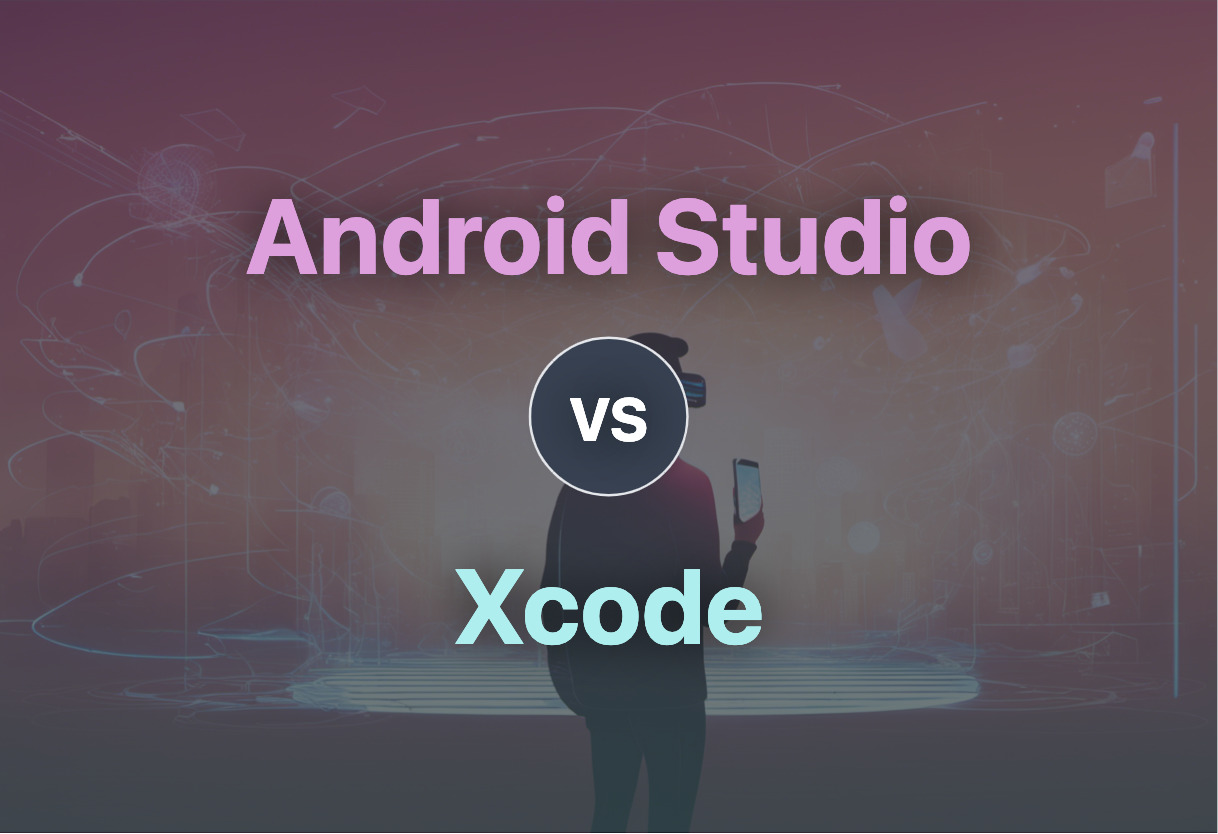
Introduction
Mobile app development has become a cornerstone of modern technology, with millions of apps available across various platforms. The choice of development platform directly impacts the efficiency, quality, and user experience of the final product. Android Studio and Xcode are the go-to tools for developing Android and iOS apps, respectively. Both platforms offer a wide range of features and tools designed to streamline the app development process.
What is an Application Development Platform?
An application development platform provides developers with everything needed to create a mobile app. This includes an integrated development environment (IDE), programming languages, frameworks, and pre-built components. These platforms simplify and optimize the app development process by offering pre-built components, libraries, and templates, significantly reducing the time and effort required to create an app from scratch.
Android Studio: The Ultimate Tool for Android App Development
Android Studio is Google's official IDE for developing Android apps. Built on top of the IntelliJ IDEA platform, it includes various tools for developing, testing, and debugging Android apps. One key feature is its flexibility and extensive testing tools. It offers a flexible Gradle-based build system, allowing developers to manage complex projects efficiently. Additionally, Android Studio includes an Android emulator, enabling developers to test apps on different devices and screen sizes without needing physical devices.
Pros of Android Studio
- Optimized for Android Development: Specifically designed for Android app development, making it the go-to choice for developers working on Android projects.
- Innovative and Feature-Rich Emulator: The emulator provided is highly advanced, allowing thorough testing of apps on various devices and screen sizes.
- Wide Range of Testing Tools: Includes extensive testing tools and frameworks, making it easier to identify and fix bugs.
- Efficient GitHub Integration: Integrates seamlessly with GitHub, allowing efficient code repository management.
- Support for Multiple Languages: Supports multiple programming languages including C++, Java, and Kotlin, making it versatile for different development needs.
- Advanced Code Templates: Provides smart code templates that help write efficient and clean code.
Cons of Android Studio
- System Requirements: Requires substantial system resources, including 8 GB of RAM, 8 GB of disk space, and a screen resolution of 1280 x 800.
- Complexity for Beginners: Can be complex and daunting for beginners, especially those without prior experience in Java or Kotlin.
- Emulation Speed: The emulator can be slower compared to other IDEs, which may impact development speed.
Xcode: The Comprehensive Tool for iOS App Development
Xcode is Apple's official IDE for developing iOS, macOS, watchOS, iPadOS, and tvOS apps. It includes everything needed to create high-quality apps for Apple devices. Xcode includes a code editor, a graphical interface designer, a debugger, and an iOS simulator. It also includes a wide range of tools for testing, profiling, and optimizing apps.
Pros of Xcode
- Versatile and Powerful: Designed to handle a variety of Apple-specific platforms, making it a versatile tool for developers working on different Apple ecosystems.
- Integrated Support for Git Version Control: Integrates seamlessly with Git version control, allowing efficient code repository management.
- Free and Easy to Get Started: Free to download and easy to get started with, making it accessible to a wide range of developers.
- Playgrounds Feature: Promotes rapid test-driven development, allowing quick testing and iteration on code.
- Auto Layout System: Helps create responsive apps with ease, ensuring the layout adapts to different screen sizes and orientations.
Cons of Xcode
- Limited to macOS System: Exclusively available for macOS, which may limit its use for developers who prefer a different operating system.
- Requires Apple Developer Program Subscription: To publish apps on the App Store, developers need to subscribe to the Apple Developer Program, which costs $99 per year.
- Slow and Frequent Updates: Can be slow and requires frequent updates, which may disrupt the development workflow.
- Limited Features for Certain Tasks: Lacks certain features like Shared Workgroup Build and WebObjects tools for Java web apps, which may be a drawback for some developers.
Comparison of Key Features
Target Platforms
- Android Studio: Designed specifically for Android app development.
- Xcode: Suitable for iOS, macOS, watchOS, iPadOS, and tvOS app development.
Base Languages
- Android Studio: Primarily uses Java and Kotlin.
- Xcode: Includes Swift along with C, C++, and Objective-C in higher prominence.
Performance Tools
- Android Studio: Provides a broader suite of testing and debugging tools.
- Xcode: Leverages Instruments to gather performance data.
Cost
- Android Studio: Available for free.
- Xcode: Free to download but requires an Apple Developer Program subscription costing $99 per year.
Build System
- Android Studio: Flexible Gradle-based build system.
- Xcode: Xcode Build System.
Supported Languages
- Android Studio: C++, Java, Kotlin.
- Xcode: Java, Python, Ruby, C, C++, Objective-C, Objective-C++, ResEdit (REZ), AppleScript, Swift.
Live Edit
- Android Studio: Yes.
- Xcode: No.
Integrated Version Control
- Android Studio: GitHub Integration.
- Xcode: Git Version Control.
Testing and Debugging
- Android Studio: Includes extensive testing tools, Android Virtual Device (Emulator), inline debugging, memory allocation tracking.
- Xcode: Instruments for running on DTrace framework, cloud testing.
Developer Preferences and Ecosystems
The choice between Android Studio and Xcode often depends on the developer's preference and the target platform of the app. Android Studio is generally preferred by developers familiar with Java or Kotlin and needing a flexible build system for managing complex projects. Xcode is ideal for developers working on Apple-specific platforms who appreciate its seamless integration with Apple services and tools.
Development Complexity
One significant difference between Android and iOS app development lies in the complexity of the development process. Android app development is more complex due to device fragmentation. Android devices come in a wide range of screen sizes, densities, and OS versions, requiring developers to adjust graphics and test the app on multiple device simulators. This process is time-consuming and resource-intensive.
iOS app development, on the other hand, is relatively easier due to the limited range of devices released by Apple. This means developers need to account for fewer screen dimensions and can focus more on the app's functionality and user experience.
Final Recommendations
Regardless of which platform you choose, comply with privacy laws and provide a valid privacy policy when submitting your app to either the Google Play Store or the Apple App Store. This ensures that your app meets all legal requirements and provides a secure experience for users.
In summary, Android Studio and Xcode are powerful tools that cater to different needs in the mobile app development landscape. By understanding their strengths and weaknesses, developers can make informed decisions about which platform best fits their project requirements.
