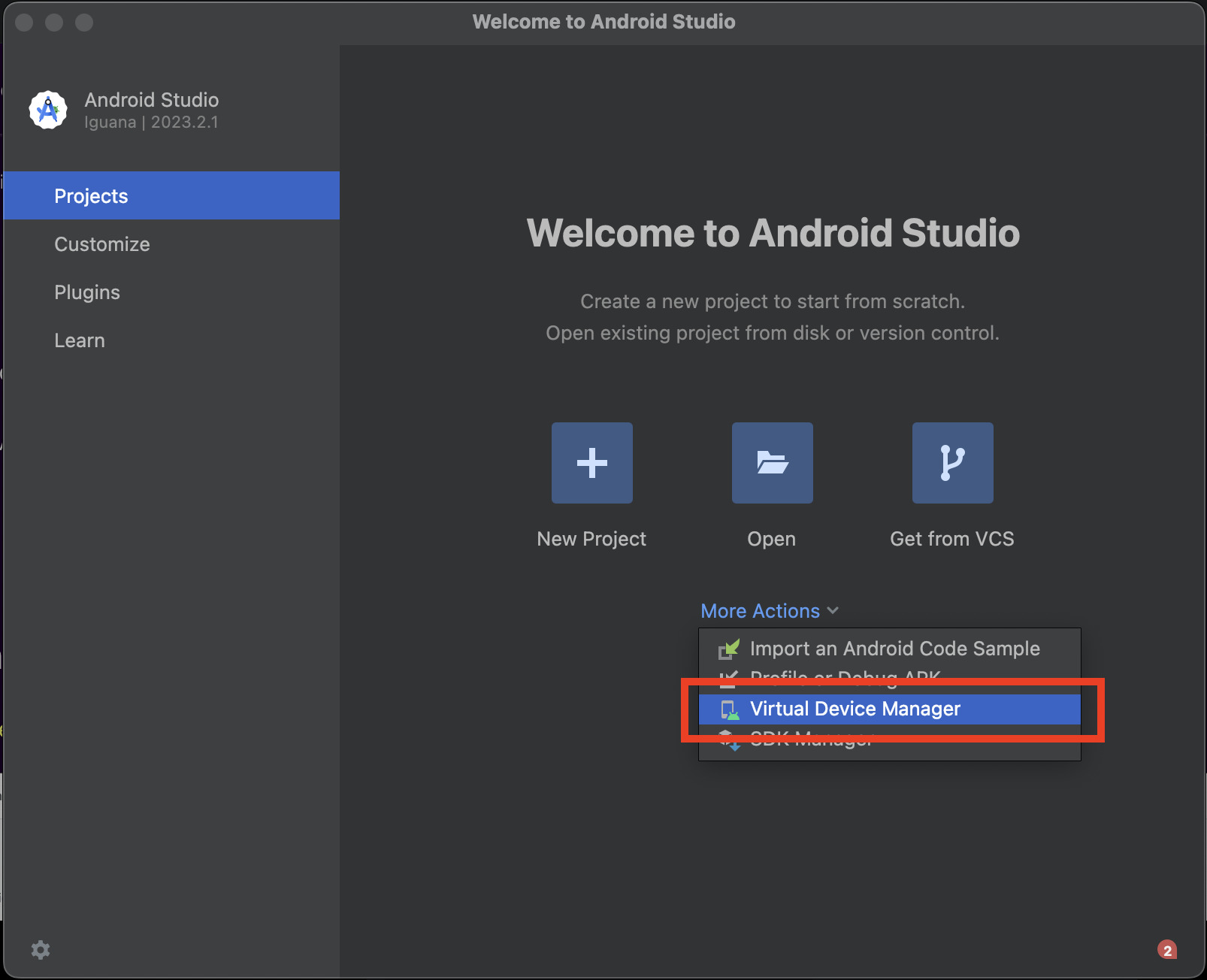
Introduction to Android Studio
Android Studio, the official Integrated Development Environment (IDE) for Android app development, offers a comprehensive set of tools for creating, testing, and debugging Android applications. Developed by Google, it has evolved significantly over the years. Here’s a look at its key features:
- Code Editor: Powerful editor with syntax highlighting, code completion, and refactoring.
- Debugger: Robust debugger for stepping through code, setting breakpoints, and inspecting variables.
- Emulator: Built-in emulator for testing apps on various Android versions and devices without physical hardware.
- Gradle: Integration for efficient project and dependency management.
- Design Tools: Visual layout editor and vector graphics editor for designing user interfaces.
- Testing Tools: Tools for unit testing, UI testing, and performance testing.
Early Versions of Android Studio
0.1 (December 2013)
The initial release based on IntelliJ IDEA Community Edition aimed to replace the Eclipse Android Development Tools (ADT) plugin. Core features included the code editor, debugger, and emulator.
0.2 (February 2014)
This update improved the code editor with better syntax highlighting and code completion. It also introduced "live templates" for custom code snippets.
0.3 (March 2014)
Focused on performance improvements and bug fixes, this version also introduced support for multi-window mode on Windows and Linux platforms.
Major Milestones in Android Studio Development
1.0 (December 2014)
Marking a significant milestone, this release brought numerous enhancements, including improved performance, better support for large projects, and enhanced debugging capabilities. "Instant Run" was introduced, allowing developers to see changes without rebuilding the entire project.
1.2 (June 2015)
New features aimed at improving the development experience included better support for multi-screen devices, improved layout editor tools, and enhanced support for Android Wear apps.
2.0 (May 2016)
A major update with significant changes, including "Android NDK" integration for building native code. "Instant Run" for native code was also introduced, enabling faster development cycles.
2.2 (August 2016)
Focused on performance improvements and bug fixes, this version introduced support for the "Android Nougat" operating system and enhanced debugging tools.
3.0 (October 2017)
This update introduced better support for the Kotlin programming language, enhanced layout editor tools, and improved performance.
3.4 (March 2018)
Enhancements included better support for Android Things, improved debugging tools, and enhanced support for machine learning models.
4.0 (September 2018)
A major update with a new "Gradle-based build system" replacing the traditional Ant-based build system. Better support for Android Jetpack libraries and enhanced performance were also introduced.
4.1 (November 2018)
Focused on performance improvements and bug fixes, this version introduced support for the "Android Pie" operating system and enhanced debugging tools.
4.2 (December 2018)
Enhancements included better support for Android Things, improved layout editor tools, and enhanced support for machine learning models.
Recent Updates and Features
2020 Updates
"Android Studio Arctic Fox," released in December 2020, brought several improvements, including better performance, enhanced debugging tools, and improved support for new Android features.
2021 Updates
"Android Studio Chipmunk," released in December 2021, introduced better support for Kotlin Coroutines, improved performance, and enhanced debugging tools.
2022 Updates
"Android Studio Bumblebee," released in April 2022, introduced features aimed at improving the development experience, including better support for Android 12L, improved performance, and enhanced debugging tools.
2023 Updates
"Android Studio Electric Eel," released in October 2023, introduced significant updates, including better support for Android 14, improved performance, and enhanced debugging tools.
Key Features of Each Version
Android Studio 0.1
- Initial Release: Based on IntelliJ IDEA Community Edition.
- Core Features: Code editor, debugger, emulator.
- Notable Improvements: Basic setup for Android app development.
Android Studio 1.0
- Major Milestone: First stable release.
- Notable Features: Instant Run for faster development cycles.
- Improvements: Better performance, enhanced debugging capabilities.
Android Studio 2.0
- New Features: NDK integration for native code development.
- Instant Run for Native Code: Faster development cycles for native code.
- Enhanced Debugging Tools: Improved debugging capabilities.
Android Studio 3.0
- Kotlin Support: Better support for Kotlin programming language.
- Layout Editor Enhancements: Improved layout editor tools.
- Performance Improvements: Enhanced performance.
Android Studio 4.0
- Gradle-Based Build System: Replaced Ant-based build system.
- Android Jetpack Libraries: Better support for Android Jetpack libraries.
- Performance Enhancements: Improved performance.
Future Developments
As technology advances, Android Studio will continue evolving. Future versions are likely to introduce more sophisticated tools and features. Staying updated with the latest releases and tutorials ensures developers are equipped with the best tools available.
Resources for Learning
For those new to Android app development or looking to improve their skills, numerous resources are available:
- Official Documentation: Comprehensive guides and tutorials for each version.
- Tutorials and Guides: Websites like Cellular Insider offer detailed tutorials and guides specific to each version.
- Community Forums: Participating in forums such as Stack Overflow or Reddit can provide valuable insights and help from experienced developers.
Understanding the evolution of Android Studio and leveraging available resources can maximize productivity and efficiency in creating high-quality Android apps.
