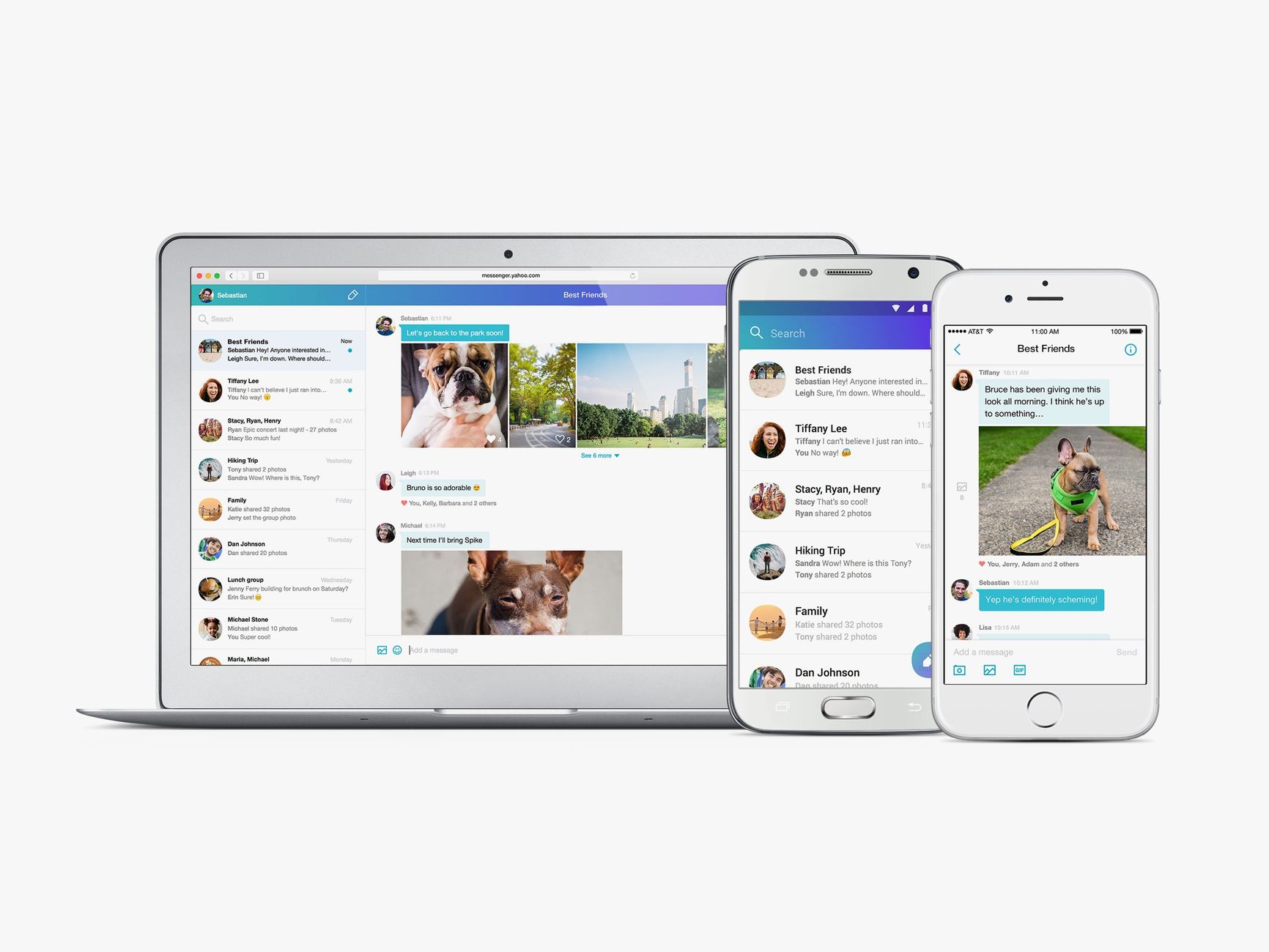
History of Yahoo Messenger
Yahoo Messenger, often called "YIM," debuted in 1998 by Yahoo!, a pioneer in internet services. Initially a text chat application, it quickly expanded to include video conferencing, file sharing, and social media integration. Over the years, it has seen numerous updates, each enhancing user experience.
Features of Yahoo Messenger
Instant Messaging
Yahoo Messenger's primary function is instant messaging. Users can send text messages, emoticons, and symbols to contacts. Direct text chat conversations can be initiated by entering another person's Yahoo username. Additionally, multiple people can join a chat session, making online collaboration easy, especially on mobile devices.
Video Conferencing
Video conferencing is a standout feature of Yahoo Messenger. Users can enjoy free video conferencing sessions with others using the application. The video quality is excellent, with minimal artifacts and lag. Multiple participants can join, making it suitable for both personal and professional use.
Social Media Integration
The latest version integrates social media services like Facebook directly into the interface. This allows users to chat with Facebook friends through the application, update statuses, and make other changes to their Facebook account. While convenient for those using Yahoo Messenger as their primary communication tool, it may be less so than using a dedicated Facebook app or website.
Social Gaming
Yahoo Messenger offers various social functions, including social gaming. Users can interact with others online through simple interfaces. Joining groups with shared interests makes it easier to find like-minded individuals and engage in activities together.
Radio Stations
The application includes free radio stations based on genres of music or other interests. This feature adds entertainment value to Yahoo Messenger's robust communication capabilities.
Downloading Yahoo Messenger for Android
To download Yahoo Messenger for Android, follow these steps:
- Visit the Download Page: Access Yahoo Messenger from websites like Uptodown, Softonic, or the official Yahoo site. This guide uses Uptodown as an example.
- Navigate to the App Page: Search for "Yahoo Messenger" on Uptodown. Click on the result.
- Select the Correct Version: Ensure you download the latest version for Android, which is 2.11.1.
- Download the APK File: Click the "Download" button to start downloading the APK file, approximately 12.83 MB in size.
- Install the App: Open the downloaded APK file and follow installation instructions. You may need to enable "Install from Unknown Sources" in Android settings.
- Launch the App: After installation, launch Yahoo Messenger and log in with your Yahoo account credentials.
Pros and Cons of Using Yahoo Messenger
Pros
- Fully Featured Messenger Application: Offers a wide range of features, including instant messaging, video conferencing, file sharing, and social media integration.
- Exceptional Video Chat Quality: High-quality video with minimal lag makes it ideal for personal and professional video calls.
- Integrated with Facebook: Allows communication with Facebook friends, making it convenient for users of both platforms.
- Completely Free: No cost to download and use, making it an attractive communication solution.
Cons
- Overly Busy and Crowded Interface: The cluttered interface with many icons, updates, and widgets can be challenging to navigate, especially for beginners.
- Uses Many System Resources: Known to be resource-intensive, which can affect the performance of average computer systems, leading to slower speeds.
- Limited User Base: Fewer users compared to newer video sharing services, making it harder to find people to chat with.
Yahoo Messenger remains a robust and versatile instant messaging application. Its integration with Facebook and excellent video conferencing capabilities make it an attractive option for comprehensive communication. However, the cluttered interface and resource-intensive nature may deter some users. For those familiar with the traditional Yahoo Messenger feel and seeking a one-stop communication solution, it remains a great choice.
By following the steps outlined, you can easily download and install Yahoo Messenger on your Android device. Whether reconnecting with old friends or starting new conversations, Yahoo Messenger provides a reliable platform.
