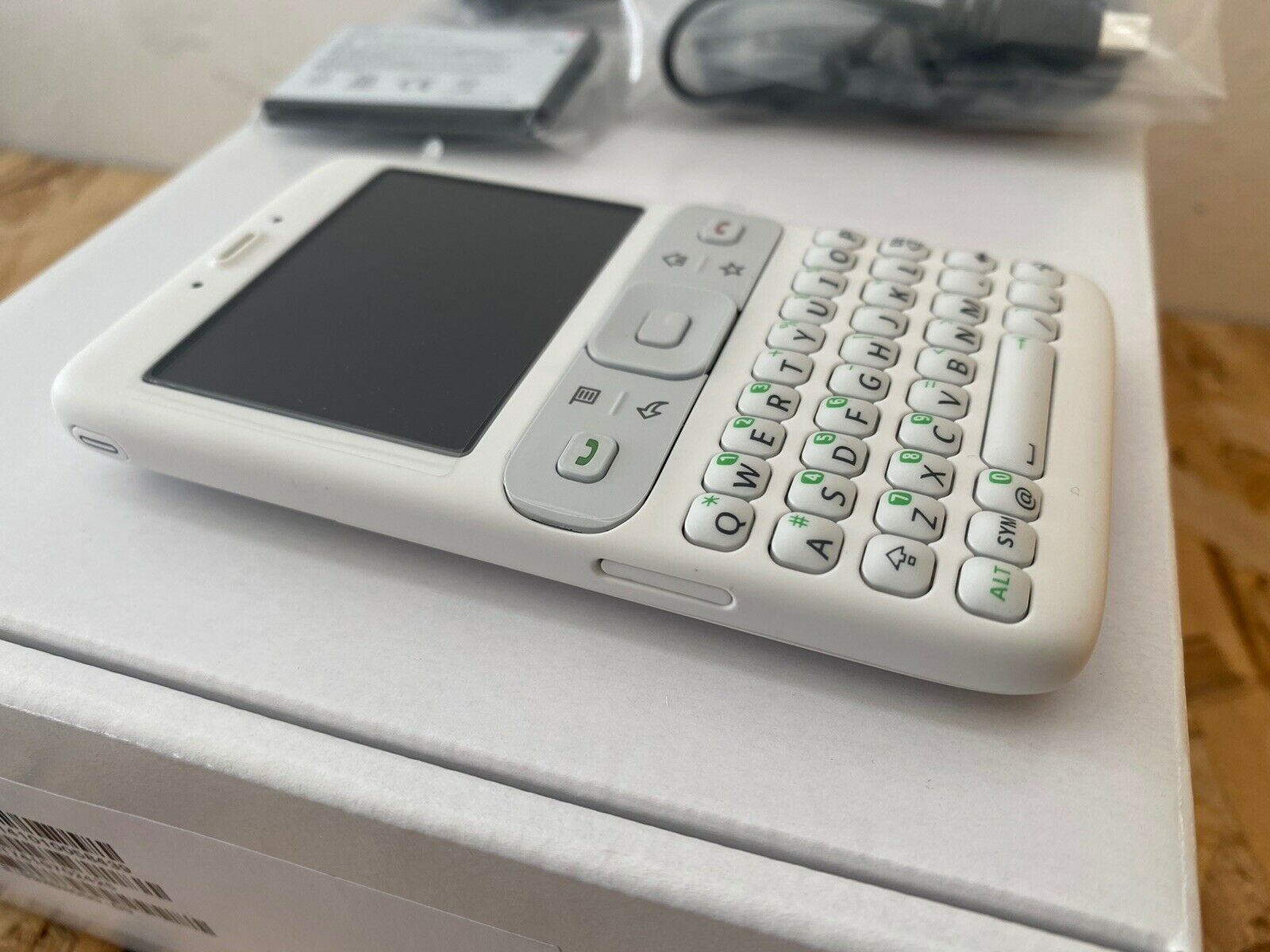
Early Beginnings: The Concept of Android
The idea of Android dates back to 2003 when Google acquired Android Inc., a small startup founded by Andy Rubin, Rich Miner, Nick Sears, and Chris White. Initially focused on developing an operating system for digital cameras, Google soon shifted its focus towards creating an operating system for mobile devices.
Google's primary goal was to create an open-source operating system allowing multiple manufacturers to develop phones using the same platform. This approach contrasted with Apple's closed ecosystem, which limited other companies' ability to create iPhones.
The First Android Phone: T-Mobile G1
Design and Features
Released on October 22, 2008, the T-Mobile G1 was manufactured by HTC and exclusively available through T-Mobile in the United States. The G1 featured:
- A distinctive design with a slide-out QWERTY keyboard
- A 3.2-inch touchscreen display
- A 3.2-megapixel camera
- Support for Wi-Fi and Bluetooth connectivity
- Android 1.0, the initial version of the operating system
Notable features included a full internet experience on mobile devices, support for Google's suite of services like Gmail, Google Maps, and Google Search, Google Talk for instant messaging, and Google Calendar for scheduling events.
Impact on the Market
The release of the T-Mobile G1 marked a turning point in the smartphone market, offering users an alternative to Apple's iPhone, which had dominated since 2007. The G1's open-source nature allowed developers to create custom applications and themes, enhancing its appeal.
However, the G1 faced several challenges:
- A relatively high price point compared to other smartphones
- Some users found the QWERTY keyboard cumbersome and less intuitive than the iPhone's touchscreen interface
Evolution of Android
Following the success of the T-Mobile G1, subsequent versions of Android were released at an accelerated pace, each introducing significant improvements.
Android 1.5: Cupcake
Released in April 2009, Cupcake brought several key enhancements:
- Support for third-party virtual keyboards
- Ability to record video and edit photos directly from the phone
Android 2.0: Eclair
In October 2009, Eclair refined the user interface and added new features:
- A new notification system for updates from various applications
- Improved performance and better support for multi-touch gestures
Android 2.2: Froyo
Released in May 2010, Froyo focused on performance improvements and new features:
- Adobe Flash support for web browsing
- "Instant apps" concept, allowing users to run specific applications without downloading the full app
Android 3.0: Honeycomb
In February 2011, Honeycomb was specifically designed for tablets:
- A new user interface optimized for larger screens
- Features like multi-window support and improved multitasking capabilities
Android 4.0: Ice Cream Sandwich
Released in October 2011, Ice Cream Sandwich unified the user interface across smartphones and tablets:
- A new "Holo" theme for a consistent look and feel
- Improved performance and features like face recognition for unlocking the device
Android 5.0: Lollipop
In November 2014, Lollipop introduced significant changes:
- Material Design—a new visual language emphasizing clean lines, vibrant colors, and intuitive interactions
- Improved security features like regular updates and enhanced encryption options
Android 6.0: Marshmallow
Released in October 2015, Marshmallow focused on user experience and security:
- Google Now on Tap for accessing information related to the current context without leaving the application
- Improved battery life management through Doze mode
Android 7.0: Nougat
In August 2016, Nougat brought multi-window support for smartphones:
- Improved multitasking capabilities
- Direct Reply for responding directly from notifications
Android 8.0: Oreo
Released in August 2017, Oreo focused on performance and security:
- Picture-in-Picture mode for watching videos while using other applications
- Improved notification management through Notification Channels
Android 9.0: Pie
In August 2018, Pie emphasized AI-driven features:
- Adaptive Battery and Adaptive Brightness
- A new gesture navigation system replacing traditional navigation buttons with swipe gestures
Android 10: Q
Released in September 2019, Q brought significant changes:
- A new dark theme called "Dark Mode" reducing battery consumption
- Improved privacy controls through a new "Privacy" section in Settings
Android 11: R
In September 2020, R focused on user experience and security:
- A new "Conversation" section in Settings for managing messaging apps
- Improved permissions management through "One-Time Permissions"
Impact on the Tech Industry
The success of the first Android phone had a profound impact on the tech industry, opening up new opportunities for manufacturers to create a wide range of devices running on an open-source operating system.
Competition with Apple
The release of the T-Mobile G1 marked the beginning of a new era in smartphone competition. Apple's iPhone had dominated the market since 2007 but faced stiff competition from Android devices. The open-source nature of Android allowed multiple manufacturers to develop phones using the same platform, significantly increasing market competition.
Innovation and Customization
One key advantage of Android was its ability to support customization through third-party applications and themes. This allowed users to personalize their devices according to their preferences, which was not possible with Apple's closed ecosystem.
Market Expansion
The success of Android led to rapid market expansion as more manufacturers began producing Android-based devices. This expansion included not only smartphones but also tablets and other wearable devices like smartwatches and fitness trackers.
Understanding the history behind the first Android phone provides valuable insights into how technology has progressed over time and how it continues to shape daily lives. The journey from its inception to its current state is a testament to innovation and competition within the tech industry. As technology continues to evolve at an exponential rate, it will be interesting to see how future versions of Android shape the future of mobile devices.
