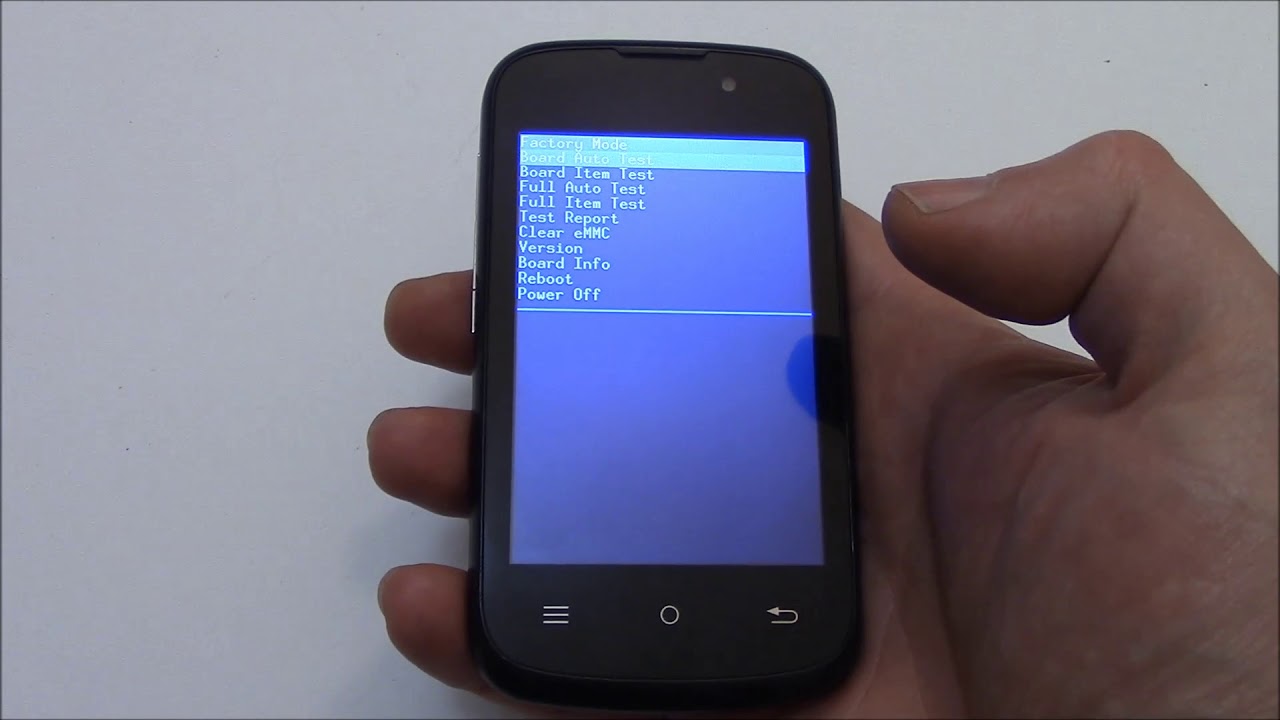
Introduction
In the telecommunications landscape, TruConnect has emerged as a significant player. Known for affordable and reliable wireless services, TruConnect appeals to consumers seeking budget-friendly options without sacrificing quality. This guide covers everything about TruConnect phones, including features, benefits, and troubleshooting tips.
What is TruConnect?
TruConnect is a wireless service provider offering various plans and devices to meet diverse customer needs. The company is renowned for low-cost plans and innovative devices catering to both basic and advanced users. By focusing on affordability and reliability, TruConnect has carved out a niche in the competitive wireless market.
Types of TruConnect Phones
TruConnect offers a variety of phones across different categories to suit various user preferences.
Basic Phones
For those who primarily use their phone for making calls and sending texts, TruConnect offers basic phones that are easy to use and affordable. These phones typically come with simple features like a keypad or touchscreen interface, basic camera capabilities, and limited storage options.
Android Phones
TruConnect also provides a range of Android devices that offer more advanced features compared to basic phones. These devices often come with larger screens, better cameras, and access to the Google Play Store for downloading a wide variety of apps. Android phones from TruConnect are known for their customization options and seamless integration with other Google services.
Smartphones
For users who want the latest technology and advanced features, TruConnect offers smartphones that are equipped with cutting-edge hardware and software. These devices often support 4G LTE and 5G networks, providing fast data speeds and reliable connectivity. Smartphones from TruConnect also feature high-resolution cameras, large storage capacities, and powerful processors that enable smooth performance.
Features of TruConnect Phones
Battery Life
One of the key features of TruConnect phones is their battery life. Many of their devices come with battery-saving modes that optimize power usage by managing background apps and adjusting screen brightness based on surroundings. Additionally, some phones have features like app hibernation, which puts unused apps to sleep to conserve power.
Storage
TruConnect phones offer various storage options ranging from a few gigabytes to several hundred gigabytes. Users can expand their storage capacity using SD cards if needed. The company also provides cloud storage solutions where users can store their photos, videos, and other data securely.
Security
Security is a top priority for any smartphone user. TruConnect phones come with robust security features such as two-factor authentication and strong password requirements. Regular software updates are also essential in protecting against vulnerabilities, and TruConnect ensures that its devices receive timely updates to keep them secure.
Performance
To maintain optimal performance, TruConnect recommends restarting the phone weekly to clear memory and improve speed. Closing apps running in the background is another effective way to enhance performance. Additionally, users can customize their home screens with widgets and shortcuts for quick access to frequently used apps.
Connectivity
TruConnect phones support both Wi-Fi and cellular connectivity options. Users can switch between these modes seamlessly depending on their needs. For instance, using airplane mode in areas with no signal can help save battery life, while connecting to Wi-Fi reduces data usage when available.
Camera
The camera on TruConnect phones is another notable feature. Many devices come equipped with high-resolution cameras that support HDR mode for better quality in high-contrast scenes. Regularly cleaning the lens ensures clear photos every time.
Voice Commands
Voice assistants like Google Assistant or Siri are integrated into many TruConnect phones, allowing users to perform hands-free operations such as setting reminders, sending texts, and making calls.
Accessibility
TruConnect phones also offer accessibility features like text-to-speech and magnification for easier use. Users can customize settings according to their needs to ensure maximum usability.
Backup
Regularly backing up data is crucial in case the phone is lost or damaged. TruConnect recommends backing up data to the cloud or a computer to prevent losing important information.
Notifications
Managing notifications is essential for maintaining productivity. Users can customize notification settings for each app and use Do Not Disturb mode during meetings or sleep to minimize distractions.
Apps
Downloading apps from trusted sources like the Google Play Store or Apple App Store reduces the risk of malware. Avoiding third-party sites is advisable to ensure app security.
Updates
Keeping the phone's software up-to-date is vital for enjoying new features and improved security. Enabling automatic updates if available ensures that the device remains secure and functional.
Troubleshooting Common Problems
Battery Draining Too Fast
- Lower screen brightness
- Close unused apps
- Turn off Wi-Fi or Bluetooth when not needed
Phone Overheating
- Avoid using the phone while charging
- Close background apps
- Keep it out of direct sunlight
Slow Performance
- Clear cache
- Delete unused apps
- Restart the device regularly
Apps Crashing
- Update the app
- Clear its cache
- Reinstall if necessary
Wi-Fi Not Connecting
- Restart the router
- Forget and reconnect to the network
- Reset network settings if needed
Bluetooth Issues
- Turn Bluetooth off and on
- Unpair and re-pair devices
- Restart the phone if necessary
Touchscreen Unresponsive
- Clean the screen thoroughly
- Remove any screen protectors
- Restart the device
No Sound
- Check volume settings
- Ensure Do Not Disturb mode is off
- Restart the phone if necessary
Camera Not Working
- Close other apps using the camera
- Clear camera app cache
- Restart the device if necessary
Storage Full
- Delete old files
- Move data to cloud storage
- Use an SD card if available
Comparing Other Options
Pros of Verizon Compatible Phones
Verizon-compatible phones offer several advantages, including:
- Network Coverage: Extensive coverage, especially in rural areas
- Speed: Known for fast 4G LTE and expanding 5G networks
- Device Variety: A wide range of devices available from various manufacturers
Final Tips
- Regularly Update Software: Keep your phone's software up-to-date to enjoy new features and improved security.
- Monitor Data Usage: Monitor data usage through your phone's settings and set limits to avoid overage charges.
- Use Offline Maps: Use offline maps and translation apps when traveling abroad to save data and stay connected.
- Purchase Local SIM Card: Purchase a local SIM card for cheaper rates when traveling internationally.
- Customize Settings: Customize settings according to your needs, such as adjusting brightness or sound levels.
By following these tips and understanding the features of your TruConnect phone, you can ensure a seamless and enjoyable experience with your device.
