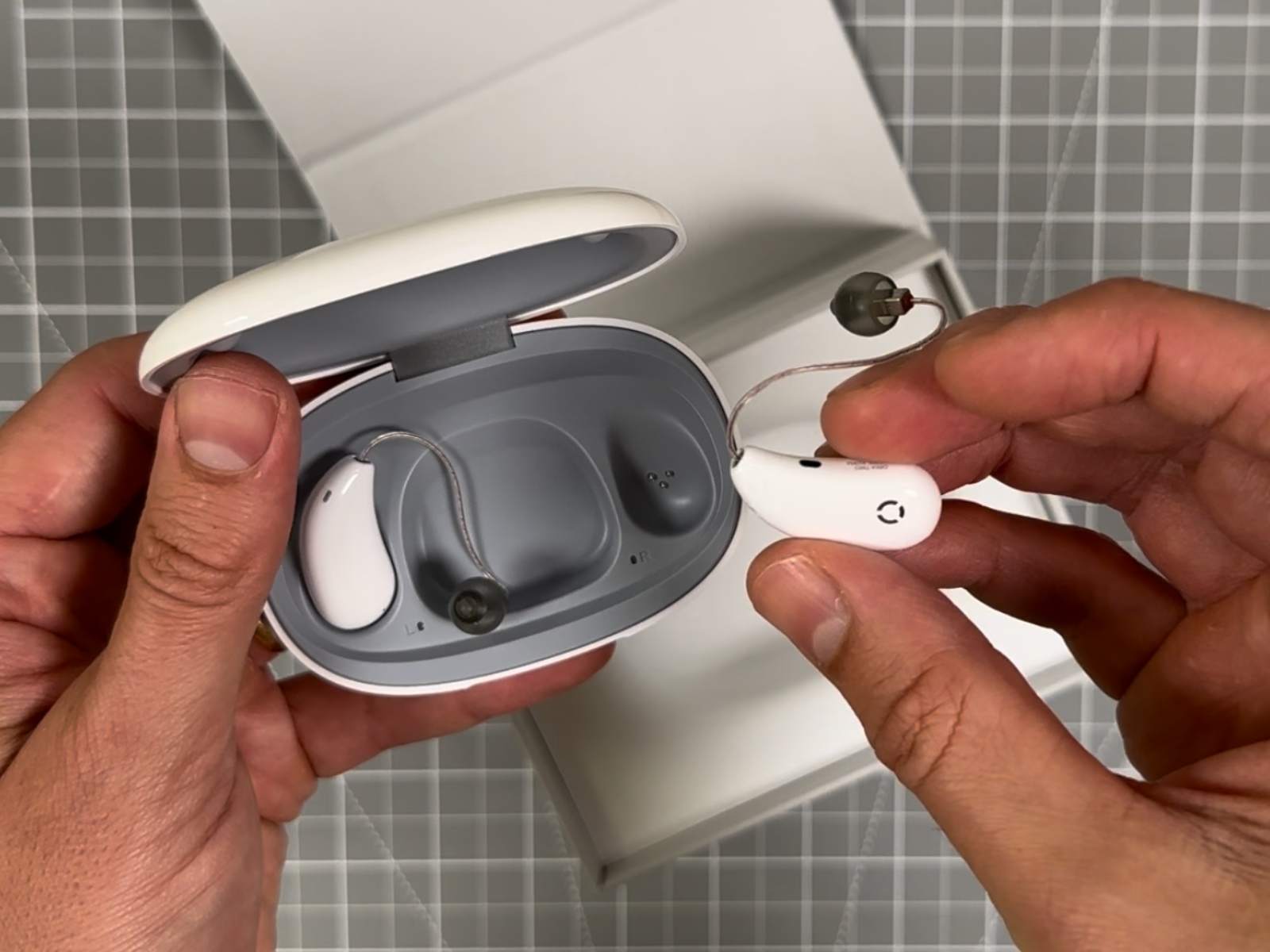
Introduction
In recent years, the demand for hearing aid compatible (HAC) devices has significantly increased. This is largely due to the growing awareness of hearing health and the need for seamless integration between hearing aids and mobile devices. Android phones, in particular, have become a popular choice for individuals who rely on hearing aids. However, not all Android phones are created equal when it comes to HAC. This article will highlight the best hearing aid compatible Android phones available, focusing on their features, compatibility, and user experiences.
What is Hearing Aid Compatibility?
Before exploring the best HAC Android phones, understanding hearing aid compatibility is essential. Hearing aids use radio frequency (RF) signals to communicate with other devices, and these signals can sometimes interfere with the operation of hearing aids. To mitigate this issue, regulatory bodies like the Federal Communications Commission (FCC) in the United States have established standards for HAC devices.
The FCC's M3 and M4 ratings are the most commonly used standards for HAC. The M3 rating indicates that a device will not cause significant interference with hearing aids, while the M4 rating suggests that the device will cause minimal interference. Some devices may also carry an M6 rating, which indicates that they are designed to work well with all types of hearing aids.
Factors to Consider When Choosing an HAC Android Phone
When selecting an HAC Android phone, several factors should be considered:
- FCC Rating: Look for phones with M3 or M4 ratings for optimal compatibility.
- Design and Build: A well-designed phone with a robust build can ensure that your hearing aid functions properly without any interference.
- Software Updates: Regular software updates are crucial as they often include improvements in HAC performance.
- User Reviews: Reading user reviews from individuals who use hearing aids can provide valuable insights into real-world performance.
- Additional Features: Some phones may offer additional features like Bluetooth Low Energy (BLE) or other connectivity options that can enhance compatibility with hearing aids.
Top Hearing Aid Compatible Android Phones
Samsung Galaxy S22 Ultra
- FCC Rating: M4
- Design and Build: The Galaxy S22 Ultra boasts a sleek design with a durable glass back and metal frame. Its large 6.8-inch Dynamic AMOLED display is perfect for multimedia consumption.
- Software Updates: Samsung is known for its timely software updates, ensuring that the phone stays compatible with the latest hearing aid technologies.
- User Reviews: Users have reported excellent performance with their hearing aids, noting minimal interference and clear audio quality.
Google Pixel 7 Pro
- FCC Rating: M4
- Design and Build: The Pixel 7 Pro features a clean design with a durable glass back and aluminum frame. Its 6.7-inch OLED display offers vibrant colors and high contrast ratios.
- Software Updates: As a Google device, the Pixel 7 Pro receives regular updates directly from Google, ensuring it stays compatible with the latest hearing aid technologies.
- User Reviews: Users have praised the Pixel 7 Pro for its seamless integration with hearing aids, noting clear calls and minimal interference.
OnePlus 10 Pro
- FCC Rating: M4
- Design and Build: The OnePlus 10 Pro boasts a premium design with a glass back and metal frame. Its 6.7-inch AMOLED display offers high refresh rates and fast charging capabilities.
- Software Updates: OnePlus is known for its fast software updates, which often include improvements in HAC performance.
- User Reviews: Users have reported excellent performance with their hearing aids, noting fast call connections and clear audio quality.
Xiaomi 13 Pro
- FCC Rating: M4
- Design and Build: The Xiaomi 13 Pro features a sleek design with a durable glass back and metal frame. Its 6.7-inch AMOLED display offers high refresh rates and fast charging capabilities.
- Software Updates: Xiaomi is known for its regular software updates, which often include improvements in HAC performance.
- User Reviews: Users have praised the Xiaomi 13 Pro for its seamless integration with hearing aids, noting clear calls and minimal interference.
Oppo Find X6 Pro
- FCC Rating: M4
- Design and Build: The Oppo Find X6 Pro boasts a premium design with a glass back and metal frame. Its 6.7-inch AMOLED display offers high refresh rates and fast charging capabilities.
- Software Updates: Oppo is known for its fast software updates, which often include improvements in HAC performance.
- User Reviews: Users have reported excellent performance with their hearing aids, noting fast call connections and clear audio quality.
Huawei P50 Pro
- FCC Rating: M4
- Design and Build: The Huawei P50 Pro features a sleek design with a durable glass back and metal frame. Its 6.6-inch OLED display offers vibrant colors and high contrast ratios.
- Software Updates: Huawei's software updates can be more complex due to its relationship with Google, but they still provide essential updates for HAC performance.
- User Reviews: Users have praised the Huawei P50 Pro for its seamless integration with hearing aids, noting clear calls and minimal interference.
Sony Xperia 1 IV
- FCC Rating: M4
- Design and Build: The Sony Xperia 1 IV boasts a premium design with a durable glass back and metal frame. Its 6.1-inch OLED display offers high refresh rates and fast charging capabilities.
- Software Updates: Sony is known for its timely software updates, ensuring that the phone stays compatible with the latest hearing aid technologies.
- User Reviews: Users have reported excellent performance with their hearing aids, noting fast call connections and clear audio quality.
Motorola Edge 30 Pro
- FCC Rating: M4
- Design and Build: The Motorola Edge 30 Pro features a sleek design with a durable glass back and metal frame. Its 6.7-inch AMOLED display offers high refresh rates and fast charging capabilities.
- Software Updates: Motorola is known for its regular software updates, which often include improvements in HAC performance.
- User Reviews: Users have praised the Motorola Edge 30 Pro for its seamless integration with hearing aids, noting clear calls and minimal interference.
Additional Features to Enhance Compatibility
While the FCC rating is crucial, other features can also enhance the compatibility of your Android phone with hearing aids:
- Bluetooth Low Energy (BLE): Many modern hearing aids use BLE for communication. Phones with BLE capabilities can provide a more stable connection, reducing interference.
- Noise Cancellation: Noise cancellation features can help improve audio quality by reducing background noise, which can be particularly beneficial for individuals with hearing aids.
- Customizable Settings: Some phones allow users to customize settings related to audio output and Bluetooth connectivity, which can help optimize performance with hearing aids.
Final Thoughts
Choosing the right hearing aid compatible Android phone is vital for individuals who rely on their hearing aids for daily communication. By considering factors such as FCC ratings, design and build quality, software updates, and user reviews, you can find a phone that meets your needs. The top-rated phones listed above offer excellent performance and compatibility with various types of hearing aids. Additionally, features like BLE and customizable settings can further enhance your experience.
Technology continues to advance rapidly, ensuring that your mobile device is hearing aid compatible is essential for seamless communication and improved overall quality of life. By selecting one of the best HAC Android phones available today, you can enjoy clear calls and minimal interference with your hearing aids, making your daily interactions more efficient and enjoyable.
