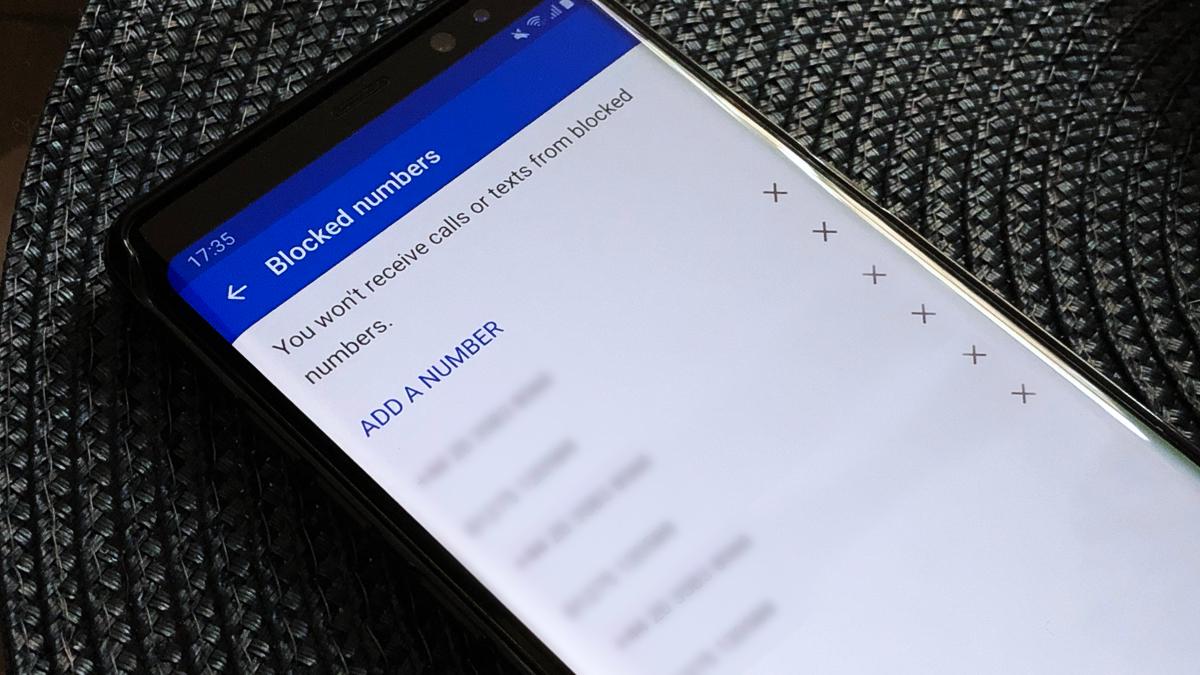
Introduction
In today's digital age, communication is more accessible than ever. With the rise of smartphones and messaging apps, connecting with anyone, anywhere in the world has become easy. However, there are times when you might wonder if your messages or calls are being blocked by the recipient. This article provides a comprehensive guide on how to determine if someone has blocked your number on an Android device.
What Happens When You're Blocked
When you're blocked on an Android device, several things can happen:
Calls
If someone blocks your number, your calls will not go through. Instead, the recipient's phone will ring once and then immediately go to voicemail. This is a clear indication that the recipient has blocked your number.
Text Messages
Blocked text messages will not be delivered to the recipient's phone. Instead, they might receive a notification that the message was blocked, or they might not receive any notification at all.
Group Chats
If you're part of a group chat and someone blocks your number, you might still be able to see the messages in the chat, but you won't be able to send any new messages to that person.
Call Logs
If you call someone who has blocked your number, the call will appear in your call log as "Blocked" or "Unknown".
Signs That Indicate You've Been Blocked
While there are no definitive signs that can confirm with absolute certainty whether someone has blocked your number, several indicators can suggest it:
Call Rings Once or Not at All
One of the most common signs is that your calls consistently ring once and then go straight to voicemail. This behavior is often indicative of being blocked.
No Ringtone
If you call someone and their phone doesn't ring at all, it could be a sign that they have blocked your number. In some cases, the call might go directly to voicemail without even ringing.
Voicemail Notification
If you leave a voicemail and the recipient doesn't respond or acknowledge it, it might indicate that they have blocked your number.
Text Message Delivery
If you send a text message and it doesn't get delivered, it could be a sign that the recipient has blocked your number. However, this can also happen due to other reasons such as network issues or the recipient's phone being turned off.
Group Chat Behavior
If you're part of a group chat and someone blocks your number, you might notice that you can't send messages to that person anymore. However, you can still see messages from them in the chat.
Call Log Entries
If calls from your number appear as "Blocked" or "Unknown" in the recipient's call log, it's likely that they have blocked you.
No Response to Messages
If you send messages and don't receive any responses, it could be a sign that the recipient has blocked your number. However, this can also happen due to other reasons such as the recipient being busy or ignoring your messages.
How to Block a Number on Android
While this article focuses on identifying if someone has blocked your number, it's also important to know how to block a number on an Android device. Here’s how you can do it:
Using the Messages App
- Open Messages App: Go to the Messages app on your Android device.
- Find the Conversation: Locate the conversation with the person you want to block.
- Long Press on the Conversation: Long press on the conversation to open the options menu.
- Select Block/Report Spam: From the options menu, select "Block/Report Spam."
- Confirm Block: Confirm that you want to block the number by selecting "Block" or "Report Spam".
Using the Call Log
- Open Call Log: Go to the call log on your Android device.
- Find the Number: Locate the number you want to block.
- Long Press on the Number: Long press on the number to open the options menu.
- Select Block/Report Spam: From the options menu, select "Block/Report Spam."
- Confirm Block: Confirm that you want to block the number by selecting "Block" or "Report Spam".
Additional Tips
- Use Third-Party Apps: Several third-party apps can help you determine if someone has blocked your number. These apps often provide detailed analytics and insights into call and message behavior.
- Check Network Issues: Sometimes, issues with your network or the recipient's network can cause calls and messages to fail. Make sure to check if there are any network issues before concluding that someone has blocked your number.
- Be Respectful: Communication is a two-way street. If you suspect that someone has blocked your number, it's essential to respect their boundaries and not harass them with repeated calls or messages.
Understanding these signs and behaviors can help you better navigate the complexities of modern communication. Whether you're trying to determine if someone has blocked your number or simply looking for ways to manage your contacts more effectively, this guide provides valuable insights into the world of Android devices and communication.
