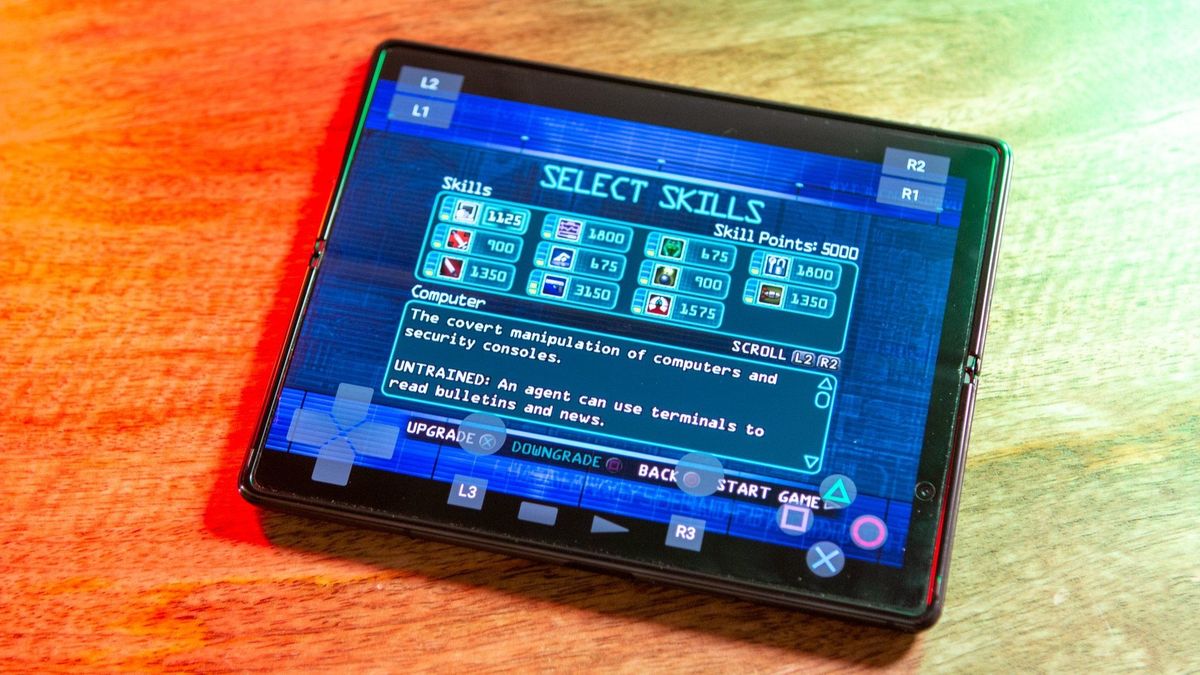
What is a PS2 Emulator?
A PS2 emulator is software that mimics the PlayStation 2 console on another device, allowing you to run PS2 games on platforms other than the original console. These emulators replicate the hardware and software components of the PS2, enabling you to play games originally designed for the console on your Android phone or tablet.
Importance of Choosing the Right Emulator
Selecting the right emulator directly affects how well games run on your device. A good emulator ensures smooth gameplay, fewer glitches, and better compatibility with a wide range of games. Picking the wrong one might lead to poor performance, crashes, or even unplayable games. Here are some key factors to consider when choosing an emulator:
- Performance: Look for emulators known for smooth performance and low lag.
- Compatibility: Check the compatibility list to ensure it supports the games you want to play.
- User Interface: A user-friendly interface can make a big difference in your overall experience.
- Controller Support: Ensure the emulator supports external controllers for better control.
- Regular Updates: Choose emulators that receive regular updates to fix bugs and improve performance.
Top PS2 Emulators for Android
Several emulators are available for Android, each with strengths and weaknesses. Here are some of the top contenders:
1. DamonPS2
Overview
DamonPS2 is one of the most popular PS2 emulators for Android. It is known for its high compatibility and smooth performance, making it a top choice for gamers.
Pros
- High Compatibility: Supports a wide range of PS2 games.
- Smooth Performance: Offers smooth gameplay with minimal lag.
- Controller Support: Supports both touch controls and external Bluetooth controllers.
- Regular Updates: The developer regularly updates the emulator to fix bugs and improve performance.
Cons
- Ads: Contains ads, which can be annoying for some users.
- Stability Issues: Some users have reported stability problems.
2. AetherSX2
Overview
AetherSX2 is another highly-regarded PS2 emulator for Android. It is known for its impressive performance and easy-to-use features.
Pros
- Smooth Gameplay: Offers smooth gameplay with minimal lag.
- Easy-to-Use Interface: The interface is user-friendly, making it easy to navigate and set up.
- Controller Support: Supports external Bluetooth controllers for better control.
Cons
- No Ads: Unlike DamonPS2, AetherSX2 does not have ads, which can be a plus for some users.
- Limited Compatibility: Some users have reported limited compatibility compared to DamonPS2.
3. Play
Overview
Play is another solid option for playing PS2 games on Android. It is known for its user-friendly interface and decent game support.
Pros
- User-Friendly Interface: Easy to navigate, making it perfect for beginners.
- Decent Game Support: Supports a decent number of PS2 games.
- Controller Support: Supports both touch controls and external Bluetooth controllers.
Cons
- Limited Compatibility: Like AetherSX2, Play has limited compatibility compared to DamonPS2.
- Performance Issues: Some users have reported performance issues.
Essential Requirements for Running a PS2 Emulator
To run a PS2 emulator on your Android device, your phone or tablet needs to meet certain requirements:
- RAM: Your device should have at least 4GB of RAM to ensure smooth gameplay without lag.
- Processor: A 64-bit processor is essential. Most modern devices have this, but double-check to be sure.
- Android Version: Your device should run on Android 8.0 (Oreo) or higher. Older versions might not support the emulator properly.
- CPU: A quad-core CPU is recommended for better performance. The more powerful the processor, the better your gaming experience will be.
- GPU: Your device should have a GPU that supports OpenGL ES 3.1 or higher. This helps render the game graphics smoothly. Devices with Adreno 530 or Mali-G71 GPUs are good examples.
- Storage Space: Ensure you have at least 2GB of free space. Games and emulator files can take up significant space.
- Internet Connection: A stable internet connection is helpful for downloading games and updates, though not always necessary for gameplay.
Tips for Optimal Use
Optimize Settings
- Adjust Graphics and Frame Rate: Adjust the graphics and frame rate settings for smoother gameplay. Lower settings if experiencing lag.
- Use Save States: Use save states frequently to avoid losing progress during unexpected crashes.
- Connect External Controllers: Connect a Bluetooth controller for a better gaming experience. Touch controls can be tricky for some games.
- Check Compatibility Lists: Not all games run perfectly on every emulator. Check compatibility lists online to see which games work best with your chosen emulator.
Regular Updates
- Keep the Emulator Updated: Regularly update your emulator to fix bugs and improve performance.
- Backup Saves: Regularly backup your save files to prevent data loss if something goes wrong.
Battery Management
- Play While Charging: Emulators can drain your battery quickly. Play while charging or have a power bank handy.
- Close Background Apps: Close unnecessary background apps to free up RAM and processing power for the emulator.
Custom Controls
- Customize Control Layouts: Customize control layouts to suit your play style. This can make gameplay more comfortable.
- Use Cheats Wisely: Some emulators support cheat codes. Use them to enhance your gaming experience but avoid overuse.
Performance Mode
- Switch to Performance Mode: Switch to performance mode on your device to help the emulator run more smoothly.
Cooling
- Keep Your Device Cool: Emulators can heat up your phone, affecting performance and battery life. Keep your device cool by using a cooling pad or ensuring good airflow.
Community Forums
- Join Community Forums: Join community forums for tips and support. Other users can offer valuable advice and solutions to common issues.
Alternatives to PS2 Emulators on Android
While PS2 emulators on Android offer portability and customization, there are other alternatives worth considering:
PC Emulators (e.g., PCSX2)
Pros
- Better Performance: PC emulators like PCSX2 offer better performance and more stable gameplay.
- Physical Controller Support: They support physical controllers, which can provide a more authentic gaming experience.
Cons
- Requires Powerful Hardware: PCSX2 requires a powerful computer to run smoothly, which might not be feasible for everyone.
- Not Portable: It is not portable like Android emulators, requiring a dedicated setup.
RetroArch (Multi-system Emulator)
Pros
- Multi-system Support: RetroArch supports multiple systems, making it versatile.
- Customizable Interface: The interface is highly customizable, allowing users to tailor their experience.
Cons
- Complex Setup: Setting up RetroArch can be complex, especially for beginners.
- Not Optimized for PS2: While it supports PS2 games, it is not optimized specifically for this console.
Original PS2 Console
Pros
- Authentic Experience: Playing on the original console provides an authentic gaming experience.
- Full Game Compatibility: All PS2 games are compatible with the original console.
Cons
- Not Portable: The original console is not portable like Android emulators.
- Requires Physical Discs: You need to have physical copies of the games, which might be inconvenient.
PlayStation Now (Streaming Service)
Pros
- No Need for Powerful Hardware: PlayStation Now does not require powerful hardware to run games.
- Large Game Library: It offers a large library of games, including some PS2 titles.
Cons
- Requires Fast Internet: A fast internet connection is necessary for smooth gameplay.
- Subscription Fee: It requires a subscription fee, which might be a drawback for some users.
Playing PS2 games on your Android device is a fantastic way to enjoy classic titles anywhere, anytime. By choosing the right emulator and optimizing its settings, you can ensure a smooth and enjoyable gaming experience. Whether opting for DamonPS2, AetherSX2, or another emulator, following these tips will help you get the most out of your gaming sessions. Always use legal copies of games and keep your emulator updated to avoid any issues. Happy gaming!
