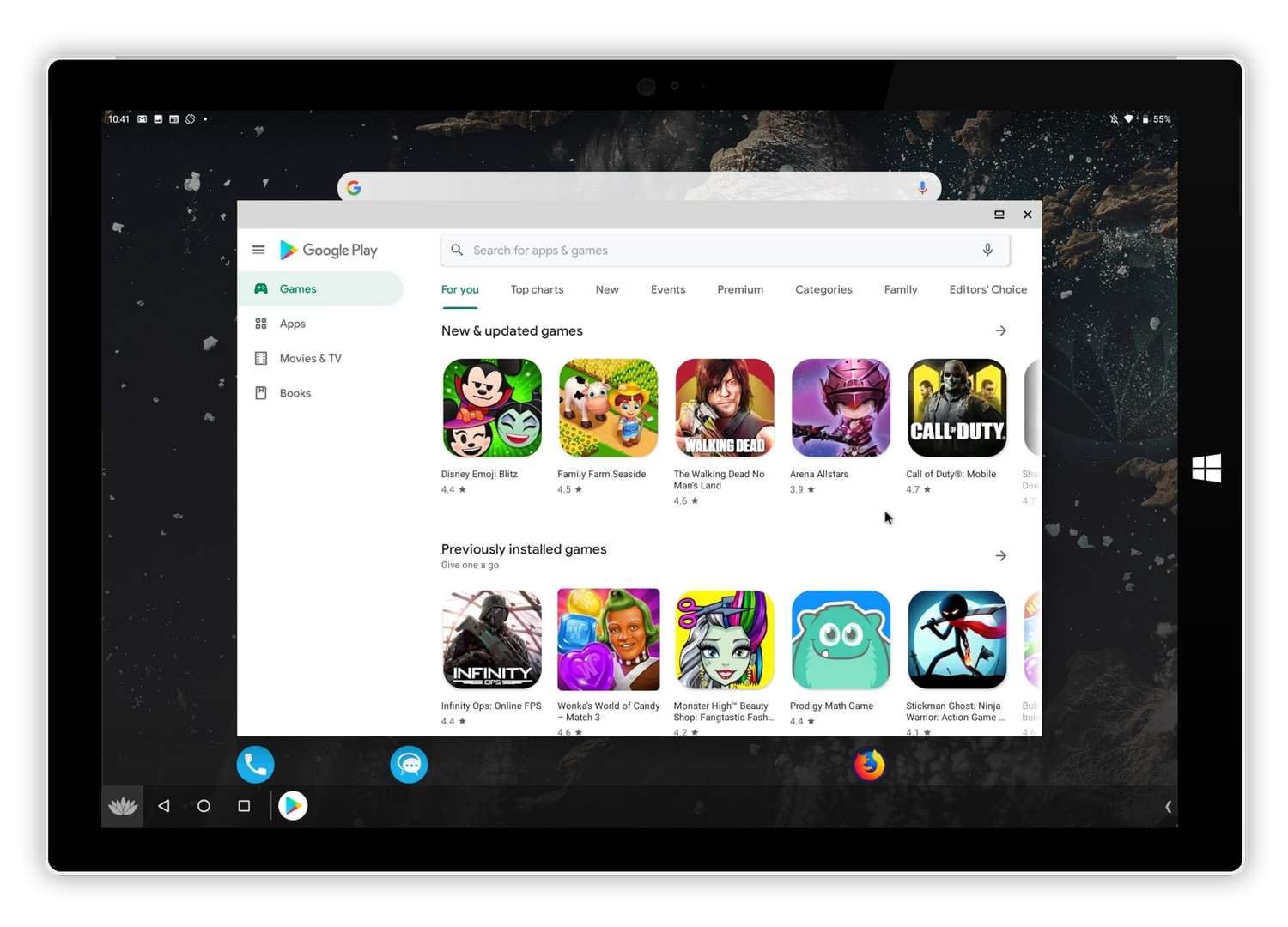
Introduction
In technology, emulators have long been a staple for gamers and developers alike. These software tools allow users to run applications and games from one operating system on another, providing a versatile and convenient way to experience different platforms without needing multiple devices. For those with old USB devices, the question often arises: what are the best Android emulators to use? This article will explore the top options available for running Android on older hardware.
What Are Android Emulators?
Android emulators are software applications that replicate the Android operating system on other operating systems like Windows, macOS, or Linux. They create a virtual environment, simulating Android devices such as smartphones and tablets on a computer. These emulators allow users and developers to install and run Android apps and interact with them as if using a real Android device.
Benefits and Uses of Android Emulators
Gaming
Emulators provide a way to play mobile games on a larger screen, making it easier to see small text or details. Mouse and keyboard support also enhance the gaming experience by allowing for more accurate interactions with user interfaces. Additionally, emulators can be customized for specific games, offering a more personalized experience.
App Development
For developers, emulators are essential tools. They enable the testing and debugging of Android applications across various Android versions and device specifications without needing physical devices. This reduces the need for multiple testing devices, making it cost-effective.
Productivity
While less common, emulators can also be used for productivity tasks. Some apps like Instagram limit functionality outside of the mobile space, but using an emulator can make it easier to upload and edit photos, text, etc.
Key Features to Look for in an Android Emulator
When selecting an Android emulator, several key features should be considered:
- Low RAM Usage: The emulator should not exhaust your PC resources entirely. High RAM usage can lead to slow performance and crashes.
- Google Play Store Access: Easy access to the Google Play Store and all the apps within is crucial. This ensures that you can install and run a wide range of Android applications.
- Emulates Different Android OSs: The ability to emulate different Android operating systems is important. This includes the latest versions as well as older ones like Android Nougat or Marshmallow.
- Game and App Access: A robust library of Android apps and games is essential. The emulator should support both casual games and more complex applications.
- Android Game Development: Access to tools for Android developers is vital. This includes features like the Android Virtual Device (AVD) function in Android Studio, which lets developers emulate specific devices.
- Android Phone Screen Adjustment: The app should not look goofy when transforming from phone- to PC-sized screens. A clutter-free layout is preferred to ensure a seamless experience.
Top Android Emulators for PC
Bliss OS
Bliss OS is one of the best Android emulators available, particularly for its ease of use and performance. It has come a long way since its initial appearance on the list and is now one of the top choices for running Android on a PC. Bliss OS is free and offers a clean interface, making it easy to navigate and use.
MeMU Play
MeMU Play is another highly regarded emulator that has been active for many years. It supports running multiple instances, which is useful for multi-instance farming or testing different apps simultaneously. The keymap function allows users to bind their mouse and keyboard to mobile games, enhancing the gaming experience. MeMU Play also supports sharing files between the emulator and Windows using a shared download folder.
LDPlayer
LDPlayer is known for its performance and ease of use. It supports running multiple instances and has a keymap function similar to MeMU Play. LDPlayer is free but does not support MacOS, making it a great option for Windows users.
BlueStacks
BlueStacks is a popular choice among gamers due to its robust performance and support for multiple instances. It offers a clean interface and easy navigation, making it user-friendly. However, it requires a subscription for some advanced features, starting at $24/month.
Android Studio
Android Studio is primarily designed for developers but is also an excellent emulator for testing and debugging Android applications. It uses the Android Virtual Device (AVD) function, which allows developers to emulate specific devices and test their apps across various Android versions and device specifications.
Comparison Chart
| Emulator | Price | Key Features |
|---|---|---|
| Bliss OS | Free | Easy to use, clean interface, supports multiple instances |
| MeMU Play | Free | Supports multiple instances, keymap function, file sharing between emulator and Windows |
| LDPlayer | No price details | Supports multiple instances, keymap function, robust performance |
| BlueStacks | From $24/month | Robust performance, supports multiple instances, clean interface |
| Android Studio | Free | Primarily for developers, uses AVD function for device emulation |
Additional Considerations
Using Old USB Devices for Emulation
While the focus is on Android emulators, it's worth noting that older USB devices can also be used for emulation purposes. Devices like the GPD XD, Nvidia Shield K1 tablet, and Google Pixel C tablet are popular choices for running emulators due to their performance and compatibility with various systems.
GPD XD
The GPD XD is a Chinese device known for its ability to run emulators up to the Dreamcast level. It's a dedicated device with built-in controls, making it ideal for retro gaming enthusiasts.
Nvidia Shield K1 Tablet
The Nvidia Shield K1 tablet is another popular choice for emulation. It's cheap, regularly updated, and can run games up to the Dreamcast level without significant issues. However, recent Android updates have caused some compatibility problems with certain emulators.
Google Pixel C Tablet
The Google Pixel C tablet is similar to the Nvidia Shield TV in terms of performance but is downclocked. It's a good option for those who want a portable device with strong emulation capabilities.
Future-Proofing with High-End Devices
If budget is not a concern, high-end devices like the Nvidia Shield TV with its Tegra X1 chip offer the best future-proofing for emulation needs. These devices can handle more complex systems like the GameCube and PS2, although they may still encounter some compatibility issues.
Final Thoughts
Choosing the best Android emulator for old USB devices depends on your specific needs. If you're looking for ease of use and performance, Bliss OS or MeMU Play might be the best options. For developers, Android Studio is an excellent choice due to its advanced features and AVD function. BlueStacks is ideal for gamers who need robust performance and support for multiple instances. Regardless of your choice, these emulators provide a versatile way to experience the Android ecosystem on older hardware.
