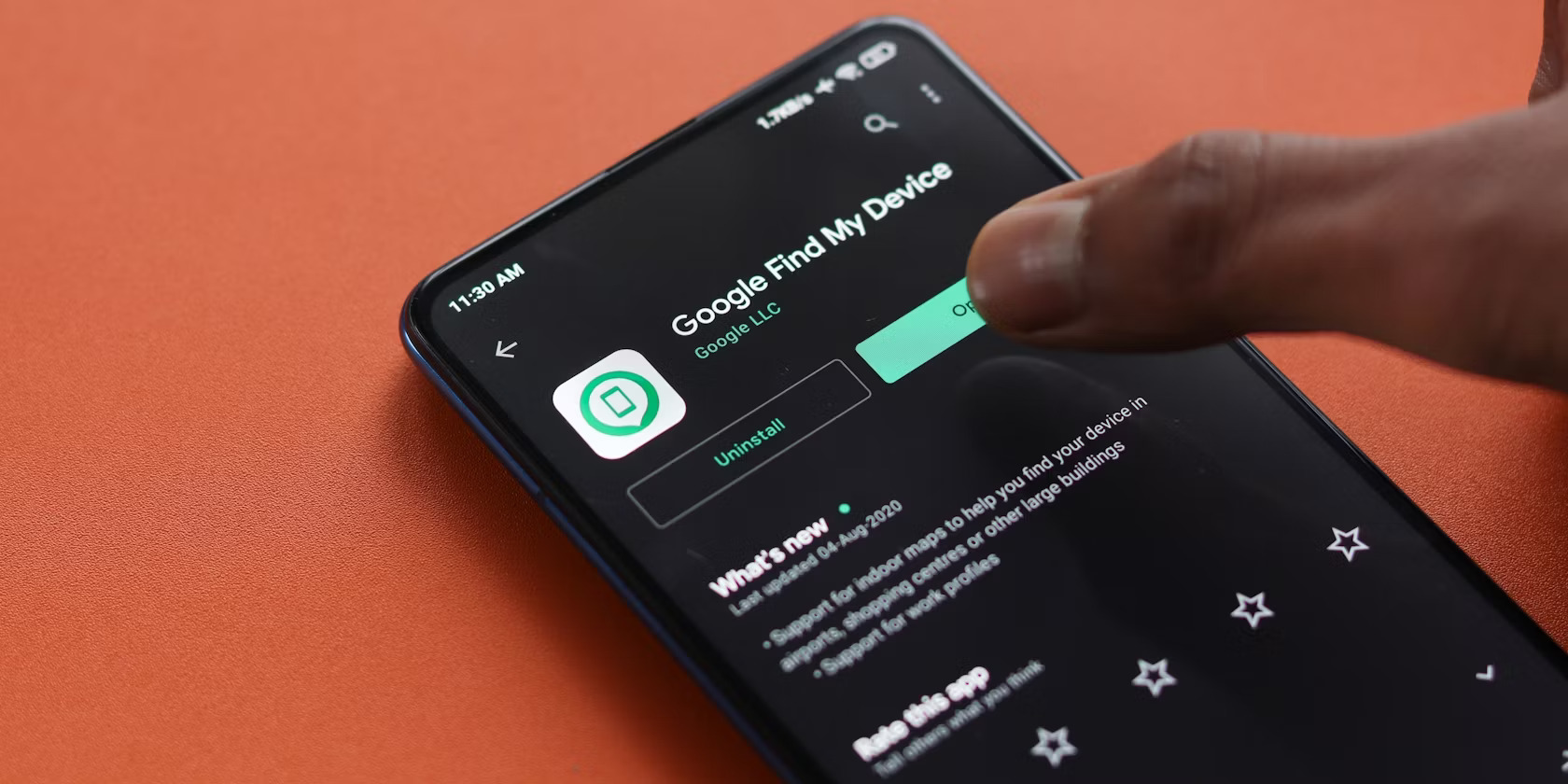
Introduction
Losing an Android phone can be a real headache. Whether it slipped out of your pocket or got left behind somewhere, finding it quickly is crucial. Not only do you want your phone back, but you also want to protect your personal information. The Find My Device feature is a powerful tool that can help you locate your phone, make it ring loudly, lock it remotely, and even erase all data on the device to protect your privacy.
Using Built-In Tracking Services: Find My Device
The Find My Device feature is a built-in service provided by Google for Android users. This feature helps locate your lost phone using GPS to pinpoint the device's location on a map. Here’s how you can set it up and use it effectively:
Setting Up Find My Device
- Open Settings on your phone.
- Scroll down and tap on Security.
- Select Find My Device and toggle the switch to turn it on.
- Go back to Settings.
- Tap on Location and ensure Location is turned on.
- Open Google Play Store.
- Search for Find My Device app.
- Install the app.
- Open the app and sign in with your Google account.
- Grant necessary permissions.
- Test the feature by logging into Find My Device on a computer or another device.
Effective Use Tips
- Enable Find My Device: This feature helps locate your phone if it goes missing.
- Keep Bluetooth and Wi-Fi on: These connections help pinpoint your phone's location more accurately.
- Set up a screen lock: This prevents unauthorized access if someone finds your phone.
- Regularly back up data: If your phone gets lost, you won't lose important information.
- Label your phone with contact info: This increases the chances of it being returned.
- Use a tracking app: Apps like Find My iPhone or Google Find My Device can help locate your phone.
- Notify your carrier: They can disable your phone to prevent misuse.
- Check common places: Sometimes, phones are just misplaced in obvious spots like under a couch cushion or in a car.
- Ask friends or family to call or text your phone: The sound might help you locate it.
- Stay calm: Panicking won't help; methodically retracing your steps will.
Using Alternative Methods to Find Your Phone
While Find My Device is an excellent built-in feature, there are other methods you can use to locate your lost phone:
Using a Smart Home Speaker
If you've got a smart home speaker like Google Home, you can use it to find your phone. Just say, "Hey Google, find my phone." Your phone will start ringing at full volume, even if it's on silent. This feature works as long as your phone is connected to the internet and signed in to your Google account. It's a handy trick when your phone is hiding somewhere in your house.
Using a Bluetooth Tracker
Bluetooth trackers, like Tile or Chipolo, can help you find your phone within a short range. Attach the tracker to your keys or bag, and pair it with your phone. If you lose your phone, you can use the tracker’s app to make your phone ring. Some trackers even have a button that, when pressed, makes your phone ring. These devices are great for those moments when your phone slips between couch cushions or gets buried under a pile of clothes.
Manufacturer-Specific Tools
Different phone manufacturers offer their own services for finding lost phones:
Samsung's Find My Mobile
Samsung offers its own service called Find My Mobile. If you have a Samsung phone, you can use this tool to locate your device. First, go to the Find My Mobile website and sign in with your Samsung account. You can see your phone's location on a map, make it ring, lock it, or even erase its data. This service also lets you back up your data remotely, which can be a lifesaver if you can't get your phone back.
Other Manufacturer Tools
Other phone manufacturers have similar tools for finding lost phones. For example:
- Apple users can use Find My iPhone, which integrates with iCloud and allows remote actions like ringing, locking, or erasing.
- Huawei offers Find My Phone, which provides similar features like locating your phone on a map and making it ring or lock.
Other Methods to Find a Lost Phone
There are several other methods you can use to find a lost phone:
Android Device Manager
Pros:
- Built-in feature
- Easy to use
- Can ring, lock, or erase phone remotely
Cons:
- Requires internet connection
- Must be enabled beforehand
The Android Device Manager is another built-in feature that allows you to locate your phone using GPS and perform actions like making it ring or locking it remotely.
Google Maps Timeline
Pros:
- Tracks location history
- Can help retrace steps
- No additional app needed
Cons:
- Requires location history to be enabled
- Less precise for real-time tracking
Google Maps Timeline can help you retrace your steps by showing the location history of your device. This can be particularly useful if you remember where you last had your phone but can't quite pinpoint the exact location.
Effective Strategies for Finding a Lost Phone
- Stay Calm: Panicking won't help; methodically retracing your steps will.
- Check Common Places: Sometimes, phones are just misplaced in obvious spots like under a couch cushion or in a car.
- Ask Friends or Family: Ask them to call or text your phone; the sound might help you locate it.
- Use Smart Home Speakers: If you have a smart home speaker like Google Home, use it to find your phone by saying, "Hey Google, find my phone."
- Utilize Bluetooth Trackers: Attach a Bluetooth tracker to your keys or bag and pair it with your phone for quick location assistance.
- Enable Built-In Tracking Services: Ensure that built-in tracking services like Find My Device are enabled on your phone.
- Regularly Back Up Data: Regular backups ensure that important information is safe even if the phone is lost.
- Label Your Phone: Labeling your phone with contact information increases the chances of it being returned.
Final Thoughts
Losing a phone can be stressful, but technology provides various tools to help locate and protect your device. By enabling Find My Device, using smart home speakers, Bluetooth trackers, and manufacturer-specific tools, you can effectively find your lost Android phone and safeguard your personal information. Stay calm, check common places first, and utilize all available tracking services to increase the chances of recovering your device quickly.
In summary, the Find My Device feature is an essential tool for any Android user. By following the steps outlined above and utilizing other methods like smart home speakers and Bluetooth trackers, you can ensure that your phone is located efficiently and that your data remains secure. Whether you're an experienced tech user or new to these features, understanding how to use these tools will help you navigate the process of finding a lost phone with confidence.
