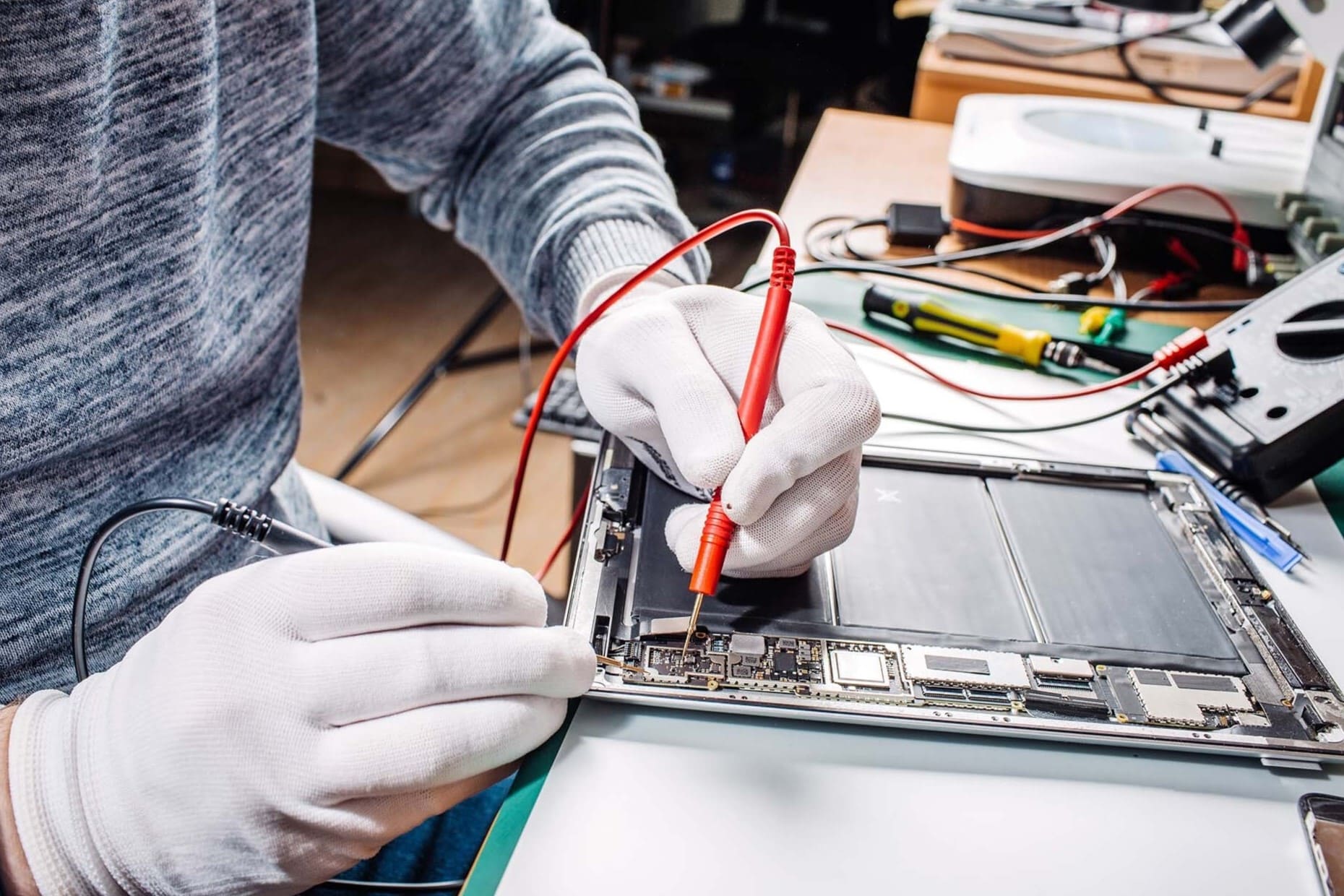
Understanding the Importance of Prompt Repair
Android tablets, versatile and user-friendly, can still malfunction. Issues like cracked screens, faulty batteries, and water damage can disrupt usage. Prompt repair minimizes the risk of permanent damage or data loss.
Where to Look for Android Tablet Repair Services
Local Repair Shops
Local repair shops offer convenience, often located near home or work. Services include screen replacements, battery replacements, and water damage repairs, with same-day or next-day service.
iFixScreens
iFixScreens, a well-known chain, offers quick and affordable tablet repair services. With locations across the United States, they specialize in camera issues, battery replacements, sound problems, and screen replacements. Experienced technicians diagnose and fix most issues swiftly.
uBreakiFix
uBreakiFix by Asurion provides services for various devices, including Android tablets. Using OEM parts ensures high-quality repairs, and a 1-year limited warranty covers all work done. Free diagnostics and quotes help customers decide on the best course of action.
Online Repair Services
Online repair services offer the convenience of home-based repairs. Detailed instructions guide sending in devices, often with competitive pricing.
CPR Cell Phone Repair
CPR Cell Phone Repair offers fast, affordable services for Android, iOS, and Windows devices. With locations across the United States, they specialize in repairing various tablet models, including iPads and Microsoft Surfaces. Services include screen replacements, battery replacements, and water damage repairs.
DIY Repair Kits
DIY repair kits suit those comfortable with DIY projects or looking to save money. Kits include necessary parts and tools for fixing common issues like screen cracks or battery drain. However, DIY repairs can void warranties if not done carefully. Inexperienced individuals might cause more damage.
Tips for Choosing the Right Repair Service
Quality of Parts
Ensure repair services use high-quality parts to avoid further issues. OEM parts are recommended as they are designed specifically for your device model.
Experience of Technicians
Look for services with experienced technicians who have a good track record of fixing similar issues. This ensures your device is in capable hands and will be repaired efficiently.
Warranty and Guarantee
Check if the repair service provides a warranty or guarantee on their work. This offers peace of mind, knowing that if something goes wrong after the repair, it can be fixed again without additional cost.
Customer Reviews
Read customer reviews to gauge service quality and reliability. Positive reviews from previous customers indicate how well they handle repairs.
Cost and Pricing
Compare prices among different repair services to find the best deal. Be wary of extremely low prices, as they might indicate the use of low-quality parts or inexperienced technicians.
Location and Convenience
Consider the location of the repair shop in relation to your home or workplace. Convenience is key for quick repairs.
Common Issues with Android Tablets and How to Fix Them
Screen Cracks
A cracked screen can make tablet use difficult.
- DIY Repair Kit: Purchase a screen replacement kit online. Kits usually include the new screen and necessary tools.
- Professional Repair: Extensive cracks are best handled by professionals. They replace the screen and ensure proper alignment and functionality.
Battery Drain
A quickly draining battery can be frustrating.
- Battery Replacement: Replace an old or damaged battery. Purchase a new battery online or visit a professional repair shop.
- Power Management Settings: Check device settings for apps consuming excessive power.
Water Damage
Water damage can render tablets unusable.
- Immediate Action: Turn off the tablet immediately and remove accessories like SIM cards or SD cards.
- Professional Repair: Water damage often requires professional attention. Take it to a reputable repair shop specializing in water damage repairs.
Sound Issues
Sound issues like crackling speakers or no sound can be frustrating.
- Speaker Cleaning: Dust or debris can cause sound issues. Clean speaker grills and ports with a soft brush or cloth.
- Professional Repair: If cleaning doesn’t work, replace the speaker or audio jack. Visit a professional repair shop for this service.
Charging Issues
Charging issues like a non-functional charging port or battery not charging can be caused by various factors.
- Charging Port Repair: A damaged charging port might need replacement. This is usually a job for a professional repair technician.
- Logic Board Repair: Charging issues might stem from a faulty logic board. Advanced technical expertise and specialized tools are required, making it best left to professionals.
Finding reliable and quick repair services for Android tablets is essential. Whether choosing local repair shops, online services, or DIY kits, consider factors like quality of parts, experience of technicians, warranty and guarantee, customer reviews, cost and pricing, and location and convenience. Addressing common issues promptly and choosing the right repair service ensures your device continues to serve well for years.
