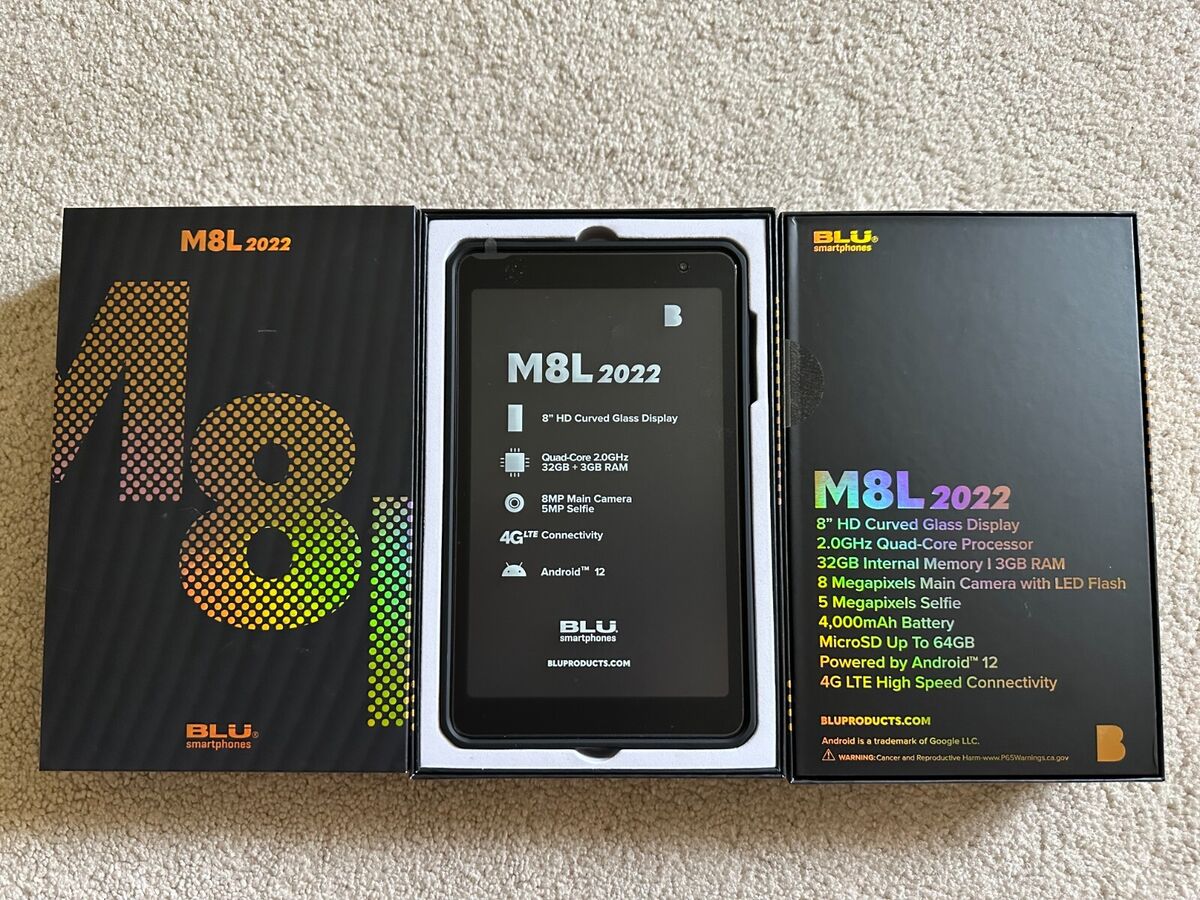
Design and Build Quality
One of the first things you notice about the BLU M8L Plus is its premium design. The tablet boasts a super smooth state-of-the-art paint job that gives it a look that's truly out of this world. The elegant 2.5D curved glass adds an extra layer of sophistication, making the device feel luxurious in your hands. The M8L Plus is available in a dark blue finish, which complements its sleek design perfectly.
The dimensions of the tablet are 8.19 x 4.87 x 0.41 inches, and it weighs 13.51 ounces. These dimensions make it compact enough to be easily carried around while still providing a substantial screen size for an immersive viewing experience.
Display
The display is one of the standout features of the BLU M8L Plus. It boasts an 8-inch IPS LCD with a resolution of 800 x 1280 pixels. This high-definition display projects vivid colors and impeccable picture clarity, making it perfect for both work and leisure activities. Whether you're watching movies, browsing the internet, or working on emails, the M8L Plus delivers an exceptional visual experience.
Performance
The BLU M8L Plus is powered by an octa-core processor with a speed of 2.0 GHz. This quad-core power ensures a seamless experience, allowing you to breeze through all your apps without any lag. The device's performance is further enhanced by Android 12, which delivers even more personal, safe, and effortless experiences. The operating system features a totally reimagined UI designed just for you, along with new privacy features that are designed to keep your data safe and put you in control.
Camera Capabilities
The camera setup on the BLU M8L Plus is impressive, with an 8-megapixel main camera and a 5-megapixel selfie camera. The main camera is equipped with an LED flash, ensuring that you can capture all your favorite memories with clarity. The selfie camera ensures that you look your best in every shot, making it perfect for social media enthusiasts and those who love taking self-portraits.
Battery Life
One of the most significant advantages of the BLU M8L Plus is its long-lasting battery. The device is equipped with a powerful 4,300mAh non-removable Li-Po battery, which provides all-day usage without worrying about running low on power. This makes it ideal for users who are always on the go or need a tablet that can keep up with their busy lifestyle.
Operating System
The BLU M8L Plus runs on Android 12, which offers a range of benefits. The operating system is designed to provide more personal, safe, and effortless experiences. It features a totally reimagined UI that is tailored to your needs, along with new privacy features that ensure your data is secure. The enhanced app startup speeds by 15% make it even more efficient, allowing you to quickly access all your favorite apps.
Additional Features
Storage and Expandability
The BLU M8L Plus comes with 32GB of internal storage, which can be expanded up to 64GB via a microSD card. This provides ample space for storing your files, photos, and apps, ensuring that you never run out of room.
Connectivity
The tablet supports various connectivity options, including Bluetooth, Wi-Fi, and GSM unlocked. This makes it compatible with a wide range of devices and networks, ensuring that you stay connected wherever you go.
Final Thoughts
The BLU M8L Plus Android tablet is a powerhouse that combines premium design, a stunning display, powerful performance, and reliable camera capabilities. Its long-lasting battery ensures that you can use it all day without worrying about running out of power. With its sleek design and advanced features, the M8L Plus is definitely worth considering for anyone in the market for a high-quality tablet that doesn't compromise on style or substance.
Whether you're using it for work or leisure activities, the BLU M8L Plus delivers an exceptional user experience. Its impressive camera setup, powerful processor, and long-lasting battery make it an ideal choice for those who want a tablet that can keep up with their busy lifestyle. If you're looking for a premium Android tablet that offers everything you need and more, the BLU M8L Plus is definitely worth checking out.
