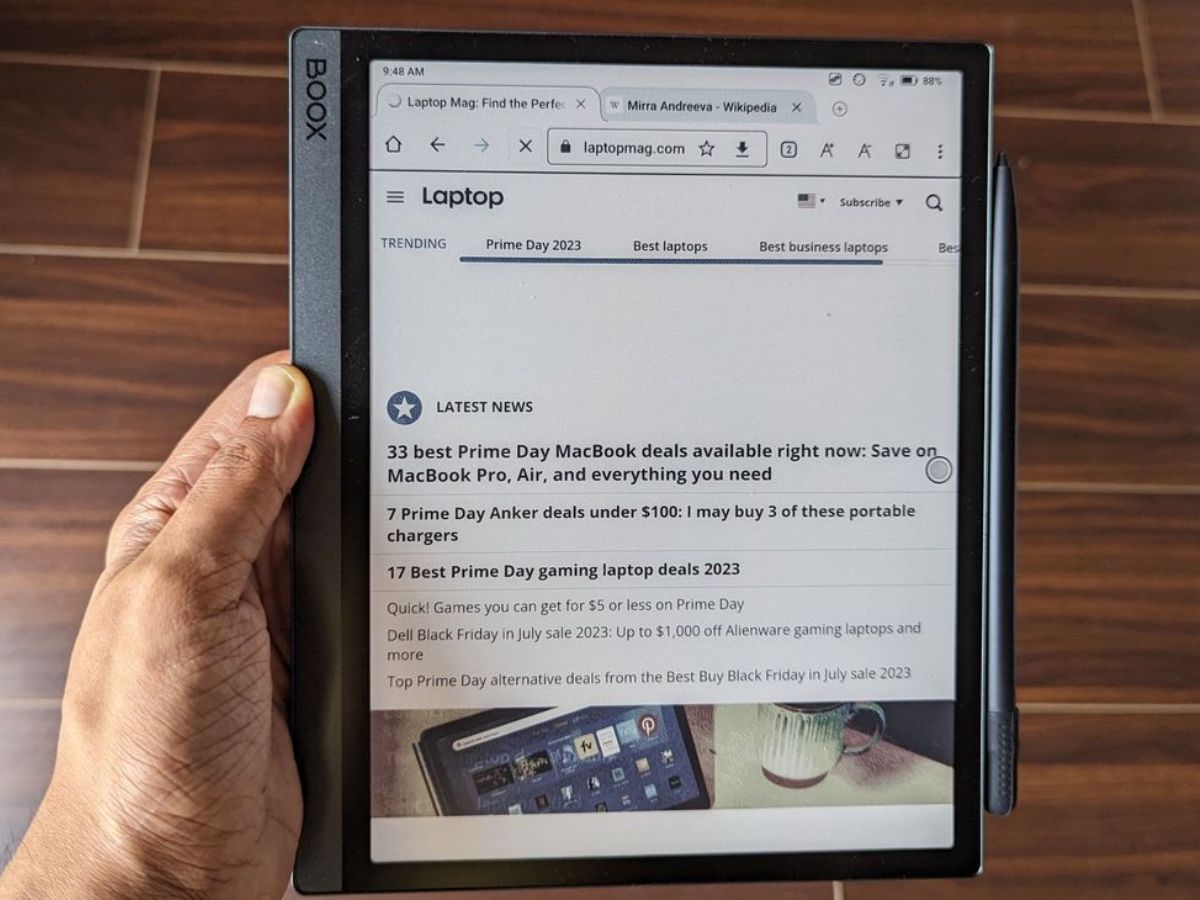
ReMarkable 2
The ReMarkable 2 stands out as a top choice for e-ink tablets, especially for writing and note-taking enthusiasts.
Key Features
- Design and Build Quality: Incredibly thin and light, weighing just 0.88 pounds and measuring 0.19 inches in thickness. It has a 10.3-inch monochrome digital display with a resolution of 226 DPI.
- Stylus: No pairing or charging required. Supports tilt detection and 4,096 levels of pressure sensitivity.
- Software Features: Offers over 40 different page templates, including seven for musical notation. Includes handwriting conversion and integration with Google Drive, Dropbox, and OneDrive.
- Battery Life: Boasts a two-week battery life.
Pros
- Distraction-Free Writing Experience: Ideal for writing and note-taking.
- Simple but Elegant UI: Straightforward and easy to navigate.
- Large Screen: 10.3-inch screen for comfortable reading and writing.
Cons
- Limited Feature Set: Lacks some advanced features found in other tablets.
- No Backlight: Difficult to use in low-light environments.
Onyx Boox Note Air 3
The Onyx Boox Note Air 3 offers a robust set of features, making it a strong contender in the e-ink tablet market.
Key Features
- Display: 10.3-inch E-ink display with a resolution of 1,200 x 1,600 pixels.
- Operating System: Runs on Android, providing access to the Google Play Store.
- Stylus: Supports tilt detection and pressure sensitivity.
- Battery Life: Lasts up to two weeks on a single charge.
Pros
- Feature-Packed: Full access to the Google Play Store.
- Smooth Performance: Efficient and smooth operation.
Cons
- Expensive: Higher price point compared to other options.
- No Included Stylus: Must be purchased separately.
Amazon Kindle Scribe
The Amazon Kindle Scribe is designed for both reading and writing, offering versatility for users.
Key Features
- Display: 10.2-inch 300 PPI Paperwhite display.
- Stylus: Comes with a premium pen for note-taking and PDF annotation.
- Software Features: Supports conversion of notes to text and sharing capabilities.
- Battery Life: Lasts several days on a single charge.
Pros
- Best E-reader E Ink Tablet: Excellent for reading.
- Premium Pen: Smooth and precise writing experience.
Cons
- Limited File Support: Does not support ePub files directly.
- No Handwriting Recognition: Lacks built-in handwriting recognition.
Kobo Elipsa 2E
The Kobo Elipsa 2E is ideal for those who prioritize reading, offering a high-resolution display.
Key Features
- Display: 10.3-inch E-ink display with a resolution of 1,200 x 1,600 pixels.
- Operating System: Runs on Android, providing access to the Google Play Store.
- Stylus: Supports note-taking and document annotation.
- Battery Life: Lasts several days on a single charge.
Pros
- Best for Reading: Designed specifically for reading.
- Extensive File Support: Supports various file types, including PDFs and EPUBs.
Cons
- Limited Writing Experience: Writing experience is not as smooth as some other devices.
- No Handwriting Recognition: Lacks built-in handwriting recognition.
Huawei MatePad Paper
The Huawei MatePad Paper offers a range of features typically found in Android tablets, making it a powerful e-ink device.
Key Features
- Display: 10.3-inch E-ink display with a resolution of 1,872 x 1,404 pixels.
- Operating System: Runs on Harmony OS, based on Android.
- Stylus: Comes with an M-Pencil for note-taking and drawing.
- Battery Life: Lasts four to five days on a single charge.
Pros
- Powerful Specifications: Includes a Kirin 820E chipset and 4GB of RAM.
- Great for Note-taking: Excellent for note-taking and sketching.
Cons
- No Google App Support: Relies on the AppGallery for app downloads.
- Display Issues: Can suffer from lag and low framerates typical of E-ink panels.
Final Recommendations
- Best Overall: ReMarkable 2
- Most Feature-Packed: Onyx Boox Note Air 3
- Best for Reading: Kobo Elipsa 2E
- Best for Kindle Books: Amazon Kindle Scribe
- Best for Note-taking: Huawei MatePad Paper
By considering these recommendations and the detailed features of each device, you can make an informed decision that best suits your requirements for an e-ink Android tablet in India.
