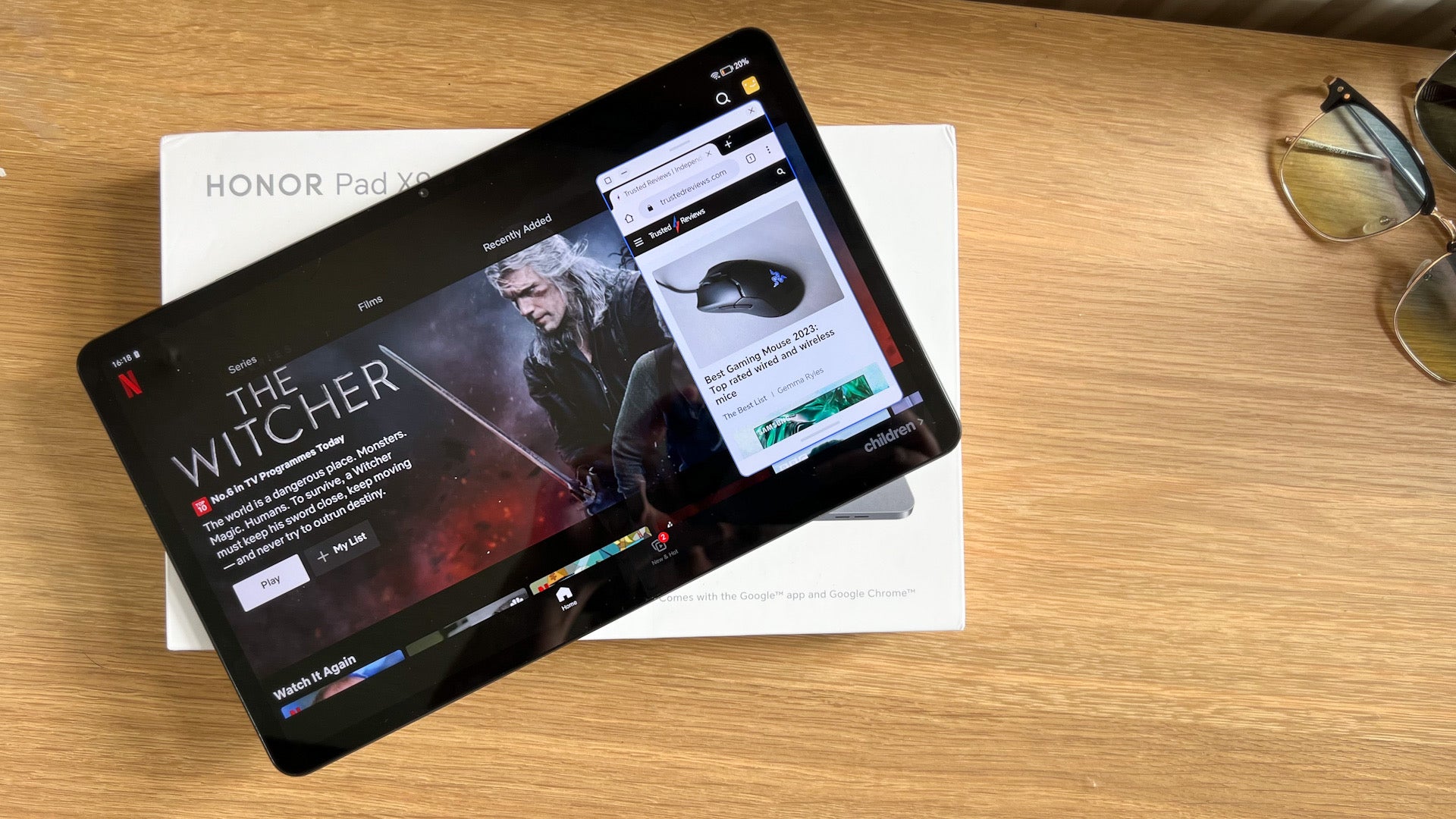
Understanding Mid-Range Android Tablets
Mid-range Android tablets bridge the gap between budget-friendly options and high-end devices. They typically offer a mix of decent performance, good display quality, and sufficient storage capacity. These tablets are perfect for users needing a reliable device for basic tasks without spending too much money.
Key Features to Look For
Performance
- Processor: A quad-core processor or better is essential for smooth performance. Dual-core processors may struggle with multitasking and demanding apps.
- RAM: At least 3GB of RAM is required for seamless multitasking. More RAM ensures that your tablet can handle multiple apps simultaneously without lagging.
Display Quality
- Screen Resolution: A resolution of 1920×1080 pixels or higher is recommended for clear visuals and sharpness. Lower resolutions may not display features correctly.
- Display Type: Look for tablets with high-quality displays that offer good brightness and color accuracy. IPS or AMOLED displays are generally better than LCDs.
Storage Capacity
- Internal Storage: Ensure you have a minimum of 32GB of internal storage. Some features and apps require significant space, so it's crucial to have enough room.
- Expandable Storage: Many mid-range Android tablets support microSD cards, allowing you to expand your storage capacity up to 1TB or more.
Battery Life
A battery capacity of 5000mAh or more is ideal for mid-range tablets. Features like Wi-Fi, Bluetooth, and GPS can drain the battery quickly, so a larger capacity helps ensure you get through the day without needing a recharge.
Connectivity Options
- Wi-Fi: Ensure your tablet supports Wi-Fi 802.11ac for faster and more reliable connections.
- Bluetooth: Bluetooth 5.0 is recommended for seamless connectivity with other devices.
- Sensors: A gyroscope, accelerometer, and GPS are essential for full functionality of various apps and features.
Camera Quality
A rear camera of at least 8MP and a front camera of 5MP are necessary for decent photo quality. Certain apps and features require good camera quality, so it's important to check the camera specifications.
Software Updates
Regular security updates are crucial to keep your tablet secure and compatible with new features. Ensure that your device receives timely software updates from the manufacturer.
Build Quality and Design
The build quality and design of the tablet are also important factors to consider. A well-built tablet that feels good in your hands and can withstand daily use is essential for long-term satisfaction.
Price
Finally, consider the price of the tablet. Mid-range tablets should offer the best bang for your buck without sacrificing too much on features.
What You Need for Compatibility
To ensure your device supports the latest features, check the following requirements:
- Operating System: Your tablet must run Android 9.0 (Pie) or higher. Older versions won't support the latest features.
- Processor: A quad-core processor or better is necessary for optimal performance.
- RAM: At least 3GB of RAM is required for smooth multitasking.
- Storage: Ensure you have a minimum of 32GB of internal storage. Some features and apps require significant space.
- Screen Resolution: A resolution of 1920×1080 pixels or higher is recommended for clear visuals and sharpness.
- Battery Life: A battery capacity of 5000mAh or more is ideal for mid-range tablets.
- Connectivity: Your device should support Wi-Fi 802.11ac and Bluetooth 5.0 for faster and more reliable connections.
- Sensors: Ensure your tablet has a gyroscope, accelerometer, and GPS for full functionality of various apps and features.
- Camera: A rear camera of at least 8MP and a front camera of 5MP are necessary for decent photo quality.
Choosing the Right Mid-Range Android Tablet
Picking the best mid-range Android tablet boils down to a few key factors:
- Performance matters, so look for a decent processor and enough RAM to handle your apps.
- Battery life is crucial; you don't want it dying on you mid-use.
- Screen quality should be sharp and bright, especially if you plan on watching videos or reading.
- Storage is another biggie; make sure it has enough space for your needs or supports expandable storage.
- Build quality and design also play a role; you want something that feels good in your hands and can withstand daily use.
- Finally, consider the price; you want the best bang for your buck without sacrificing too much on features.
Top Mid-Range Android Tablets
Here are some top mid-range Android tablets that you might consider:
-
Samsung Galaxy Tab S9 FE
- This tablet has an 8,000mAh battery, 6 or 8 GB of RAM, 128 or 256 GB of storage, and supports a microSD card up to 1TB. It comes in gray, silver, mint, and lavender colors.
-
OnePlus Tablets
- OnePlus offers Android tablets with great displays, robust features, and extras like an included stylus. Their tablets are known for their high-quality displays and powerful processors.
-
Lenovo Tab Series
- Lenovo's mid-range tablets are known for their affordability and decent performance. They offer good battery life and decent storage options, making them a great choice for those on a budget.
-
Google Pixel Slate
- The Pixel Slate is a mid-range tablet from Google that offers a seamless integration with Google services like Gmail, Google Drive, and Google Photos. It has a high-quality display and decent performance.
Alternatives to Mid-Range Android Tablets
If you're considering alternatives to mid-range Android tablets, here are some options:
-
iPad (Apple)
- iPads offer consistent updates, high build quality, an excellent app ecosystem, and strong security. However, they come with a higher price tag and limited customization options.
-
Microsoft Surface Go
- The Surface Go runs full Windows 10 and is excellent for productivity. It has good build quality but is more expensive and has fewer tablet-optimized apps.
-
Amazon Fire Tablets
- Amazon Fire Tablets are very affordable and good for media consumption. They offer parental controls but have limited app selection and a less powerful hardware.
Maximizing Your Tablet's Potential
To maximize your tablet's potential:
- Research before buying. Check reviews, specs, and user feedback.
- Battery Life matters. Look for tablets with long-lasting power.
- Storage is key. Ensure enough space for apps, photos, and other data.
- Connectivity Options: Ensure your tablet supports the latest connectivity standards like Wi-Fi 802.11ac and Bluetooth 5.0.
- Camera Quality: Check the camera specifications to ensure it meets your needs.
- Build Quality and Design: A well-built tablet that feels good in your hands is essential for long-term satisfaction.
Choosing the best mid-range Android tablet involves considering several key factors including performance, display quality, storage capacity, battery life, connectivity options, camera quality, and build quality. By understanding these factors and doing thorough research, you can find a tablet that fits your needs perfectly without breaking the bank. Whether you're looking for a device for media consumption or productivity tasks, there are plenty of options available in the mid-range segment that offer great value for money.
In summary:
- Performance: Look for a decent processor and enough RAM.
- Display Quality: Ensure it has a high-resolution display.
- Storage Capacity: Check if it supports expandable storage.
- Battery Life: Opt for a tablet with long-lasting power.
- Connectivity Options: Ensure it supports the latest connectivity standards.
- Camera Quality: Check the camera specifications.
- Build Quality and Design: A well-built tablet is essential for long-term satisfaction.
By following these guidelines, you'll be able to choose the best mid-range Android tablet that meets your specific needs and provides excellent value for money.
