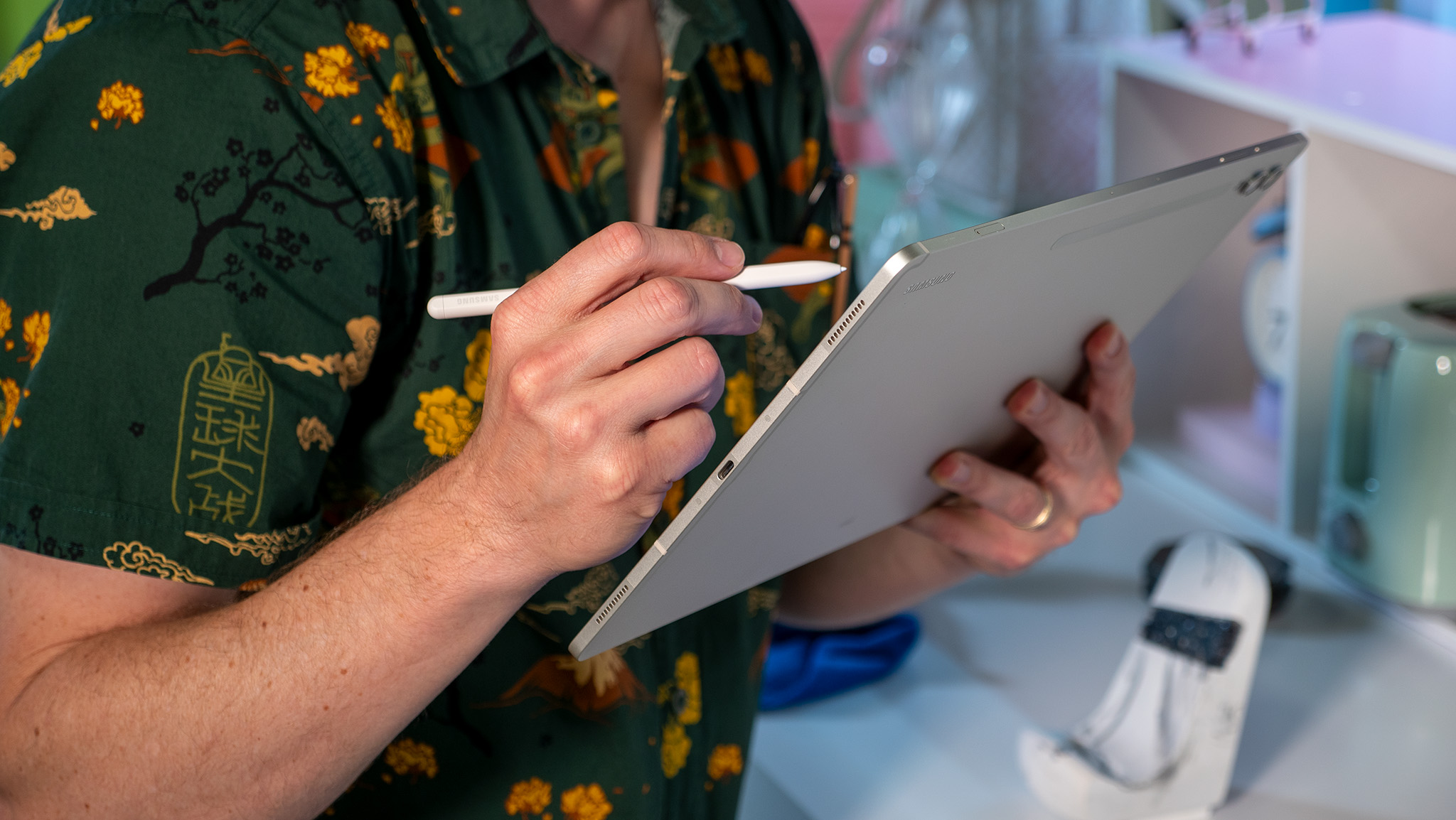
Assess Your Needs
Understanding your requirements is the first step in selecting the right tablet. Consider the following factors:
Purpose
- Entertainment: Prioritize a high-resolution display and powerful speakers.
- Work or Education: Look for robust productivity features and a stylus.
Screen Size
- Determine the ideal screen size for your needs. Larger screens are great for multitasking and watching videos but may reduce portability.
Storage and RAM
- Ensure sufficient storage and RAM for your applications and data. More powerful specs are necessary for gaming or video editing.
Battery Life
- Look for devices with battery life that can last at least a full day, especially if you plan to use the tablet on the go.
Operating System
- Make sure you're comfortable with Android or any other operating system before making a purchase.
Consider Your Budget
Budget plays a crucial role in your decision. Here are some price ranges to consider:
Entry-Level
- Basic features and lower performance specs, ideal for casual use like browsing the web, checking emails, and streaming media.
Mid-Range
- Better performance, higher resolution displays, and additional features like styluses or USB ports. Suitable for general use including productivity tasks and light gaming.
High-End
- Designed for heavy users needing advanced features like high-resolution displays, powerful processors, and long battery life. Ideal for professionals and gamers.
Evaluate Portability vs. Screen Size
Balancing screen size and portability is essential:
Weight
- Lighter devices are easier to carry but might not offer the same performance as heavier ones.
Thickness
- Thinner devices are more comfortable to hold and carry but may compromise on battery life or performance.
Design
- Ergonomic designs with rounded edges are often more comfortable to hold.
Check for Accessories
Accessories can significantly enhance your tablet experience:
Stylus
- Useful for artists, writers, and anyone needing precise input. Look for tablets that come with or offer a stylus as an accessory.
Keyboard
- A keyboard can transform your tablet into a mini-laptop, ideal for productivity tasks. Some tablets come with detachable keyboards, while others offer keyboard cases.
Screen Protectors
- Protect your device from scratches and spills. Look for high-quality screen protectors that offer clarity and durability.
Cases
- Provide protection and comfort. Look for cases that offer both style and functionality.
Check for Connectivity Options
Staying connected is crucial. Consider these options:
Wi-Fi
- Ensure the tablet supports Wi-Fi 6 or the latest standards for fast and reliable internet connectivity.
Bluetooth
- Essential for pairing accessories like headphones or speakers.
USB Ports
- Useful for transferring data or charging devices. Look for tablets with USB-C ports for faster data transfer speeds and charging capabilities.
5G Support
- If you need fast mobile data, look for tablets with 5G support, especially useful for heavy users requiring constant connectivity.
Evaluate Display Quality
A good display enhances the viewing experience:
Resolution
- Higher resolution displays offer sharper images and better color accuracy. Look for Full HD or 4K resolution displays.
Aspect Ratio
- A 16:9 aspect ratio is ideal for watching videos, while a 4:3 aspect ratio suits reading and browsing.
Brightness
- Essential for outdoor use. Look for tablets with high brightness levels and auto-brightness features.
Color Accuracy
- Important for creative tasks or watching movies. Look for devices with high color accuracy and wide color gamut support.
Assess Performance
Smooth operation and efficient multitasking depend on performance:
Processor
- The processor is the brain of your tablet. Look for powerful processors like Qualcomm Snapdragon or Samsung Exynos.
RAM
- Adequate RAM ensures your tablet can handle multiple applications simultaneously. Aim for at least 4GB, but 6GB or more is recommended for heavy users.
Storage
- Essential for storing apps, data, and media files. Look for devices with expandable storage options like microSD cards.
Cooling System
- A good cooling system maintains performance during prolonged use. Look for devices with heat dissipation systems like liquid cooling or advanced ventilation.
Evaluate Battery Life
Battery life is critical, especially for on-the-go use:
Battery Capacity
- Higher battery capacity generally translates to longer battery life. Look for devices with large battery capacities.
Efficiency
- Battery efficiency is crucial. Look for devices with power-saving features like adaptive brightness and low-power modes.
Charging Speed
- Fast charging capabilities can significantly reduce downtime. Look for devices supporting fast charging standards like Quick Charge or VOOC.
Check for Software Updates
Software updates ensure your tablet remains secure and receives new features:
Android Version
- Ensure the tablet runs on the latest version of Android or is eligible for future updates.
Manufacturer Support
- Check the manufacturer's track record for providing timely software updates. Some manufacturers are better than others in this regard.
Custom ROMs
- If you're tech-savvy, consider devices that allow custom ROMs for more control and access to new features.
Evaluate Additional Features
Additional features can enhance your tablet experience:
Biometric Security
- Features like fingerprint scanners or facial recognition add an extra layer of security.
Water Resistance
- Valuable if you plan to use your tablet in humid environments or near water.
Sensors
- Additional sensors like GPS, gyroscope, and accelerometer enhance the overall user experience by providing more accurate data.
Check for Warranty and Support
Warranty and support are crucial for protection in case something goes wrong:
Warranty Period
- Look for devices with a comprehensive warranty period. Some manufacturers offer longer warranties than others.
Customer Support
- Check the manufacturer's customer support options. Look for companies offering 24/7 support, online resources, and repair services.
Additional Tips
- Read Reviews: Always read reviews from multiple sources to get a comprehensive understanding of the device's performance and user experience.
- Compare Devices: Compare different devices side-by-side to identify which one offers the best value for money.
- Check for Deals: Keep an eye out for deals and discounts that can help you save money on your purchase.
- Visit Manufacturer's Website: Visit the manufacturer's website for detailed specifications and additional information about the device.
- Visit Retail Stores: If possible, visit retail stores to get hands-on experience with the device before making a purchase.
By following these tips and considering all the factors mentioned above, you'll be able to choose the best large Android tablet that meets all your needs and provides an enjoyable experience.
