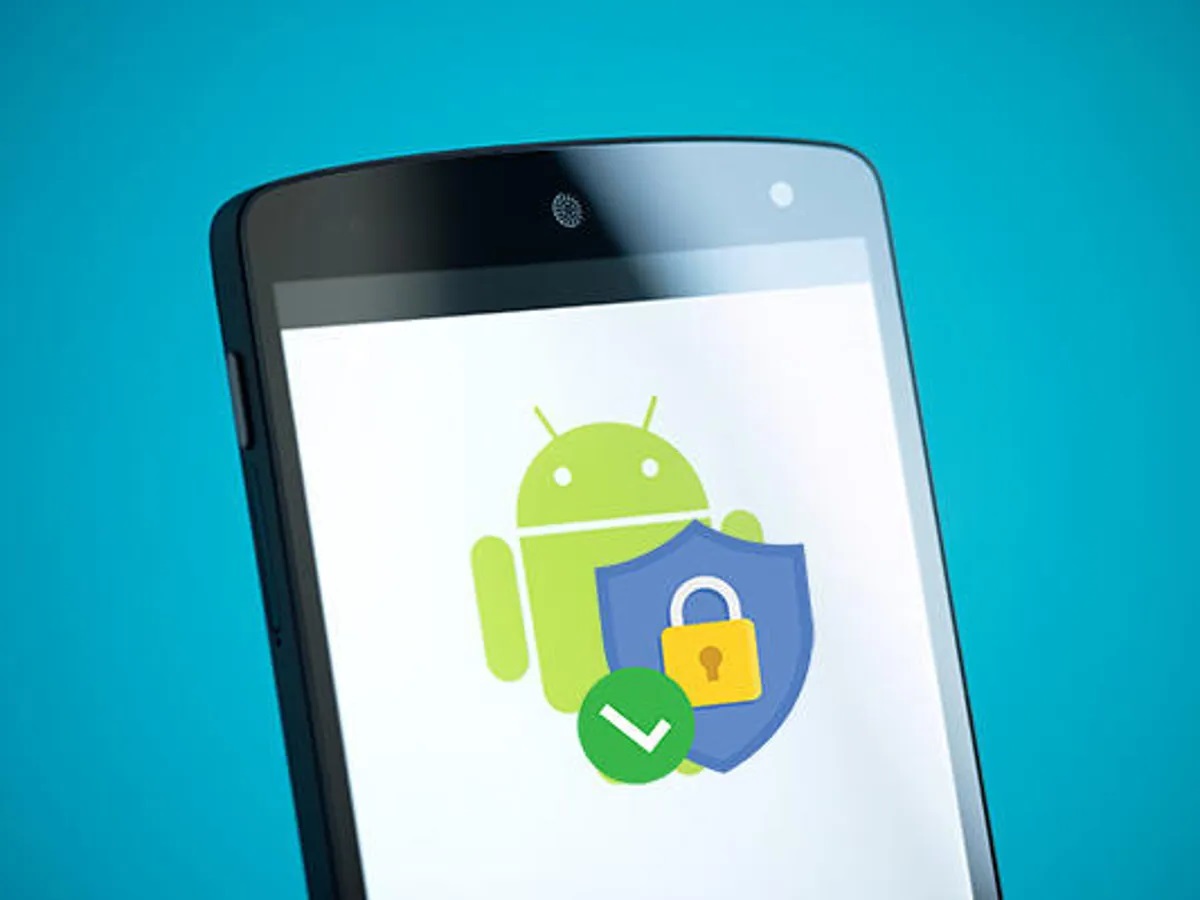
Understanding the Need for Antivirus Software
Choosing the best antivirus for your Android tablet is a crucial step in ensuring the security and integrity of your device. With the increasing number of threats and malware targeting mobile devices, having a reliable antivirus is essential. In this article, we will guide you through the process of selecting the best antivirus for your Android tablet, highlighting key features, top recommendations, and providing tips to keep your device secure.
Protection Against Malware
Android tablets are vulnerable to various types of malware, including viruses, trojans, spyware, and ransomware. These malicious programs can steal sensitive information, slow down your device, or even render it unusable.
Phishing Protection
Antivirus software often includes phishing protection, which helps in identifying and blocking suspicious links and emails that could lead to malware downloads.
Real-Time Scanning
A good antivirus should perform real-time scanning, constantly monitoring your device for any potential threats as you use it.
Regular Updates
The best antivirus software regularly updates its definitions to keep up with new threats, ensuring your device remains protected against the latest malware.
Battery Efficiency
Some antivirus apps can consume a lot of battery power, so it's important to choose one that is battery-efficient.
User-Friendly Interface
An intuitive interface makes it easier to navigate and manage the antivirus settings, which is crucial for users who are not tech-savvy.
Key Features to Look for in an Antivirus
When selecting an antivirus for your Android tablet, there are several key features you should look for:
Detection Rate
The ability of the antivirus to detect and remove malware is crucial. Look for an antivirus with a high detection rate, ideally above 99%.
Real-Time Protection
This feature ensures that your device is constantly monitored for any potential threats, providing immediate protection against malware.
Phishing Protection
This feature helps in identifying and blocking suspicious links and emails that could lead to malware downloads.
Battery Efficiency
A good antivirus should not consume too much battery power, ensuring that it does not drain your device's battery quickly.
User-Friendly Interface
An intuitive interface makes it easier to navigate and manage the antivirus settings, which is important for both tech-savvy and non-tech-savvy users.
Regular Updates
The antivirus should regularly update its definitions to keep up with new threats, ensuring your device remains protected against the latest malware.
Additional Tools
Some antivirus apps come with additional tools such as VPNs, password managers, and file shredders, which can enhance overall security and privacy.
Customer Support
Good customer support is essential in case you encounter any issues with the antivirus software.
Compatibility
Ensure that the antivirus is compatible with your Android tablet's operating system version.
Cost
While some antivirus apps are free, others may require a subscription or one-time payment. Consider the cost and whether it fits within your budget.
Top Recommendations for Android Tablet Antivirus
Here are some top recommendations for antivirus software that are specifically designed for Android tablets:
Avast Mobile Security
- Detection Rate: High
- Real-Time Protection: Yes
- Phishing Protection: Yes
- Battery Efficiency: Good
- User-Friendly Interface: Yes
- Regular Updates: Yes
- Additional Tools: VPN, Wi-Fi Scanner, and more
- Customer Support: Good
- Compatibility: Compatible with most Android versions
- Cost: Free with in-app purchases
Avast Mobile Security is one of the most popular antivirus apps for Android devices. It offers robust protection against malware, phishing attacks, and other online threats. The app also includes additional tools like a VPN and Wi-Fi scanner, which can enhance overall security and privacy.
Norton 360
- Detection Rate: High
- Real-Time Protection: Yes
- Phishing Protection: Yes
- Battery Efficiency: Good
- User-Friendly Interface: Yes
- Regular Updates: Yes
- Additional Tools: VPN, Password Manager, and more
- Customer Support: Excellent
- Compatibility: Compatible with most Android versions
- Cost: Subscription-based
Norton 360 is another top-rated antivirus app that offers comprehensive protection for your Android tablet. It includes features like real-time scanning, phishing protection, and additional tools like a VPN and password manager. Norton also provides excellent customer support, making it a reliable choice for many users.
Kaspersky Mobile Antivirus
- Detection Rate: High
- Real-Time Protection: Yes
- Phishing Protection: Yes
- Battery Efficiency: Good
- User-Friendly Interface: Yes
- Regular Updates: Yes
- Additional Tools: Anti-Theft, App Lock, and more
- Customer Support: Good
- Compatibility: Compatible with most Android versions
- Cost: Free with in-app purchases
Kaspersky Mobile Antivirus is known for its robust malware detection capabilities and real-time protection features. The app also includes additional tools like anti-theft features and app lock, which can enhance security and privacy.
Bitdefender Mobile Security
- Detection Rate: High
- Real-Time Protection: Yes
- Phishing Protection: Yes
- Battery Efficiency: Good
- User-Friendly Interface: Yes
- Regular Updates: Yes
- Additional Tools: VPN, Anti-Theft, and more
- Customer Support: Good
- Compatibility: Compatible with most Android versions
- Cost: Free with in-app purchases
Bitdefender Mobile Security offers comprehensive protection against malware and phishing attacks. The app includes additional tools like a VPN and anti-theft features, making it a versatile choice for users who want more than just basic antivirus protection.
Malwarebytes
- Detection Rate: High
- Real-Time Protection: No (but can be used as a secondary scanner)
- Phishing Protection: No (but can detect some phishing attempts)
- Battery Efficiency: Good
- User-Friendly Interface: Yes
- Regular Updates: Yes
- Additional Tools: None
- Customer Support: Good
- Compatibility: Compatible with most Android versions
- Cost: Free with in-app purchases
Malwarebytes is primarily known as a secondary scanner that can detect and remove malware that other antivirus apps might miss. It does not offer real-time protection but can be used periodically to scan your device for any hidden threats.
Tips to Keep Your Device Secure
While choosing the right antivirus is crucial, there are several other tips you can follow to keep your Android tablet secure:
Avoid Suspicious Apps
Be cautious when downloading apps from the Google Play Store or other sources. Always read reviews and check the app's permissions before installing it.
Use Strong Passwords
Use strong, unique passwords for all accounts on your device. Avoid using the same password across multiple platforms.
Enable Two-Factor Authentication (2FA)
Enable 2FA whenever possible to add an extra layer of security to your accounts.
Keep Your OS Updated
Regularly update your Android OS to ensure you have the latest security patches and features.
Be Cautious with Emails and Links
Be wary of suspicious emails and links, especially those that ask for personal information or prompt you to download attachments.
Use a VPN
Consider using a VPN when connecting to public Wi-Fi networks to encrypt your internet traffic and protect your data from hackers.
Regularly Back Up Data
Regularly back up important data to a secure location such as Google Drive or an external hard drive.
Monitor Battery Life
Keep an eye on your battery life and adjust settings if an antivirus app is consuming too much power.
Read User Reviews
Read user reviews and ratings before installing any app, including antivirus software, to get an idea of its performance and reliability.
Contact Customer Support
If you encounter any issues with your antivirus software, contact customer support for assistance.
Choosing the best antivirus for your Android tablet involves considering several key features such as detection rate, real-time protection, phishing protection, battery efficiency, user-friendly interface, regular updates, additional tools, customer support, compatibility with your device's OS version, and cost. By following these guidelines and selecting one of the top-recommended antivirus apps like Avast Mobile Security or Norton 360, you can significantly enhance the security of your device and protect it against various online threats.
While antivirus software is essential for protecting your device from malware and other threats, it is just one part of maintaining overall security. Always be cautious with downloads from unknown sources, use strong passwords and enable 2FA whenever possible, keep your OS updated regularly, and monitor battery life to ensure optimal performance of your antivirus app.
By combining these strategies with the right antivirus software tailored to your needs, you can enjoy a secure and seamless experience on your Android tablet.
