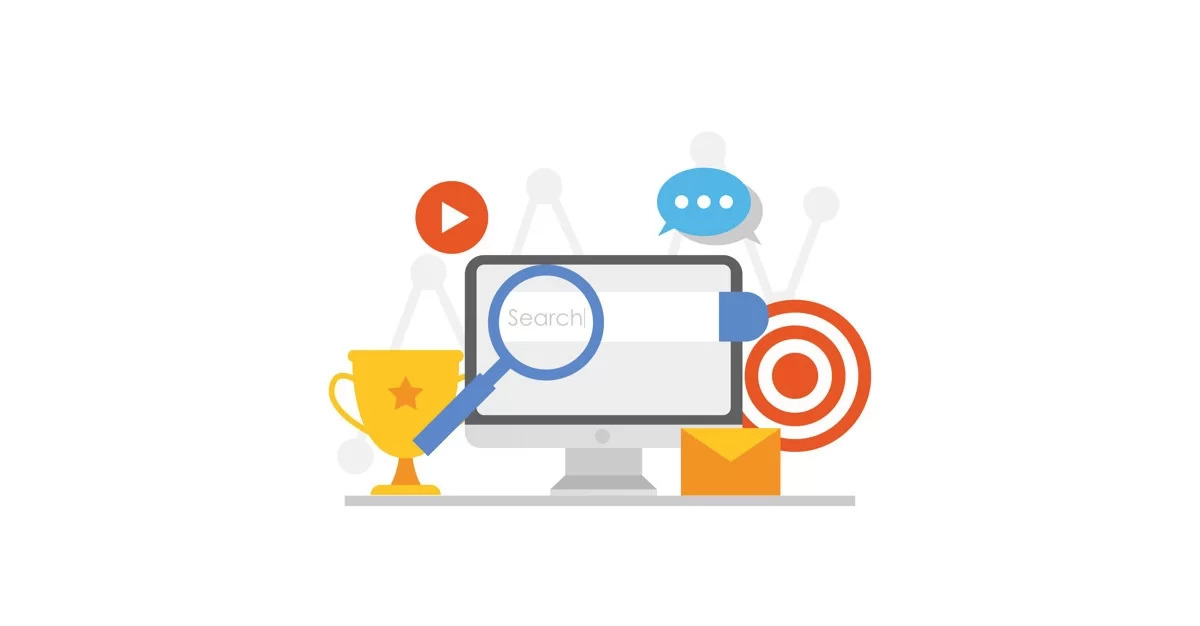
Introduction to Keywords
Keywords form the backbone of search engines and digital navigation. These terms or phrases help users find specific information, products, or services. In mobile apps, keywords are essential for creating an intuitive and user-friendly interface. Understanding how keywords work and using them effectively allows developers to build functional and accessible apps.
The Role of Keywords in Search Engines
Search engines index vast amounts of data, making it easier for users to find specific content quickly. When a user inputs a keyword, the search engine retrieves relevant results almost instantly. This process supports various data types such as text, images, and videos.
How Search Engines Work
- Indexing: Creating a database of all available content on the internet or within an app. The content is analyzed to identify key terms and phrases.
- Query Processing: Analyzing the keyword against the indexed content to find matches when a user inputs a keyword.
- Result Retrieval: Retrieving the most relevant results from the database and presenting them to the user.
- Filters and Refinements: Providing filters and refinements to narrow down searches based on specific criteria such as date, location, or type of content.
Implementing Keywords in Android Apps
In Android app development, implementing keywords effectively can significantly enhance user experience. Here are some practical steps to integrate keywords into your app:
Using the Search Widget
One straightforward way to implement a search function in an Android app is by using the SearchView widget. This widget can be added to your app's toolbar or action bar, making it easy for users to start a search.
-
Adding the Search Widget: Include the
SearchViewwidget within your toolbar layout in the XML file.
xml
-
Configuring the Search Widget: Set up a
SearchManagerand link it to yourSearchViewin your activity.
java
SearchManager searchManager = (SearchManager) getSystemService(Context.SEARCH_SERVICE);
SearchView searchView = findViewById(R.id.searchView);if (searchView != null) {
searchView.setSearchableInfo(searchManager.getSearchableInfo(getComponentName()));
} -
Handling User Input: Handle the query in your activity by overriding the
onQueryTextSubmitmethod.
java
searchView.setOnQueryTextListener(new SearchView.OnQueryTextListener() {
@Override
public boolean onQueryTextSubmit(String query) {
// Handle the query here
return true;
}@Override
public boolean onQueryTextChange(String newText) {
// Handle changes in query here
return true;
}
});
Voice Search Integration
Adding voice search to your app can significantly enhance user experience. To integrate voice search, add the necessary permissions for recording audio in your AndroidManifest.xml file:
xml
Then, use the RecognizerIntent to capture voice input:
java
Intent intent = new Intent(RecognizerIntent.ACTION_RECOGNIZE_SPEECH);
intent.putExtra(RecognizerIntent.EXTRA_LANGUAGE_MODEL, RecognizerIntent.LANGUAGE_MODEL_FREE_FORM);
intent.putExtra(RecognizerIntent.EXTRA_PROMPT, "Speak now");
startActivityForResult(intent, REQUEST_CODE);
// Handle the result
@Override
protected void onActivityResult(int requestCode, int resultCode, Intent data) {
if (requestCode == REQUEST_CODE && resultCode == RESULT_OK) {
ArrayList
String spokenText = matches.get(0);
// Handle the spoken text here
}
}
Search Suggestions
Providing search suggestions can make your app more user-friendly by predicting what users might be looking for. To implement this, create a ContentProvider that supplies suggestions based on user input. Define the suggestions in an XML file and link them to your SearchableInfo.
Here’s an example of how you can define suggestions in an XML file:
xml
<intent android:action="android.intent.action.VIEW"
android:category="android.intent.category.DEFAULT"
android:data="@string/suggestions_url" />
When users start typing, the suggestions will appear, helping them find what they need faster and with less effort.
Advanced Search Features
Indexing Information
Search engines index information to make it easier to find specific content. This involves creating a database of all the content available and analyzing it to identify key terms and phrases.
Supporting Various Data Types
Search engines support various data types such as text, images, and videos. This ensures that users can find what they need regardless of the format.
Offering Filters
To ensure accurate results, search engines often provide filters and refinements. These allow users to narrow down their searches based on specific criteria such as date, location, or type of content.
Practical Applications of Keywords
Keywords are not just limited to search engines; they have numerous practical applications in various fields:
E-commerce Apps
In e-commerce apps, keywords play a crucial role in product discovery. Users can input keywords related to products they are looking for, and the app will retrieve relevant results. This feature is particularly useful in shopping apps where users need to find specific products quickly.
News Apps
In news apps, keywords help users find specific articles or topics. By inputting keywords related to news stories, users can quickly access relevant articles without having to browse through numerous headlines.
Educational Apps
Educational apps often use keywords to help students find specific information or resources. For example, students can input keywords related to a topic they are studying, and the app will provide relevant study materials or resources.
Final Thoughts
Keywords form the backbone of search engines and digital navigation. Understanding how keywords work and using them effectively allows developers to build functional and accessible apps. Whether it's implementing a search widget in your app or integrating voice search functionality, keywords play a pivotal role in enhancing user experience. Practical applications of keywords extend beyond search engines into various fields such as e-commerce, news, and education. By using keywords effectively, developers can create apps that are intuitive, user-friendly, and highly effective.
