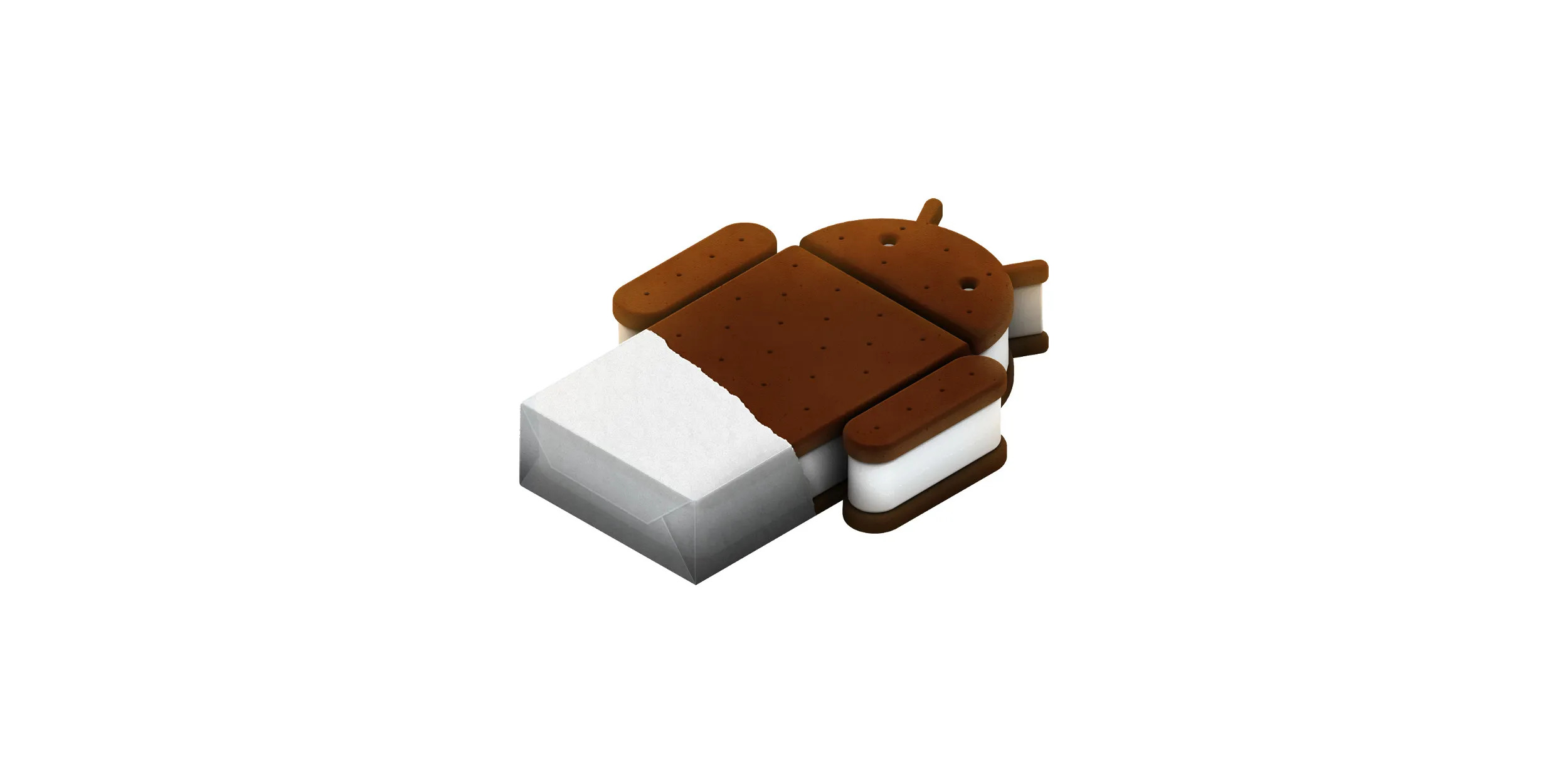
Android 4.0: The Complete Guide
Android 4.0, also known as Ice Cream Sandwich (ICS), marked a significant milestone in the evolution of the Android operating system. Released in 2011, this version brought a host of new features and improvements that transformed the user experience and developer capabilities.
User Interface
One of the most noticeable changes in Android 4.0 is its refined and unified user interface. Designed to be visually appealing and intuitive, the new interface is centered around a blue-and-gray "holographic" theme, which provides a modern and polished look. The custom font, Roboto, is optimized for high-resolution screens, enhancing readability and giving the interface a sleek feel.
System Bar and Virtual Buttons
The System Bar, located at the bottom of the screen, is a crucial component of the new interface. It includes three virtual buttons: Back, Home, and Recent Apps. These buttons are present across all apps and can be dimmed by individual applications to provide a full-screen viewing experience.
Action Bar
The Action Bar is another significant addition to the user interface. It appears at the top or bottom of the screen depending on the application and contains contextual options for each app. This feature is similar to what was seen in Honeycomb tablets and enhances the overall usability of Android 4.0.
Multitasking
Multitasking is a key strength of Android 4.0, made even easier and more visual with the introduction of the Recent Apps button. This button allows users to jump instantly from one task to another by displaying a list of recently used apps in the System Bar. Each app's thumbnail image is shown, and tapping on it switches to that app.
New Features
Android 4.0 introduces several new features that enhance the user experience:
Face Unlock
One of the most exciting new features is Face Unlock, which uses the front camera for face recognition to unlock the device. This method eliminates the need for a passcode or pattern, providing a more convenient and secure way to access your device.
Screen Shots
Taking a screenshot is now easier than ever. Users can capture a screenshot by holding down the power and volume down buttons simultaneously, eliminating the need for rooting the device.
Resizable Widgets
Widgets have become more interactive and customizable in Android 4.0. They are now resizable, allowing users to adjust their size according to preference. Additionally, widgets can offer 3D animations, making them more engaging and interactive.
Favorites Bar
The Favorites Bar is a customizable launcher that remains fixed while scrolling between home screens. It provides easy access to favorite apps or contacts and can even contain folders.
New Folders
Creating and managing folders has become simpler in Android 4.0. Users can drag and drop applications onto each other on the home screen to create or add to existing folders. This feature also works for contacts, making it easier to organize personal information.
Updated Notification System
The notification system has been significantly improved in Android 4.0. It includes contact images, a new music player controller in the notifications tab, and the ability to dismiss individual notifications by flicking left or right.
On-Screen Keyboard
The on-screen keyboard has been enhanced with better error correction and suggestions. It also includes an inline spell-checker, making it more accurate and responsive. Improved cut, copy, and paste functions allow users to select text and drag it into a new position with ease.
Instant Talk to Type
The voice input engine has been updated to provide an "open microphone" experience. Users can speak at length, and their spoken words are converted into text as they speak, eliminating the need for dictation and subsequent processing.
Data Usage
Managing data usage is crucial in today's mobile world, and Android 4.0 addresses this with the Data Usage feature. This feature allows users to view total data use on each network type (mobile or Wi-Fi) and see the amount of data being used by each running application. Users can set warning levels on their data usage, disable mobile data altogether, and control apps individually for data.
Accessibility
Android 4.0 includes a suite of features designed for users who are blind or visually impaired. The explore-by-touch mode allows users to move through the interface without viewing the screen, using haptic feedback and audible feedback. One touch identifies the UI component below, and a second touch activates the component with a full touch event. The web browser has been updated to support a script-based screen reader for easier navigation of sites. Font sizes can be changed system-wide for increased readability, and a tutorial on accessibility can be activated during setup.
Developer Features
Android 4.0 is not just a consumer-focused update; it also brings significant improvements for developers. The unified UI framework allows developers to create elegant and innovative apps for phones, tablets, and more. Key Honeycomb developer features, such as fragments, content loaders, resizable home screen widgets, and rich notifications, are now available for phones as well.
Unified UI Framework
The unified UI framework includes all familiar Android 3.x interface elements and APIs, such as fragments, content loaders, Action Bar, rich notifications, resizable home screen widgets, and more. This framework provides new UI tools, consistent design practices, simplified code and resources, and streamlined development across various Android-powered devices.
Graphics and Animation
Android 4.0 includes advanced graphics and animation capabilities. Property-based animation and Renderscript 3D graphics enhance the visual appeal of apps. The improved screen-support API and hardware-accelerated 2D graphics ensure smooth performance.
Media and Connectivity
The media and connectivity features in Android 4.0 are robust. It supports HTTP Live streaming, Bluetooth A2DP and HSP devices, RTP, MTP/PTP file transfer, and a DRM framework. Input from keyboards, mice, gamepads, and joysticks is also supported.
Enterprise Features
Android 4.0 includes enterprise-focused features such as full device encryption and DPM policies for encrypted storage and passwords. These features enhance security and compliance in business environments.
Android 4.0, or Ice Cream Sandwich, represents a major leap forward in the evolution of the Android operating system. Its refined user interface, enhanced multitasking capabilities, and robust developer tools make it a powerful platform for both consumers and developers. The numerous new features and improvements in Android 4.0 ensure that it remains a dominant force in the smartphone market, providing users with a sleek, polished, and highly interactive experience.
Whether you're a seasoned developer looking to create robust mobile apps or a user seeking to maximize the potential of your device, Android 4.0 offers something for everyone. Its ability to seamlessly integrate with various devices and its continuous evolution make it an exciting platform to utilize. As technology continues to advance, Android 4.0 remains a testament to Google's commitment to innovation and user satisfaction.
