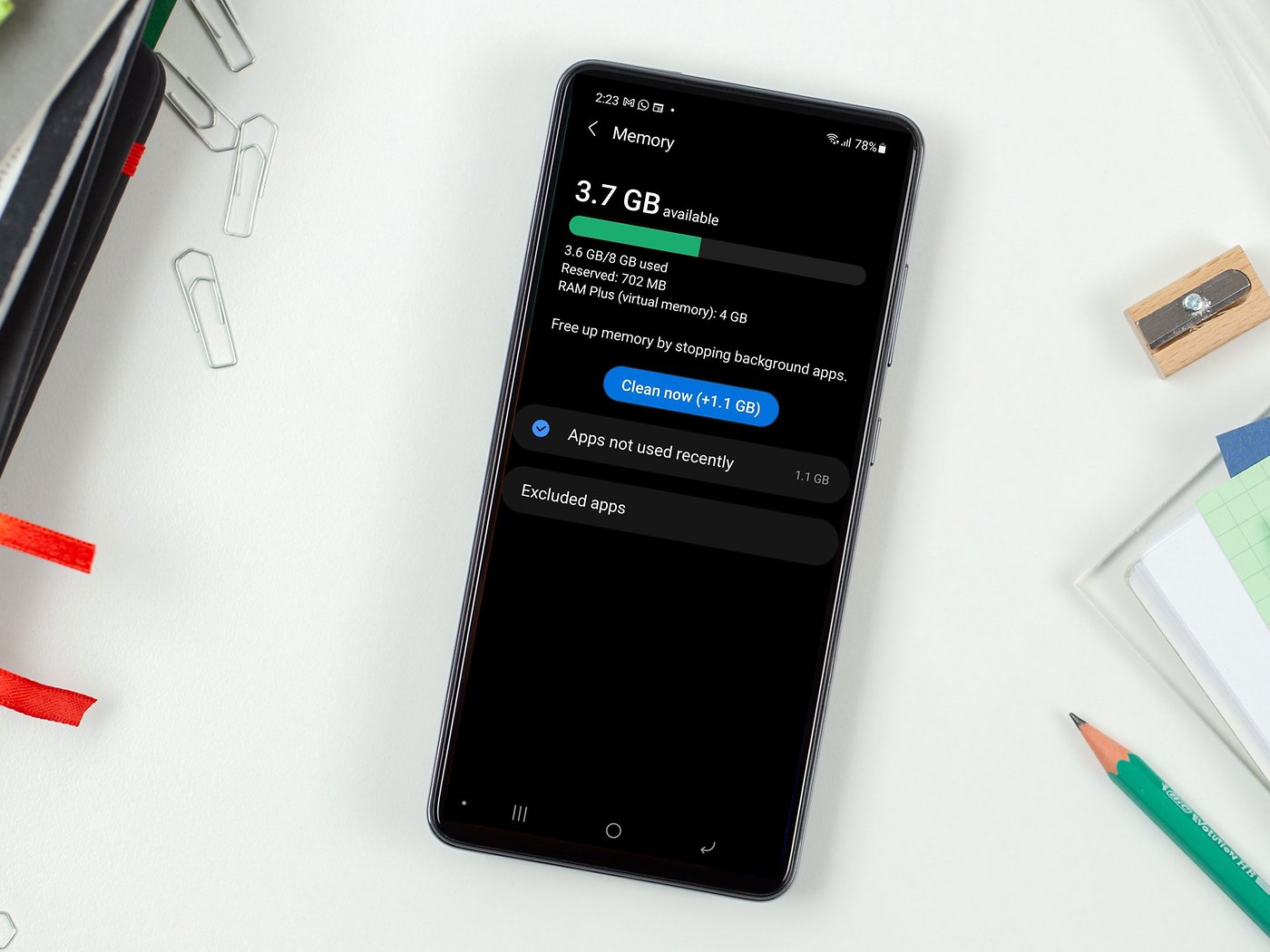
Introduction to 2GB RAM Android Phones
In the smartphone world, RAM (Random Access Memory) plays a crucial role in determining performance and efficiency. While high-end smartphones often boast 8GB or even 12GB of RAM, there is a significant market for devices with lower RAM capacities, particularly those with 2GB of RAM. These phones are popular among users who need a reliable and affordable device for basic tasks such as making calls, sending texts, browsing the internet, and running lightweight apps.
Why Choose a 2GB RAM Android Phone?
- Affordability: One of the primary reasons people opt for 2GB RAM Android phones is their affordability. These devices are generally cheaper than their high-end counterparts, making them accessible to a broader audience.
- Basic Tasks: For users who primarily use their phone for basic tasks like calling, texting, and browsing the internet, a 2GB RAM device is more than sufficient. These tasks do not require significant processing power or memory.
- Battery Life: Lower RAM devices often consume less power, which can result in longer battery life. This is particularly beneficial for users who are away from a power source for extended periods.
- Storage Options: Many 2GB RAM Android phones come with expandable storage options like microSD cards, allowing users to increase their storage capacity as needed.
Key Features to Consider
When selecting a 2GB RAM Android phone, there are several key features to consider:
- Processor: The processor is the brain of your phone and plays a crucial role in determining its performance. Look for devices with efficient processors like Qualcomm Snapdragon or MediaTek Helio series.
- Display: The display quality can significantly enhance your user experience. Opt for devices with high-resolution displays (HD or Full HD) for better visuals.
- Camera: While high-end cameras are not a necessity for basic tasks, a decent camera can still be useful. Look for devices with at least a single rear camera and a front camera for selfies.
- Battery Life: As mentioned earlier, battery life is crucial for devices with lower RAM capacities. Opt for phones with large batteries (at least 3000mAh) and power-saving features like power modes.
- Software: Ensure that the device runs on the latest version of Android or a recent version of a custom skin like MIUI or One UI. This ensures you have access to the latest security patches and features.
- Additional Features: Some devices may offer additional features like fingerprint sensors, face unlock, or water resistance, which can be useful depending on your needs.
Top 2GB RAM Android Phones in 2024
Here are some of the top 2GB RAM Android phones available in 2024:
Xiaomi Redmi 9A
- Processor: MediaTek Helio G25
- Display: 6.52-inch HD+ display
- Camera: Single rear camera (13MP), dual front cameras (5MP + 2MP)
- Battery: 5000mAh battery with power-saving features
- Software: MIUI 13 based on Android 11
- Additional Features: Dual SIM support, fingerprint sensor
The Xiaomi Redmi 9A is an excellent choice for those looking for an affordable device with a large battery and decent camera capabilities. Its MediaTek Helio G25 processor provides efficient performance for basic tasks.
Samsung Galaxy A03s
- Processor: MediaTek MT6769D
- Display: 6.5-inch HD+ display
- Camera: Triple rear cameras (15MP + 2MP + 2MP), single front camera (5MP)
- Battery: 5000mAh battery with power-saving features
- Software: One UI Core 4 based on Android 11
- Additional Features: Dual SIM support, fingerprint sensor
The Samsung Galaxy A03s offers a larger display and a more advanced camera setup compared to the Redmi 9A. Its MediaTek MT6769D processor ensures smooth performance for everyday use.
Realme C31
- Processor: Unisoc T612
- Display: 6.5-inch HD+ display
- Camera: Dual rear cameras (50MP + 2MP), single front camera (5MP)
- Battery: 5000mAh battery with power-saving features
- Software: Realme UI 3.0 based on Android 11
- Additional Features: Dual SIM support, fingerprint sensor
The Realme C31 is another budget-friendly option that offers a high-resolution primary camera and a large battery. Its Unisoc T612 processor provides reliable performance for general use.
Motorola Moto E32
- Processor: MediaTek MT6769D
- Display: 6.5-inch HD+ display
- Camera: Dual rear cameras (16MP + 2MP), single front camera (8MP)
- Battery: 5000mAh battery with power-saving features
- Software: My UX based on Android 11
- Additional Features: Dual SIM support, fingerprint sensor
The Motorola Moto E32 is known for its clean software experience and long battery life. Its MediaTek MT6769D processor ensures efficient performance for everyday tasks.
Nokia G22
- Processor: Unisoc T612
- Display: 6.5-inch HD+ display
- Camera: Triple rear cameras (50MP + 2MP + 2MP), single front camera (5MP)
- Battery: 5000mAh battery with power-saving features
- Software: Android 12 out of the box
- Additional Features: Dual SIM support, fingerprint sensor
The Nokia G22 offers a unique design and a high-resolution primary camera. Its Unisoc T612 processor provides reliable performance for general use.
Making the Right Choice
Choosing the right 2GB RAM Android phone can be challenging, especially with so many options available in the market. However, by considering key features such as processor efficiency, display quality, camera capabilities, battery life, and software updates, you can make an informed decision that meets your needs.
Each of the devices mentioned above offers a unique set of features that cater to different user preferences. Whether you prioritize affordability, camera quality, or battery life, there is a 2GB RAM Android phone out there for you.
While high-end smartphones with 8GB or more RAM may offer superior performance for demanding tasks like gaming or multitasking, 2GB RAM devices are perfect for users who need a reliable and affordable device for basic tasks. By understanding what you need from your smartphone and choosing the right device based on those requirements, you can enjoy a seamless and efficient mobile experience without breaking the bank.
