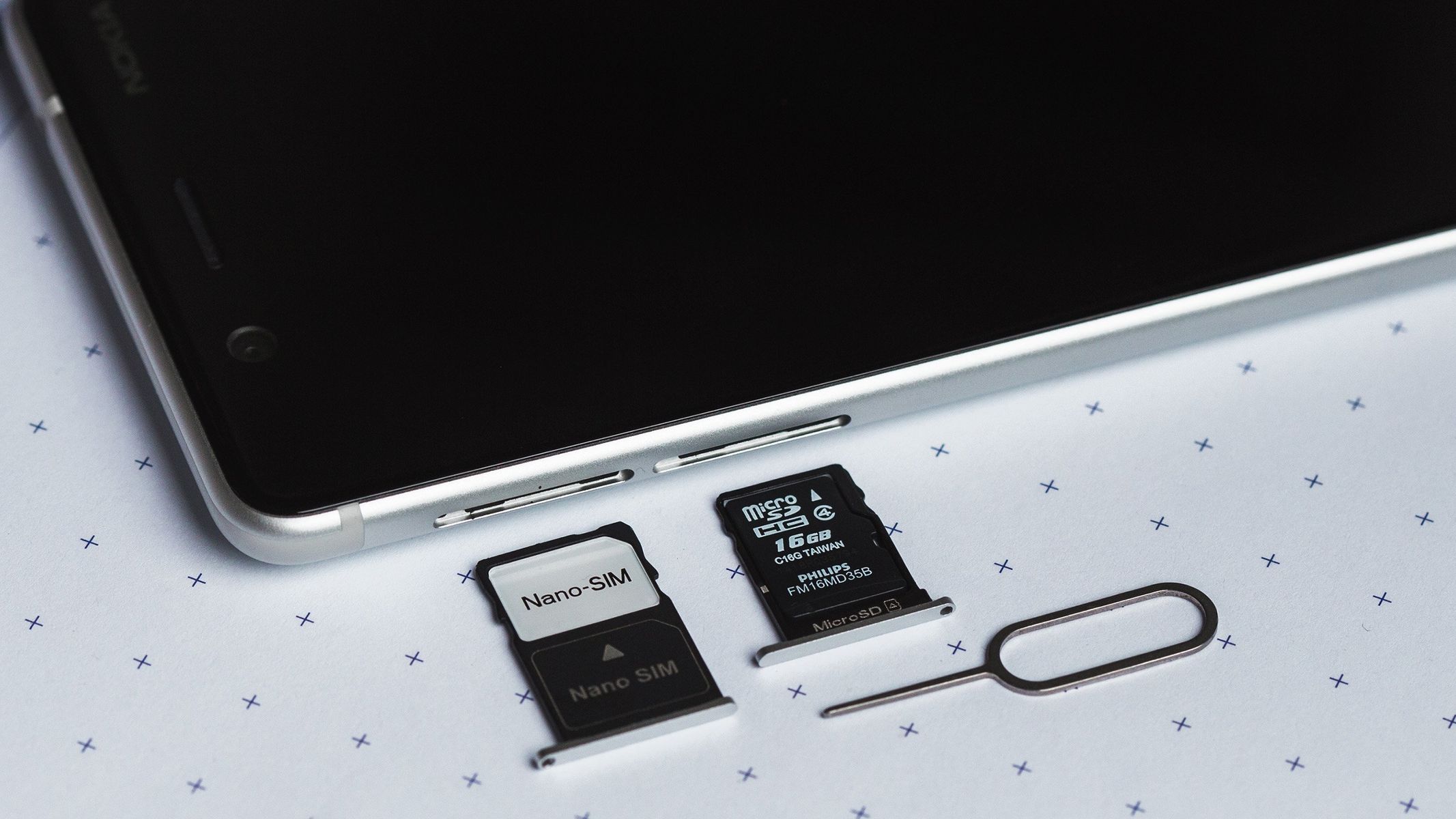
Introduction
In the world of mobile technology, SIM cards have evolved significantly. From standard SIM cards to micro SIMs and now nano SIMs, each iteration has brought new advancements. This article covers everything about nano SIM Android phones, including their history, key features, benefits, and top devices available today.
History of SIM Cards
Standard SIM Cards
Introduced in 1991 by the European Telecommunications Standards Institute (ETSI), standard SIM cards were the size of a credit card. They contained a small microchip storing user identity, phone number, and other details. Widely used in early mobile phones, they provided a convenient way to switch between networks.
Micro SIM Cards
In 2005, micro SIM cards emerged. Measuring about 15mm by 12mm, they fit into smaller devices like smartphones. This smaller version allowed for more compact designs in mobile phones.
Nano SIM Cards
Introduced in 2012, nano SIM cards measure about 8.8mm by 12.3mm. Designed to fit into even smaller spaces within modern smartphones, advancements in technology allowed for more efficient data storage on smaller chips.
Key Features of Nano SIM Cards
Compact Design
Nano SIM cards' primary advantage is their compact design. This smaller size allows for more efficient use of space within smartphones, enabling manufacturers to create thinner, lighter devices.
Enhanced Security
Often equipped with enhanced security features like encryption and secure authentication protocols, nano SIM cards protect user data from unauthorized access and ensure only authorized devices can connect to the network.
Multi-SIM Support
Many modern smartphones support multiple nano SIM cards, allowing users to have multiple phone numbers or data plans on a single device. This feature is particularly useful for managing different accounts or for frequent travelers needing local SIM cards.
Data Storage
While primarily storing user identity and network settings, some advanced nano SIM cards offer additional storage capacity. This can be useful for storing small amounts of data such as contacts, photos, or documents.
How Nano SIM Cards Work
Initialization Process
When a user inserts a nano SIM card into their smartphone, the device initializes the card by reading its unique identifier (IMEI) and other relevant details stored on the chip. This process typically occurs during the first boot-up and may require entering a PIN or password if one is set.
Network Connection
Once initialized, the nano SIM card establishes a connection with the nearest cell tower using radio frequency signals. The card then authenticates with the network provider using cryptographic techniques to ensure secure communication.
Data Transfer
Data transfer between the nano SIM card and the smartphone occurs via a high-speed interface such as USB or PCIe. This interface allows for rapid transfer of data including voice calls, text messages, emails, and internet traffic.
Benefits of Using Nano SIM Cards
Convenience
Nano SIM cards offer significant convenience compared to older standard or micro SIM cards. Their smaller size makes it easier to manage multiple SIM cards without cluttering your wallet or purse.
Flexibility
The ability to use multiple nano SIM cards in one device provides users with greater flexibility in managing their communication needs. Whether for work or personal use, having multiple phone numbers at your fingertips can be incredibly useful.
Cost-Effectiveness
In some regions, using a local nano SIM card can significantly reduce roaming charges when traveling abroad. This cost-effectiveness makes it an attractive option for frequent travelers.
Top Nano SIM Card Phones for Android Enthusiasts
Samsung Galaxy S23 Ultra
The Samsung Galaxy S23 Ultra supports dual nano SIM cards. It features a large 6.8-inch Dynamic AMOLED display, up to 16GB of RAM, and a powerful Exynos 2100 processor. The device also boasts an impressive 5000mAh battery life and supports 5G connectivity.
Google Pixel 7 Pro
The Google Pixel 7 Pro supports dual nano SIM cards. It features a 6.7-inch OLED display, up to 12GB of RAM, and a Google Tensor G2 processor. Known for exceptional camera capabilities and timely software updates directly from Google.
OnePlus 11 Pro
The OnePlus 11 Pro supports dual nano SIM cards. It features a 6.7-inch AMOLED display, up to 16GB of RAM, and a Qualcomm Snapdragon 8 Gen 2 processor. The device also boasts fast charging capabilities with up to 100W charging speed.
Xiaomi 13 Pro
The Xiaomi 13 Pro supports dual nano SIM cards. It features a 6.7-inch AMOLED display, up to 12GB of RAM, and a Qualcomm Snapdragon 8 Gen 2 processor. The device offers advanced camera features including a periscope lens for enhanced zoom capabilities.
Oppo Find X6 Pro
The Oppo Find X6 Pro supports dual nano SIM cards. It features a 6.7-inch AMOLED display, up to 16GB of RAM, and a Qualcomm Snapdragon 8 Gen 2 processor. The device also boasts advanced camera features including a 3D LIDAR sensor for enhanced depth sensing.
Additional Tips
Choosing the Right Device
When selecting a device that supports nano SIM cards, consider factors such as display size, processor speed, RAM capacity, battery life, and camera capabilities. Additionally, ensure the device supports your preferred network bands for seamless connectivity.
Managing Multiple SIM Cards
If planning to use multiple nano SIM cards in one device, consider how to manage them effectively. Some devices offer dual-SIM slots with separate trays for each card, while others may require using an eSIM or hybrid SIM solution.
Upgrading Your Existing Device
If you already have an older device with a standard or micro SIM card slot but want to upgrade to a nano SIM card-compatible device, consider whether it's worth upgrading your entire device or if there are any adapters available that can convert your existing SIM card into a nano SIM format.
Understanding these aspects of nano SIM cards and their applications in modern smartphones can help you make informed decisions when choosing your next smartphone.
