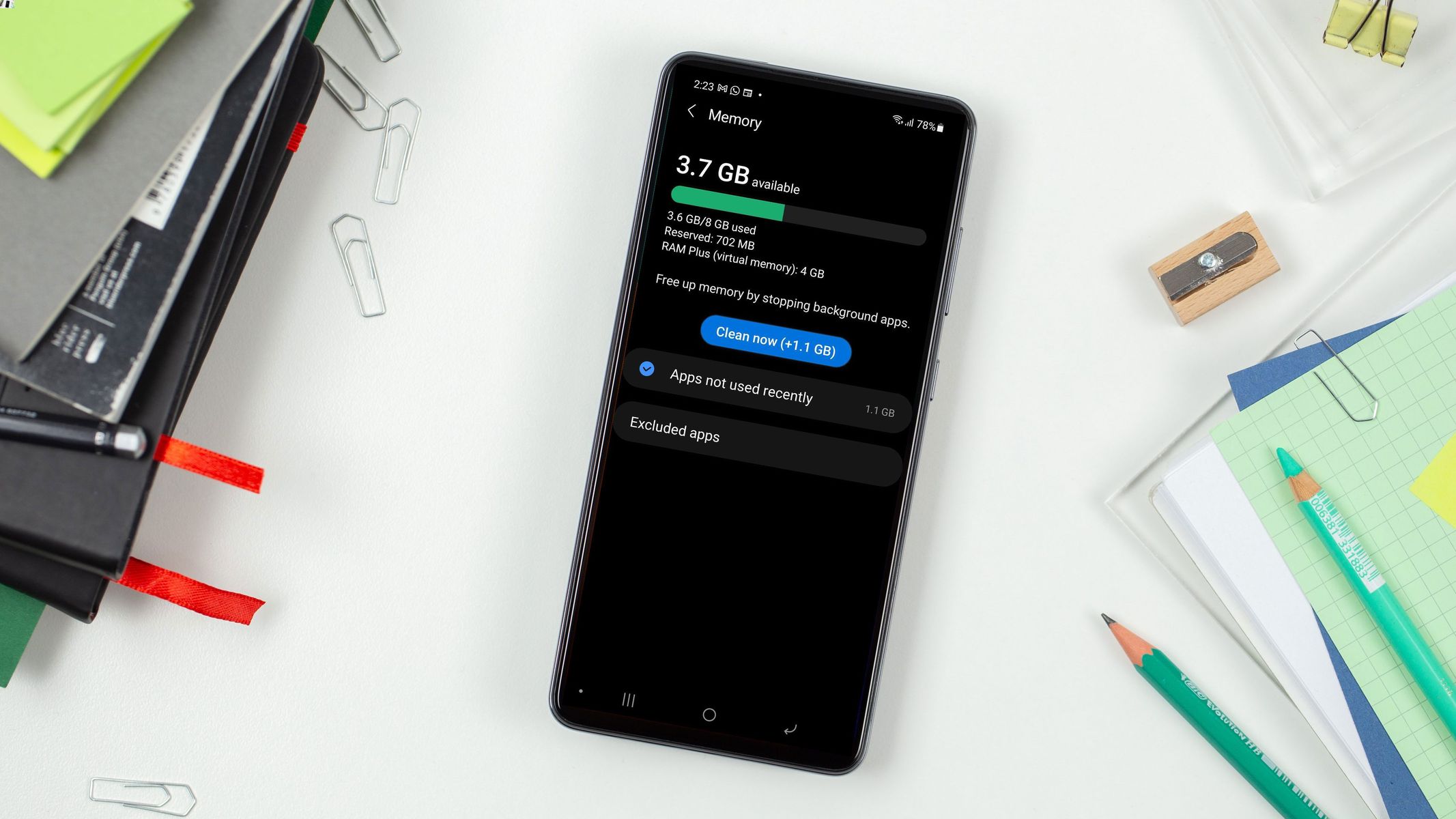
Introduction to 64-Bit Processors
Understanding 64-bit processors is crucial before diving into the specifics of Android phones. These processors handle data in 64-bit units, allowing for more efficient multitasking, better performance in resource-intensive applications, and improved system stability.
Historical Context
The shift from 32-bit to 64-bit processors began several years ago, driven by the increasing demand for more powerful and efficient computing devices. For smartphones, this transition has enabled manufacturers to create devices capable of handling demanding tasks like high-resolution video playback, complex gaming, and multitasking with ease.
Benefits of 64-Bit Processors
- Enhanced Performance: Handles larger amounts of data more efficiently, resulting in faster processing speeds.
- Better Multitasking: Manages more data simultaneously, excelling at running multiple resource-intensive apps.
- Improved Efficiency: Better memory management leads to improved system efficiency and reduced power consumption.
- Future-Proofing: Provides a solid foundation for future upgrades and innovations.
Key Features of 64-Bit Android Phones
Processor
The heart of any smartphone is its processor. For 64-bit Android phones, consider these options:
- Qualcomm Snapdragon Series: Popular for high-end Android devices. The Snapdragon 700 series and above are recommended.
- Samsung Exynos Series: Supports 64-bit architecture and offers competitive performance.
- MediaTek Helio Series: Budget-friendly option with robust performance.
RAM and Storage
Adequate RAM and storage are essential for a seamless user experience.
- RAM: A minimum of 4GB is recommended, but 6GB or more is ideal for heavy users.
- Storage: At least 64GB of internal storage is necessary. Expandable storage options like microSD cards are beneficial.
Display
The display is critical, especially with the rise of high-resolution content.
- Screen Resolution: A resolution of at least 1080p (Full HD) ensures clear visuals.
- Refresh Rate: A higher refresh rate enhances the overall viewing experience, especially for gamers and video watchers.
Battery Life
Battery life is a major concern as users increasingly rely on their devices throughout the day.
- Battery Capacity: At least 3000mAh is advised to handle demanding tasks without frequent recharges.
- Power Management: Look for advanced power management features like battery saver modes.
Cameras
High-quality cameras are essential for capturing memories.
- Resolution: A camera with at least 12MP resolution is necessary for high-quality photos and videos.
- Features: Advanced features like optical zoom, portrait mode, and low-light enhancement improve photography experience.
Connectivity
Staying connected and accessing various services is crucial.
- Bluetooth: Support for Bluetooth 5.0 or higher ensures seamless connectivity with other devices.
- Wi-Fi: Wi-Fi 6 (802.11ax) offers faster data transfer rates and better performance in crowded networks.
- 5G Support: For the latest in connectivity technology, look for devices that support 5G networks.
Maximizing Your 64-Bit Android Phone Experience
Texting
- Predictive Text: Enable predictive text for faster, more accurate typing.
- Voice-to-Text: Use voice-to-text for hands-free messaging, useful when driving or multitasking.
Calling
- Speed Dial: Save contacts with speed dial numbers for quick access.
- Bluetooth Calls: Use Bluetooth for hands-free calls while driving or working out.
Photography
- Camera Settings: Adjust settings like ISO, exposure compensation, and focus mode for better photos.
- Timer: Use the timer for group shots or self-portraits.
Battery Life
- Battery Saver Mode: Turn on battery saver mode when not using the device extensively.
- Screen Brightness: Lower screen brightness to conserve battery life.
Navigation
- GPS: Use GPS for directions and location tracking.
- Offline Maps: Download offline maps for areas with poor signal coverage.
Security
- PIN/Pattern Lock: Set up a PIN or pattern lock to secure the device.
- Remote Wipe: Enable remote wipe in case of loss or theft.
Customization
- Wallpapers & Ringtones: Change wallpapers and ringtones to match your style.
- App Organization: Organize apps into folders for easy access.
Storage Management
- MicroSD Card: Use a microSD card for extra storage space.
- Unused Apps & Files: Regularly delete unused apps and files to free up space.
Connectivity Optimization
- Wi-Fi Usage: Use Wi-Fi instead of data to save on usage.
- Airplane Mode: Enable airplane mode when not needed to conserve battery life.
Future Trends
As technology continues to advance, expect exciting developments in smartphones. Some future trends include:
- Foldable and Flexible Displays: Offering more screen real estate without the bulk.
- Artificial Intelligence Integration: Optimizing device performance, enhancing camera capabilities, and improving user experience.
- 5G Advancements: Faster data speeds, lower latency, and new use cases.
- Sustainable Design: Eco-friendly materials and energy-efficient components will become increasingly important.
