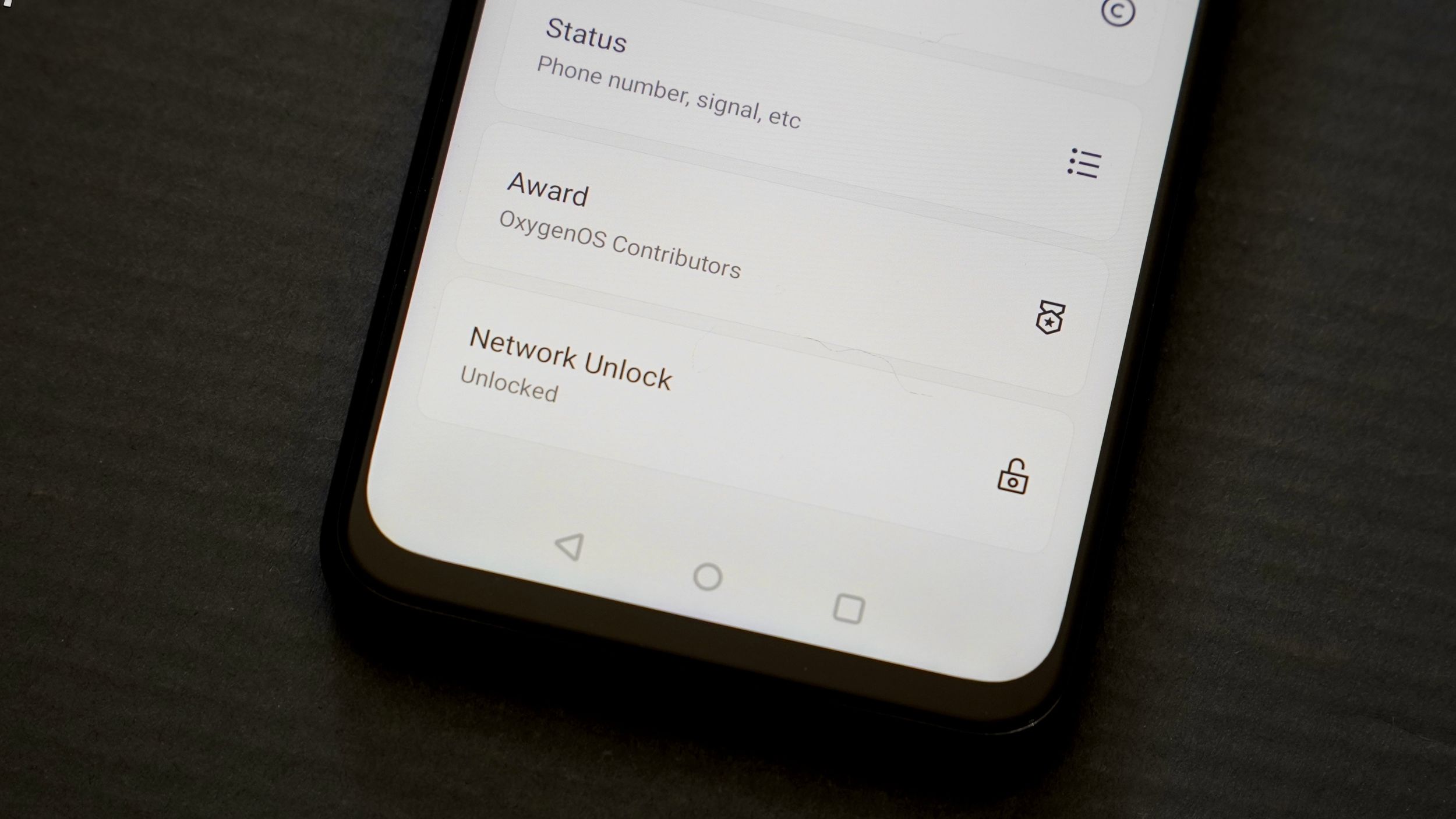
Introduction
In the world of smartphones, "unlocked" refers to a device not tied to a specific carrier or network. This means an unlocked Android phone can be used with any compatible network, providing users with greater flexibility and freedom. This article will cover the benefits of unlocked Android phones, how to choose the right one, and essential tips for effective usage.
Benefits of Unlocked Android Phones
Carrier Independence
One significant advantage of an unlocked Android phone is its freedom from a specific carrier. This allows switching between different networks without needing a new device. Whether traveling abroad and using a local SIM card or switching carriers for better deals, an unlocked phone offers this flexibility.
Cost-Effectiveness
Unlocked phones often prove more cost-effective in the long run. Without being locked into a contract with a particular carrier, users can take advantage of better deals and promotions from other carriers. Additionally, unlocked phones are less likely to be tied to expensive data plans, allowing users to choose their own plan and save money.
Global Compatibility
Unlocked Android phones work with various international networks, making them ideal for travelers. Whether visiting Europe, Asia, or South America, an unlocked phone can be easily set up with local SIM cards, ensuring connectivity without high roaming charges.
Customization and Control
Unlocked phones offer more customization options compared to carrier-locked devices. Without carrier-imposed software updates or limitations, users can enjoy a more personalized experience. This includes installing custom ROMs, modifying system settings, and using third-party apps unavailable on carrier-locked devices.
Future-Proofing
The technology landscape constantly evolves, and having an unlocked phone ensures freedom from outdated software or hardware configurations imposed by carriers. With an unlocked device, users can easily update the operating system and install new software as soon as it becomes available.
How to Choose the Right Unlocked Android Phone
Operating System
Ensure the device runs a recent version of Android. Look for phones with Android 11 or later for optimal performance and security features.
Hardware Specifications
Key components include:
- Processor: A fast processor like Qualcomm Snapdragon or Samsung Exynos ensures smooth performance.
- RAM: Adequate RAM (at least 4GB) is necessary for multitasking and running demanding apps.
- Storage: While internal storage is important, consider phones with expandable storage options like microSD cards.
- Display: A high-resolution display with features like HDR10+ and OLED technology enhances the overall user experience.
Camera Capabilities
The camera is one of the most critical features in modern smartphones. Look for phones with high-resolution cameras (at least 12MP), optical zoom capabilities, and advanced features like portrait mode and night mode.
Battery Life
Battery life is another essential factor. Opt for devices with large battery capacities (at least 4000mAh) and fast charging capabilities.
Design and Build Quality
The design and build quality of your phone can significantly impact its durability and user experience. Look for phones made from premium materials like glass or metal, and consider devices with IP68 ratings for water and dust resistance.
Additional Features
Some unlocked Android phones come with additional features like 5G connectivity, wireless charging, and reverse wireless charging. These features can enhance your overall experience but may also increase the cost of the device.
Top Unlocked Android Phones in Canada
-
Samsung Galaxy S22 Ultra
- Display: 6.8-inch Dynamic AMOLED display
- Processor: Qualcomm Snapdragon 8 Gen 1
- RAM: Up to 16GB
- Storage: Up to 1TB expandable via microSD card
- Camera: Quad-camera setup with 108MP primary sensor
- Battery: 5000mAh with fast charging support
-
Google Pixel 7 Pro
- Display: 6.7-inch OLED display
- Processor: Google Tensor G2
- RAM: Up to 12GB
- Storage: Up to 512GB internal storage
- Camera: Triple-camera setup with 50MP primary sensor
- Battery: 5124mAh with fast charging support
-
OnePlus 10 Pro
- Display: 6.7-inch AMOLED display
- Processor: Qualcomm Snapdragon 8 Gen 1
- RAM: Up to 12GB
- Storage: Up to 256GB internal storage with microSD card support
- Camera: Triple-camera setup with 48MP primary sensor
- Battery: 5000mAh with fast charging support
-
Xiaomi Poco F4 Pro
- Display: 6.67-inch AMOLED display
- Processor: Qualcomm Snapdragon 870
- RAM: Up to 12GB
- Storage: Up to 256GB internal storage with microSD card support
- Camera: Triple-camera setup with 64MP primary sensor
- Battery: 4500mAh with fast charging support
-
Asus Zenfone 9
- Display: 5.9-inch AMOLED display
- Processor: Qualcomm Snapdragon 8+ Gen 1
- RAM: Up to 16GB
- Storage: Up to 512GB internal storage with microSD card support
- Camera: Dual-camera setup with 50MP primary sensor
- Battery: 4000mAh with fast charging support
Effective Usage Tips
Battery Life
To keep your phone's battery healthy, avoid extreme temperatures and charge it when it hits 20%. Unplug at 80% to prolong battery life.
Storage Management
Regularly delete unused apps and clear cache. Use cloud services for photos and videos to free up storage space.
Security
Enable two-factor authentication and use a strong password. Avoid public Wi-Fi for sensitive transactions.
Customization
Personalize your home screen with widgets and shortcuts. Adjust display settings for better readability.
Updates
Always install software updates promptly. They often include security patches and new features.
Backup
Regularly backup your data to the cloud or an external drive. This ensures you don't lose important information.
Camera Use
Clean the lens for clearer photos. Use HDR mode for better lighting in pictures.
Voice Commands
Utilize voice assistants for hands-free operation. They can help with setting reminders and sending texts.
App Management
Organize apps into folders for easy access. Disable notifications for less important apps to reduce distractions.
Accessibility
Explore accessibility features like text-to-speech and magnification for easier use.
Privacy and Security Tips
Encryption
Always enable encryption on your phone. This makes it harder for hackers to access your information.
Regular Updates
Regular updates are essential. They patch security holes and keep your device protected. Turn on automatic updates to ensure you don't miss any.
Strong Passwords
Use a mix of letters, numbers, and symbols. Avoid using easily guessable info like birthdays or simple sequences.
Two-Factor Authentication
Two-factor authentication adds an extra layer of security. Even if someone gets your password, they still need a second form of verification.
App Permissions
Be cautious with app permissions. Some apps request access to data they don't need. Only grant permissions that are necessary for the app's function.
Public Wi-Fi
Avoid accessing sensitive information like banking details on public networks. If you must use public Wi-Fi, consider a VPN to encrypt your data.
Phishing Attacks
Be wary of emails or messages asking for personal information. Verify the sender before clicking on any links.
Data Backup
Backup your data regularly. In case of a security breach, you won't lose important information. Use both cloud and physical backups for extra safety.
By understanding the advantages of unlocked Android phones and following these guidelines, you can make an informed decision when purchasing a new device. Whether looking for a high-end smartphone or an affordable option, there's an unlocked Android phone out there that suits your needs.
