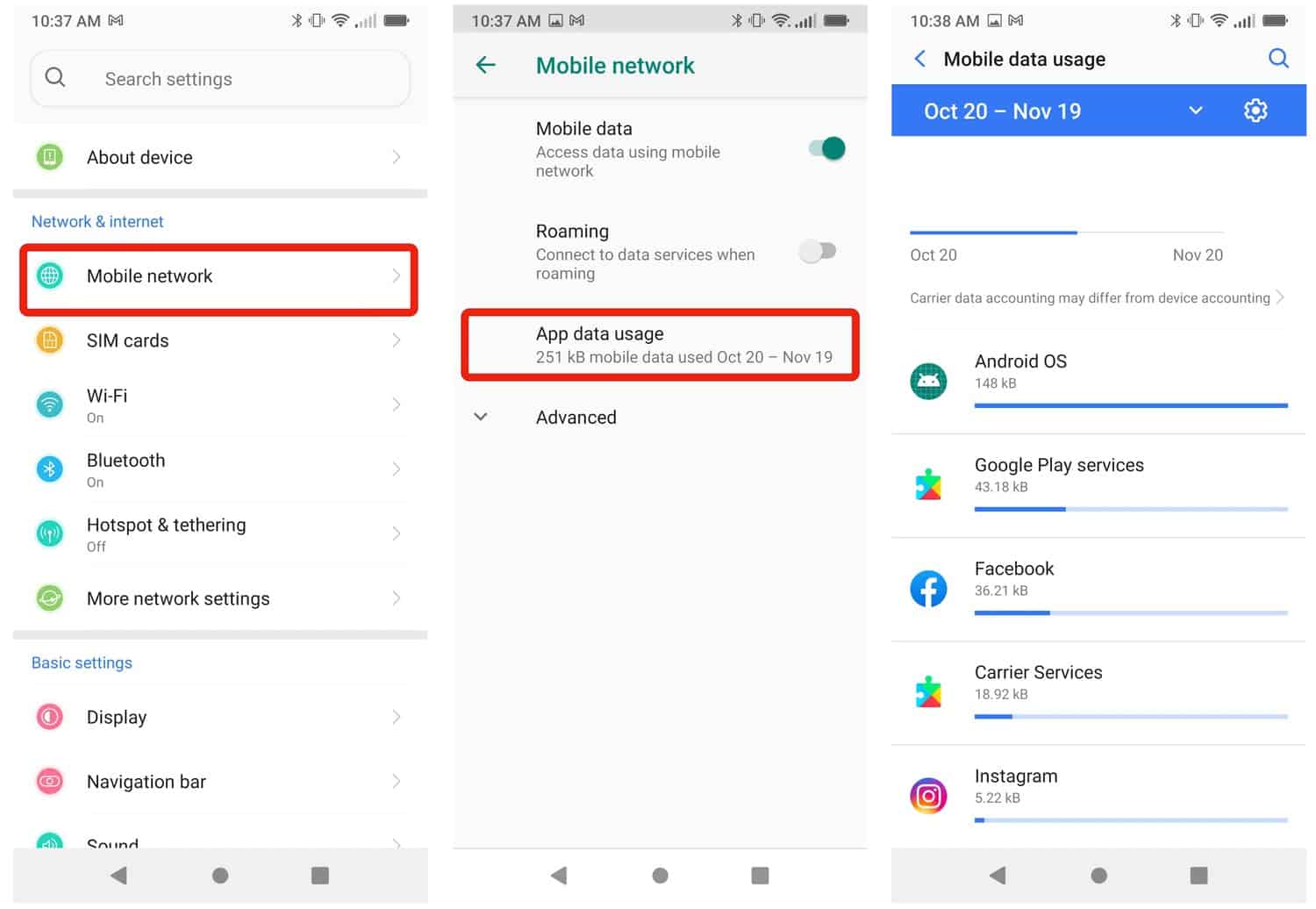
Signs of Spyware on Android
Understanding the common signs that indicate your device might be compromised by spyware is crucial. Here are some key indicators:
- Unusual Behavior: Sudden sleep or wake cycles, random reboots, or difficulty powering off.
- Noises During Phone Calls: Static or beeping noises during calls, which could indicate call tapping or recordings.
- Strange Text Messages and Emails: Messages with links, codes, or symbols that appear to come from trusted contacts.
- Disabled Anti-Malware Software: Anti-malware tools suddenly not working, indicating possible infection.
- Unusual Location Symbol: A location symbol appearing when not using apps that require location data.
- Check App Permissions: Apps requesting broad access to calendar, call logs, camera, contacts, and location data.
How to Detect Spyware on Your Android Device
Detecting spyware involves a combination of manual checks and specialized tools. Follow these steps:
Check Your Google Play Protect Settings
Google Play Protect screens apps for malicious activity. Ensure it’s active:
- Open the Google Play Store app.
- Select your account.
- Choose Play Protect.
- Tap the cog at the top right.
- Ensure the feature is turned on.
Check if Accessibility Services Have Been Tampered With
Stalkerware relies on deep access to your device. Check for tampered accessibility services:
- Go to Settings > Accessibility > Advanced > Accessibility services.
- Look for suspicious services.
Check the Apps to Uninstall
Stalkerware apps may not show a home screen icon but will appear in the app list:
- Open Settings > Apps.
- Select each app to check permissions and behavior.
Use a Dedicated Spyware Finder
Dedicated spyware finders can quickly detect and remove spyware:
- Download Clario Anti Spy from the Google Play Store.
- Run a deep scan under Spyware scan.
- Follow instructions to detect hidden spy apps.
Steps to Remove Spyware from Your Android Device
Once spyware is detected, remove it immediately. Follow these steps:
Force Stop and Uninstall Suspicious Apps
Force stopping and uninstalling may alert the spyware operator, so proceed with caution:
- Open Settings > Apps.
- Select the suspicious app.
- Tap Force Stop and then Uninstall.
Remove Device Administrator Permissions
Some apps have device administrator permissions preventing uninstallation:
- Navigate to Settings > Security > Advanced > Device Administrators.
- Select the suspicious app and tap Deactivate.
Reboot in Safe Mode
Restarting in Safe mode prevents third-party software from operating:
- Long-press the power off button and select Safe mode.
Perform a Factory Reset
If other options fail, a factory reset will delete everything, including spyware:
- Go to Settings > General Management > Reset > Factory Data Reset.
- Select Reset Device and confirm by entering your PIN or password.
Restoring Your Phone from a Backup:
Choose a backup from before issues began to avoid reinstalling spyware. If physical safety is a concern, contact support agencies or law enforcement.
Additional Steps to Protect Your Phone from Spyware
After removing spyware, take these steps to prevent future infections:
Stay Alert to Phishing Attempts
Avoid opening suspicious text or email messages. Do not open attachments or follow links.
Change Passwords Regularly
Regularly changing login details ensures outdated data is useless to hackers.
Only Browse Secure Websites
Check website links before clicking. Secure websites start with HTTPS.
Ensure Your Phone is Secure
Use a strong lock screen password and enable two-factor authentication for email and online accounts.
Detecting and removing hidden spy apps on your Android phone requires vigilance and the right tools. By understanding the signs of spyware, using specialized detection tools, and following the steps outlined above, you can effectively protect your device from these malicious applications. Stay alert to phishing attempts, change passwords regularly, and ensure your phone is secure with strong passwords and two-factor authentication. If you suspect your phone has been compromised by spyware, do not hesitate to seek help from trusted support agencies or law enforcement if necessary.
