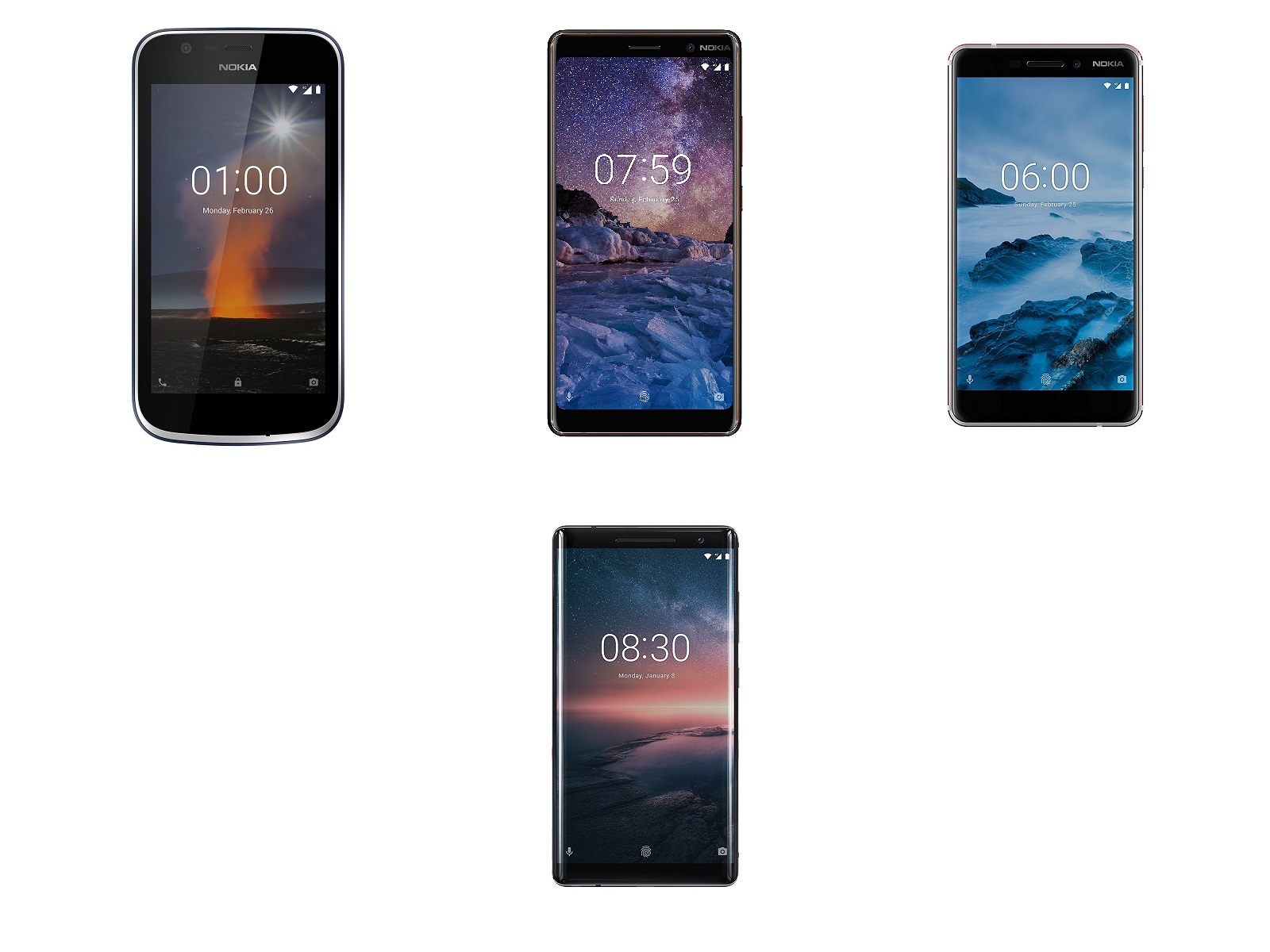
The Decline of Removable Batteries
In recent years, smartphone design has shifted towards sealed, unibody constructions. This change is driven by several factors, including the need for higher levels of water resistance and the desire to create thinner, more compact devices. However, this shift has come at the cost of user convenience and environmental sustainability. Removable batteries allow users to easily swap out degraded batteries, extend the life of their device, and reduce electronic waste.
Despite these advantages, manufacturers have largely abandoned this feature in favor of more streamlined designs. The European Council's recent ruling that all smartphones sold in Europe must have user-replaceable batteries by 2027 is a significant step towards reversing this trend. This mandate is expected to drive innovation and make removable batteries a standard feature in future smartphones.
Best Android Phones with Removable Batteries
Fairphone 5
The Fairphone 5 stands out in the world of smartphones with removable batteries. This device is not just about having a replaceable battery; it's designed with sustainability and repairability in mind. The Fairphone 5 features a modular design, allowing users to easily upgrade or replace various components, including the battery. This approach ensures that the device remains functional for a longer period, reducing electronic waste and extending the life of the phone.
Available in several markets, the Fairphone 5 comes with mid-end specs, including a 6.3-inch Full HD+ display, a mid-range processor, and decent cameras. It runs on Android 14 and is guaranteed to receive at least five Android OS updates, ensuring it stays secure and feature-rich for years to come. The device's commitment to ethical sourcing and repairability makes it an excellent choice for those who prioritize sustainability and longevity.
Samsung Galaxy XCover 7
The Samsung Galaxy XCover 7 is another top contender in the list of Android phones with removable batteries. This rugged device is designed to withstand harsh environments and features a 6.6-inch Full HD+ display, a mid-range MediaTek octa-core processor, and decent cameras. The phone also boasts an IP68 rating for dust and water resistance and a MIL-STD 810H certification for impact resistance, making it an excellent choice for those who need a durable smartphone.
The Galaxy XCover 7's removable 4,050mAh battery is a significant advantage, allowing users to easily swap out batteries when needed. This feature, combined with its rugged construction, makes it a compelling option for those who require a reliable and long-lasting device.
Samsung Galaxy XCover 6 Pro
The Samsung Galaxy XCover 6 Pro is another robust option from Samsung, designed with durability and functionality in mind. This phone features military-grade levels of durability and is powered by a Qualcomm Snapdragon 778G chipset, providing decent processing power for everyday usage. The device also includes a 6.6-inch Full HD+ display, decent cameras, and a removable 4,000mAh battery.
Ideal for those who need a robust smartphone that can withstand rough handling and harsh environments, the Galaxy XCover 6 Pro ensures that users can easily swap out batteries when needed, extending the life of the device.
TCL ION X
For those on a budget, the TCL ION X is an excellent option. This entry-level phone features a 3,000mAh removable battery, making it easy to swap out batteries when needed. The device runs on Android 12 and includes a 720p display, 3GB of RAM, and 32GB of onboard storage. It also has a headphone jack and MicroSD card slot, although it only supports cards up to 512GB.
While the TCL ION X may not offer the latest specifications, it provides a basic smartphone experience at an affordable price. Its removable battery is a significant advantage, especially for users who want to extend the life of their device without breaking the bank.
Kyocera Duraforce PRO 3
The Kyocera Duraforce PRO 3 is a ruggedized option designed for those who need a durable smartphone. This device features a removable 5,000mAh battery, making it ideal for users who require extended battery life. The phone also carries an IP68 rating for dust and water resistance and is available from AT&T and Verizon.
While reviewers praise the durability and display of the Kyocera Duraforce PRO 3, they also note some performance issues, particularly with mobile data connectivity. However, for those who prioritize durability and a removable battery, this phone is a solid choice.
Future of Removable Batteries
The future of removable batteries in smartphones looks promising, thanks to the European Council's ruling that all smartphones sold in Europe must have user-replaceable batteries by 2027. This mandate is expected to drive innovation and make removable batteries a standard feature in future smartphones.
Manufacturers will need to balance the design requirements of water resistance and compactness with the need for user-replaceable batteries. This could lead to the development of more advanced battery designs that are both efficient and easily replaceable.
While removable batteries are becoming increasingly rare in modern smartphones, there are still several excellent options available for those who value sustainability and longevity. The Fairphone 5, Samsung Galaxy XCover 7, Samsung Galaxy XCover 6 Pro, TCL ION X, and Kyocera Duraforce PRO 3 are all top contenders in this category.
As the industry moves towards more sustainable and user-friendly designs, it is likely that removable batteries will become a standard feature once again. Until then, these devices offer a practical solution for those who want to extend the life of their smartphone and reduce electronic waste.
