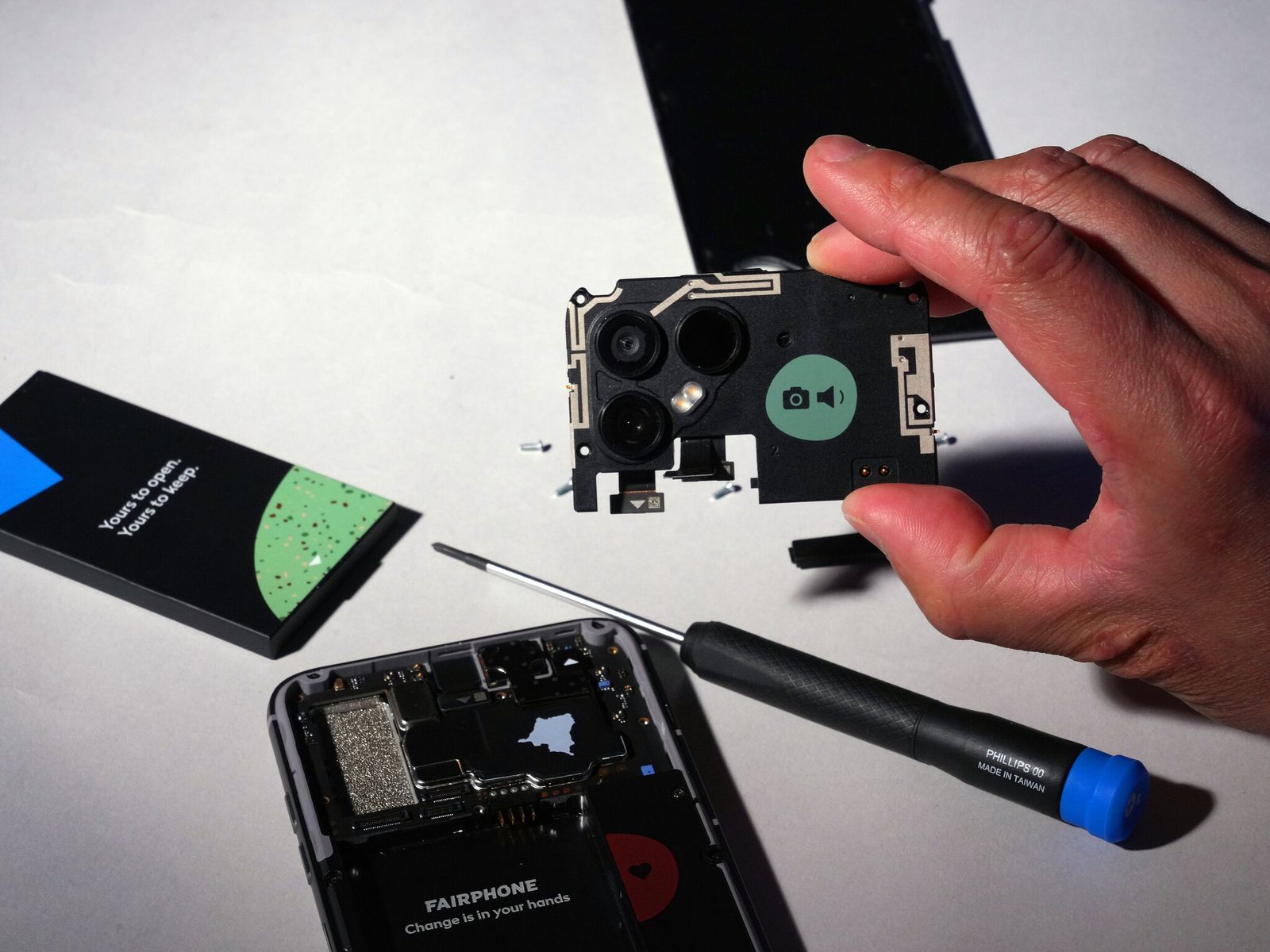
Introduction
Smartphones have become an integral part of daily life, serving as more than just communication devices. They enable access to a vast array of applications, GPS navigation, high-quality image capture, and multimedia streaming. Despite their advanced capabilities, smartphones are often replaced prematurely. This article explores the lifespan and durability of Android phones, examining reasons behind their relatively short lifespan and how users can extend their functional life.
Average Lifespan of Android Phones
The average lifespan of an Android phone is generally shorter than that of an iPhone. In the United States, the average replacement cycle for smartphones is approximately 2-3 years. This period varies based on the manufacturer, model, and usage patterns. High-end Android devices from manufacturers like Samsung and Google may receive software updates for up to three years, while mid-range or low-end models might only receive support for one year.
Factors Affecting Lifespan
Several factors contribute to the relatively short lifespan of Android phones:
Battery Life
Battery degradation is a primary reason for the short lifespan of smartphones. Lithium-ion and lithium-polymer batteries, commonly used in portable electronics, wear down over time due to repeated charging and discharging cycles. The battery's capacity can reduce to 80% after several hundred recharges, leading to a decline in processing speeds and system outages. Modern smartphones often feature non-replaceable batteries, which can be a significant drawback. Users are left with the option of either paying for professional battery replacement or purchasing a new device when the battery no longer holds a charge.
Physical Damage
Smartphones are prone to physical damage, such as cracked screens, dropped devices, and water exposure. While some damage can be repaired, it often becomes economically impractical to fix a device that has suffered significant wear and tear. For instance, repairing a cracked screen can cost anywhere from $100 to $300, depending on the model and location. This expense can be a significant deterrent for many users, leading them to opt for a new device instead.
Software Updates
The lack of timely software updates is another critical factor affecting the lifespan of Android phones. Unlike iPhones, which typically receive updates for five to seven years after release, Android devices usually receive updates for only two to three years. This disparity in support cycles means that Android users may miss out on new features and security patches, compromising the reliability and performance of their devices.
Hardware Obsolescence
Smartphones are constantly evolving with new technologies and features. As hardware becomes outdated, it becomes less compatible with newer software updates. This can lead to performance issues and a decline in overall functionality. For example, older Android devices may struggle to run the latest applications or may experience lag due to outdated hardware components.
Durability Trends in Android Phones
Despite the challenges mentioned above, several trends and design elements can enhance the durability of Android phones:
Modular Design
Modular design concepts have been gaining traction in recent years. This approach allows users to upgrade or replace specific components of the device without needing to purchase a new phone entirely. For instance, some devices feature removable back covers or modular batteries, which can be replaced when they wear out. However, this design is not yet widespread across all Android models.
IP Codes and Repairability Scores
The Ingress Protection (IP) code and iFixit repairability scores provide valuable insights into a device's durability and repairability. Devices with higher IP codes (e.g., IP68) are more resistant to dust and water ingress, while higher iFixit repairability scores indicate that a device is easier to disassemble and repair. Manufacturers like Samsung and Google have started incorporating these design elements into their devices, making them more durable and easier to maintain.
Battery Health
Improving battery health is crucial for extending the lifespan of smartphones. Manufacturers can implement various strategies to enhance battery longevity, such as optimizing charging algorithms or using more durable battery materials. Additionally, users can take steps to prolong battery life by reducing power consumption through settings like limiting screen brightness and turning off Bluetooth when not in use.
Extending the Lifespan of Your Android Phone
While the average lifespan of an Android phone may be shorter than that of an iPhone, several steps can extend its functional life:
Proper Care and Maintenance
Regularly cleaning your phone's screen and body can help prevent damage from dust and dirt. Avoid exposing your device to extreme temperatures or moisture, as this can damage internal components. Additionally, using a protective case and screen protector can help mitigate physical damage.
Software Optimization
Keeping your phone's software up to date is essential for maintaining performance and security. Regularly check for updates and install them as soon as possible. This will ensure that you have the latest security patches and performance enhancements.
Battery Management
Proper battery management is crucial for extending the lifespan of your phone's battery. Avoid letting your battery completely drain to zero before recharging it, as this can cause more wear on the battery cells. Also, try to keep your battery level between 20% and 80% if possible, as this can help reduce degradation.
Hardware Upgrades
While not all Android devices support hardware upgrades, some models allow users to replace or upgrade specific components like the battery or storage. This can be a cost-effective way to extend the life of your device rather than purchasing a new one.
Final Thoughts
The lifespan and durability of Android phones are influenced by a variety of factors, including battery degradation, physical damage, software updates, and hardware obsolescence. While these challenges can lead to a relatively short average lifespan of 2-3 years, there are steps that both manufacturers and users can take to extend this period. By incorporating modular design elements, improving battery health, and providing timely software updates, manufacturers can enhance the durability of their devices. Users can also play a significant role by practicing proper care and maintenance, optimizing software settings, and managing battery life effectively. Understanding these factors and taking proactive measures can lead to a longer and more reliable experience with Android smartphones.
