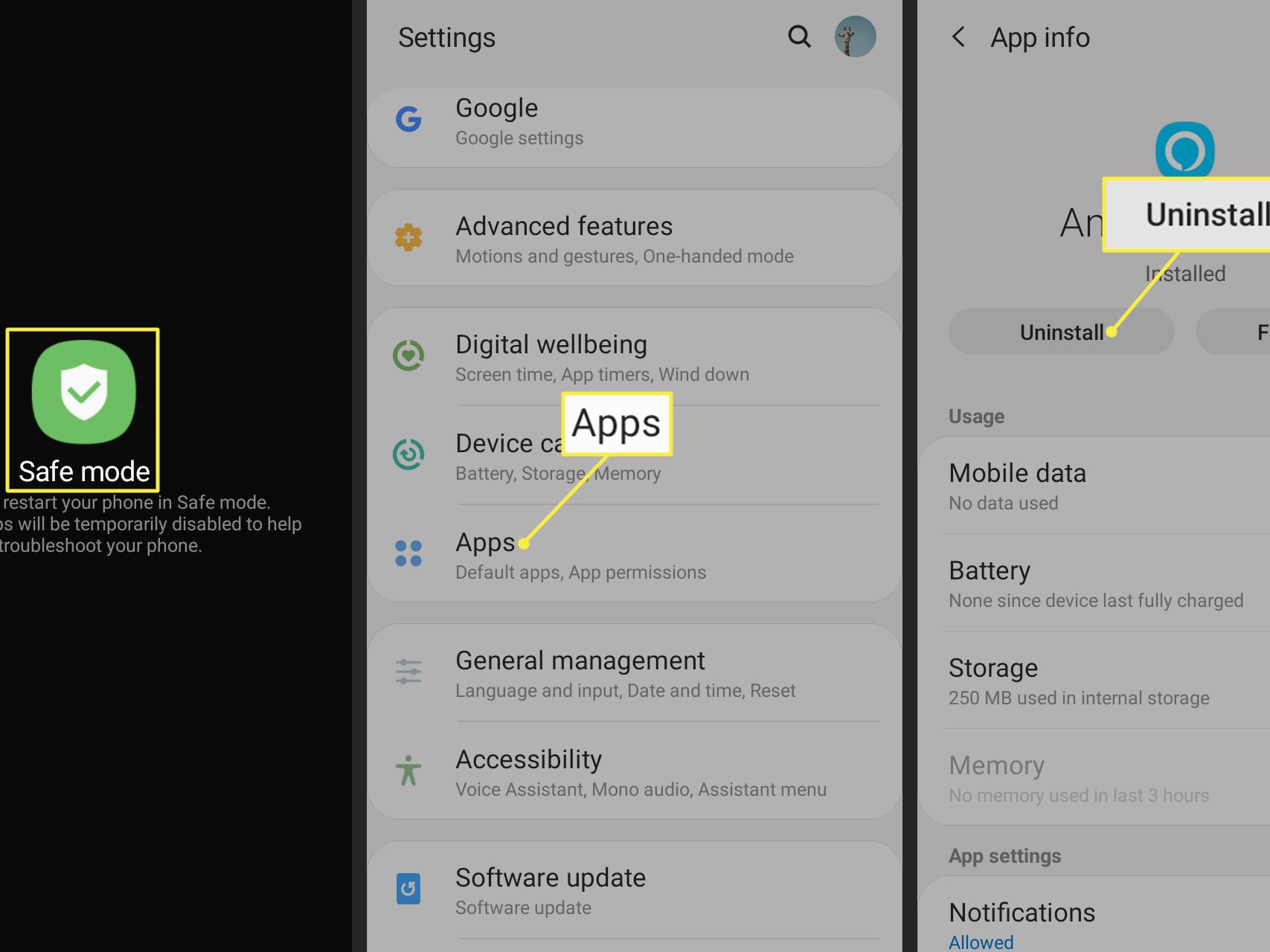
Understanding Malware and Viruses
Before diving into Android phone security specifics, it's important to understand the difference between malware and viruses. Malware refers to "malicious software," encompassing a wide range of threats designed to harm or exploit devices. This includes ransomware, adware, spyware, and more. Viruses are a specific type of malware that replicates by attaching to other software or files, spreading from one device to another.
In mobile device contexts, "virus" is often misused. While traditional computer viruses can't infect Android phones due to their operating system design, these devices remain vulnerable to various malware types. Such threats can compromise personal data, drain batteries, or even take control of devices.
How Malware Infects Android Phones
Android phones are more susceptible to malware compared to iPhones because of their open-source nature. Here are some common ways through which malware can infect an Android device:
Downloading Infected Apps
Malware can be embedded in apps downloaded from untrusted sources. These apps might appear legitimate but contain malicious code that can harm your device once installed.
Visiting Malicious Websites
Browsing through unsecured websites or clicking on suspicious links can expose your device to various types of malware. Some websites may contain infected content or redirect you to malicious sites.
Public Wi-Fi Networks
Using public Wi-Fi networks without proper security measures can put your device at risk. Hackers can intercept your data, including sensitive information like passwords and credit card details.
Email Attachments and SMS Links
Opening email attachments or clicking on SMS links from unknown senders can also lead to malware infections. These links might direct you to malicious websites or download infected files.
Signs of Malware Infection
Identifying malware on your Android phone is crucial for taking prompt action. Here are some common signs that indicate your device might be infected:
Sluggish Performance
If your phone is running slower than usual, it could be a sign of malware consuming system resources.
Fast Battery Drain
Malware can cause your battery to drain quickly, especially if it's running in the background.
Unwanted Pop-Up Ads
Seeing a spike in unexpected or intrusive pop-up ads is another common symptom of malware infection.
New Apps You Don’t Remember Installing
Discovering new apps on your device that you didn’t install yourself could indicate that malware has added them without your knowledge.
Unfamiliar Toolbar Icons
Malware often adds toolbar icons or shortcuts that you might not recognize, which can be a clear indication of an infection.
Unexplained Data Usage
An unexplained increase in data usage could be due to malware communicating with its creators or spreading to other devices.
Unauthorized Account Access or Signs of Fraud
If you notice unauthorized account access or signs of fraud, such as suspicious transactions, it's likely that your device has been compromised by malware.
Protecting Your Android Phone from Malware
While it's impossible to completely eliminate the risk of malware, there are several steps you can take to significantly reduce the likelihood of infection:
Download Apps from Trusted Sources
Always download apps from the Google Play Store. This platform has robust security measures in place to vet apps before they are made available for download.
Be Vigilant When Browsing the Web
Avoid visiting unsecured websites and be cautious when clicking on links or downloading files from the internet. Make sure your browser and other applications are updated regularly.
Use Anti-Malware Software
Installing a reputable anti-malware app can help detect and remove malware from your device. Apps like Avast Mobile Security and Norton Mobile Security offer comprehensive protection against various threats.
Enable Google Play Protect
Google Play Protect is the default anti-malware protection on Android devices. Ensure it is enabled to scan apps for malware before they are installed.
Keep Your Device and Apps Updated
Regularly update your operating system and apps to patch security vulnerabilities. Many updates include fixes for known security issues.
Avoid Public Wi-Fi Networks for Sensitive Activities
When using public Wi-Fi networks, avoid conducting sensitive transactions like accessing your online bank or credit card accounts. If possible, use a VPN to encrypt your connection.
Back Up Your Data Regularly
Regular backups can help you recover your data if your device becomes corrupted with malware. Use cloud services or external storage devices to keep your data safe.
Be Cautious with Email Attachments and SMS Links
Avoid opening email attachments or clicking on SMS links from unknown senders as these can lead to malware infections.
Removing Malware from Your Android Phone
If you suspect that your device has been infected with malware, here are the steps you can take to remove it:
Run a Full System Scan
Download and install a reputable anti-malware app. Run a full system scan to detect any malware on your device.
Identify and Uninstall Malicious Apps
Once the scan is complete, identify any malicious apps detected by the anti-malware software. Uninstall these apps immediately.
Clear Cache and Data
Clearing the cache and data of apps can sometimes help remove malware. Go to Settings > Apps > [App Name] > Storage > Clear Cache and Clear Data.
Reset App Preferences
Resetting app preferences can also help remove malware settings. Go to Settings > Apps > [App Name] > Reset App Preferences.
Perform a Factory Reset (if necessary)
If the above steps do not resolve the issue, you may need to perform a factory reset. This will erase all data on your device, so make sure you have backed up your important files before proceeding.
By staying vigilant and taking proactive measures, you can protect your Android phone from various types of malware and ensure a safe and secure mobile experience.
