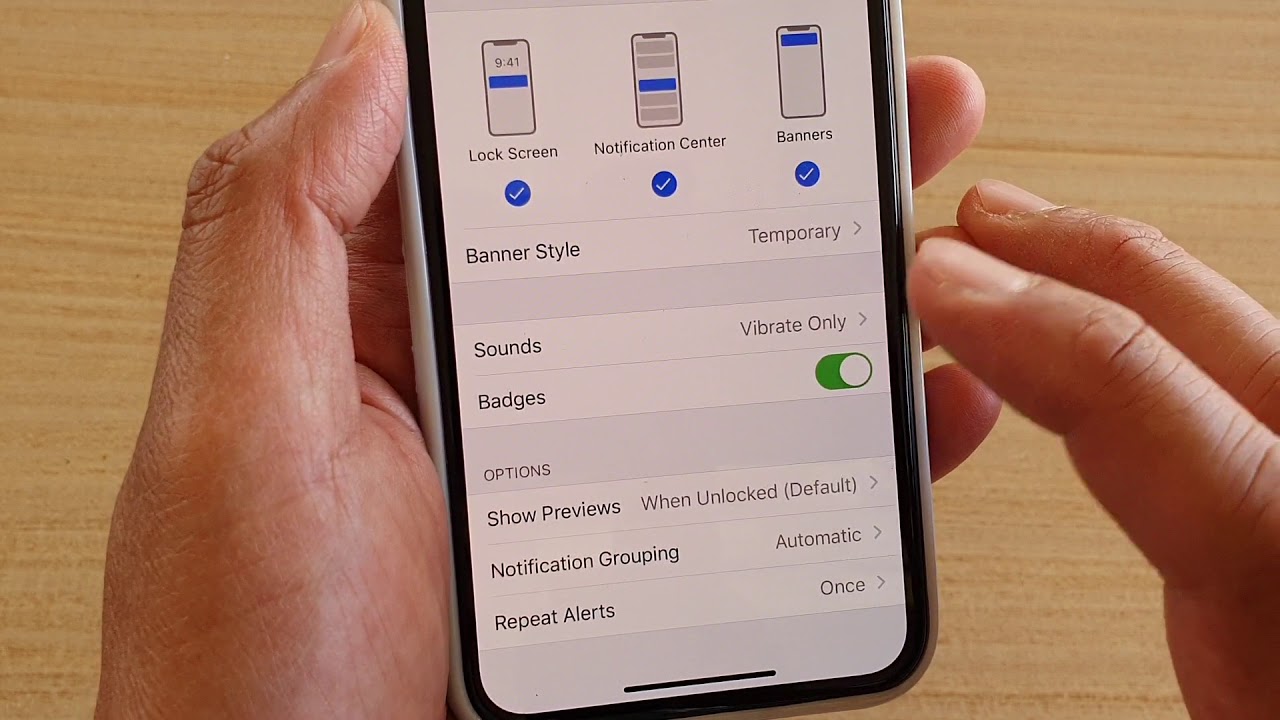
What is the Android Message Lock?
Android Message Lock is a security feature introduced by Google to safeguard the contents of the Messages app on Android devices. This feature is part of Google's broader efforts to protect user data and ensure sensitive information remains private. Essentially, it acts as a lock that prevents unauthorized access to messages, media files, and other data stored within the Messages app.
How Does the Android Message Lock Work?
Encryption
The first step in securing messages is through encryption. When you enable the Android Message Lock, all your messages are encrypted. This means that even if someone gains physical access to your device, they won't be able to read your messages without the decryption key.
Biometric Authentication
Once encryption is enabled, you need to set up biometric authentication (such as fingerprint or facial recognition) to unlock the Messages app. This adds an extra layer of security because only you can access your encrypted messages.
Secure Storage
Encrypted messages are stored securely on your device. This means that even if an unauthorized person gains access to your device's storage, they won't be able to read or access your messages without the decryption key.
Cloud Syncing
If you have enabled cloud syncing for your messages, they are also stored securely in Google's servers. This ensures that even if your device is lost or stolen, you can still recover your messages from the cloud.
Implications for Users
Enhanced Privacy
The most significant implication is enhanced privacy. By encrypting messages and requiring biometric authentication, users can rest assured that their personal communications remain private.
Protection Against Data Breaches
In the event of a data breach or unauthorized access to your device, the Android Message Lock ensures that sensitive information remains protected.
Compliance with Regulations
For businesses and organizations, enabling the Android Message Lock can help comply with regulations such as GDPR (General Data Protection Regulation) that mandate strong data protection measures.
Peace of Mind
Knowing that your messages are secure can provide peace of mind, especially in situations where you might be concerned about data privacy.
How to Enable the Android Message Lock
- Open the Messages App: First, open the Messages app on your Android device.
- Go to Settings: Tap on the three vertical dots (menu icon) at the top right corner of the screen and select "Settings."
- Security & Lock Screen: Scroll down and find "Security & lock screen" or similar option; this may vary slightly depending on your device model.
- Lock with Biometric Authentication: Look for an option like "Lock with biometric authentication" or "Lock with fingerprint" and toggle it on.
- Set Up Biometric Authentication: Follow the prompts to set up your biometric authentication method (fingerprint or facial recognition).
- Confirm Setup: Once set up, you'll be prompted to confirm that you want to lock your messages with biometric authentication.
Common Issues and Troubleshooting
Biometric Authentication Not Working
If your biometric authentication isn't working correctly, try restarting your device or ensuring that your biometric sensor is clean and properly aligned.
Encryption Issues
If you encounter issues with encryption, check if there are any software updates available for your device and ensure that your device's storage is not full.
Cloud Syncing Problems
If you're experiencing problems with cloud syncing, check your internet connection and ensure that you have sufficient storage space in your Google account.
Additional Security Measures
Screen Lock
Enable a screen lock (such as PIN, pattern, or password) to add an extra layer of protection before accessing the Messages app.
Regular Software Updates
Regularly update your device's software to ensure you have the latest security patches and features.
Backup Your Data
Regularly back up your data to prevent loss in case something goes wrong with your device.
Use Strong Passwords
Use strong passwords for your Google account and other services linked to your device.
Final Thoughts
The Android Message Lock is a powerful tool designed to protect sensitive information stored in the Messages app on Android devices. By understanding how it works and its implications for users, you can better utilize this feature to enhance your device's security and privacy. Combining this feature with other security measures ensures that your personal communications remain secure and private.
